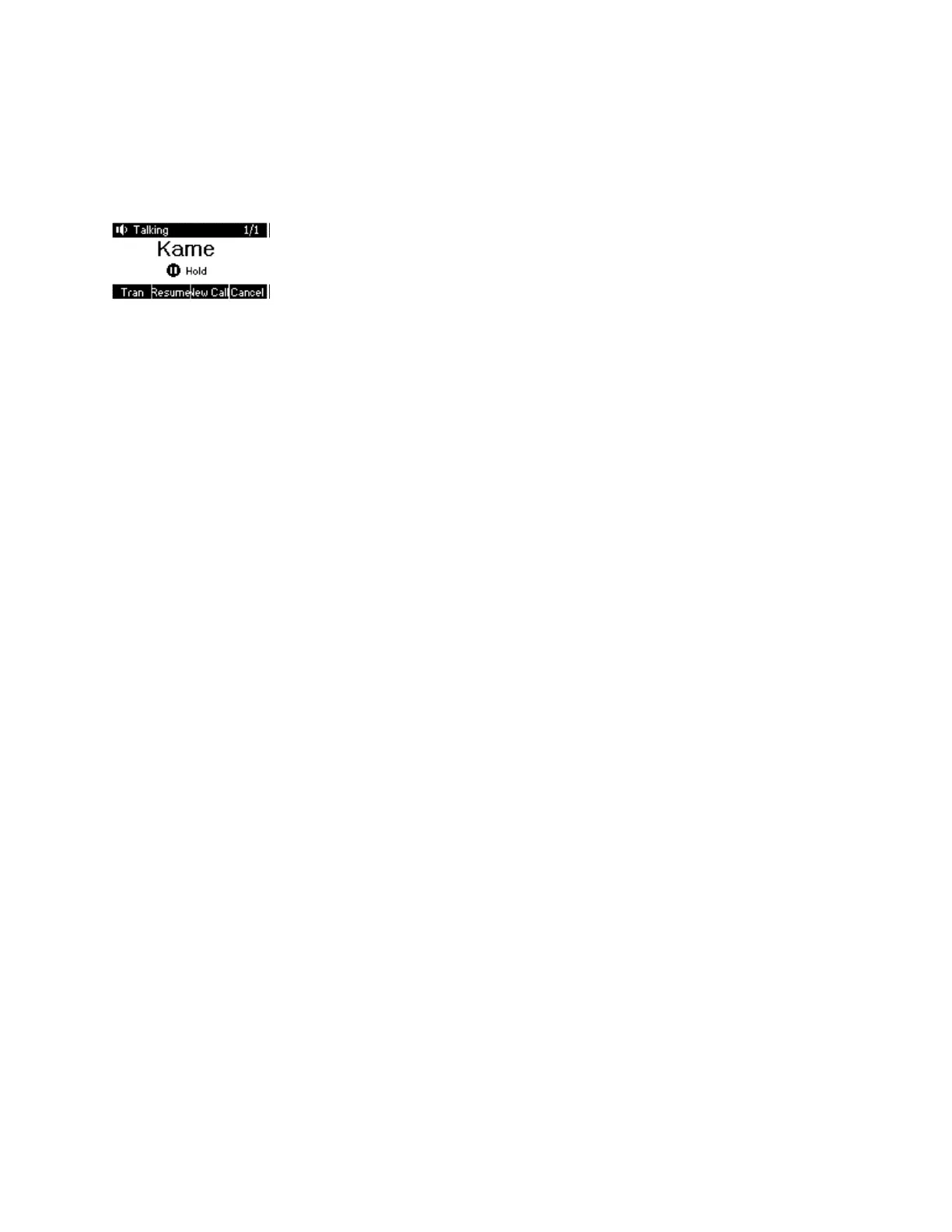To place a call on hold:
Press the Hold soft key during a call.
The phone LCD screen shows the call is on hold and the line key LED flashes green.
To resume a held call:
Press the Resume soft key.
Do Not Disturb (DND)
You can enable or disable the Do Not Disturb (DND) mode on the phone. If DND mode is
enabled, the phone will reject all incoming calls automatically, and the callers will hear a busy
signal or a message.
To activate the DND mode on the IP phone:
Press the DND soft key when the phone is idle.
The icon on the LCD screen indicates that Do Not Disturb is activated.
Incoming calls will be rejected automatically and New Missed Call, will prompt on the LCD
screen.
Transferring a call
After a call is answered, to transfer it to another extension press the transfer button. Enter the
extension number then press the transfer button again.
