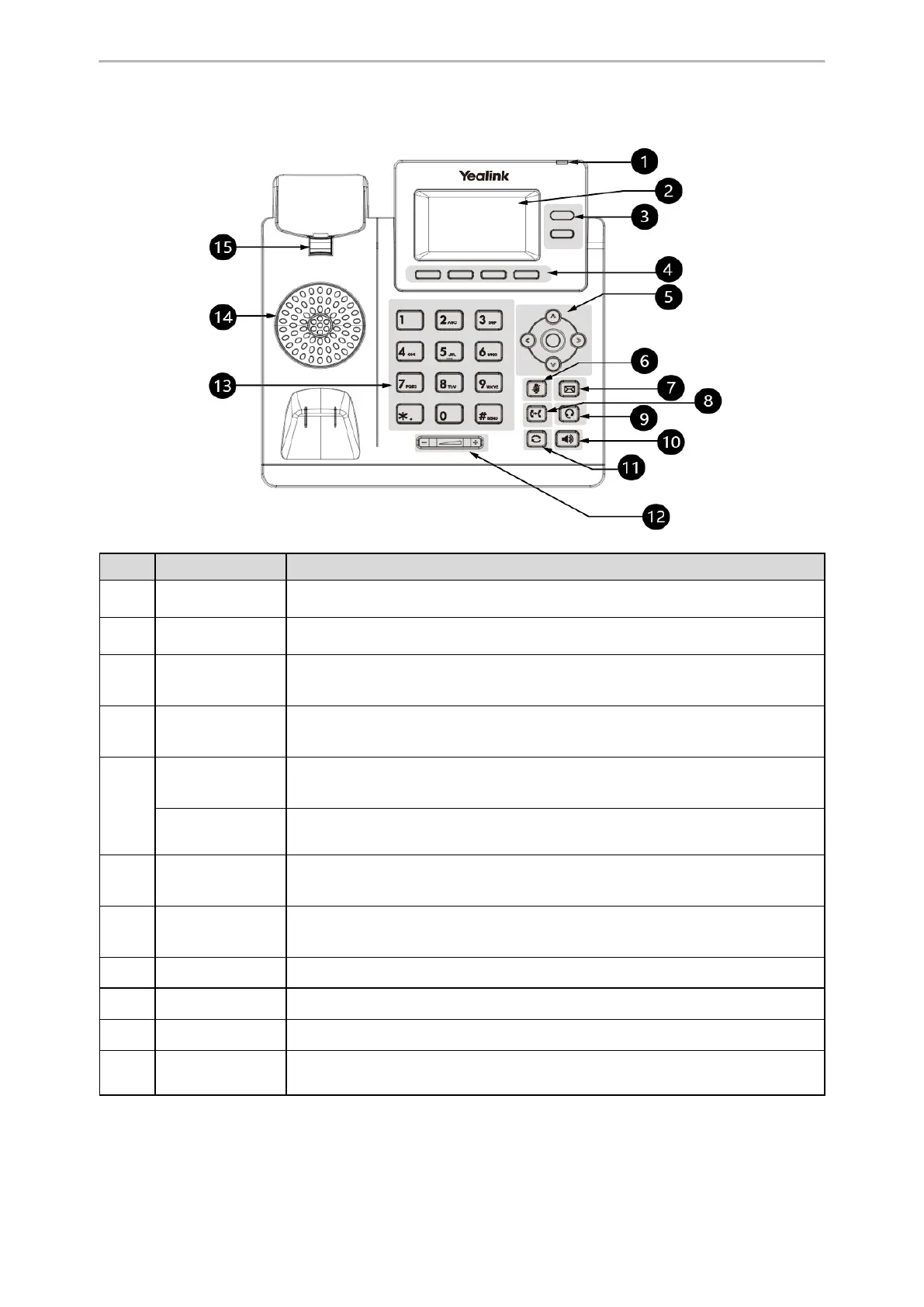Getting Started
11
T31P/T31G/T31/T30P/T30 Hardware
NO. Item Description
1
Power LED Indic-
ator
Indicates call status, message status and phone’s system status.
2
Phone Screen
Shows information about your phone, such as calls, messages, soft keys, time and
date.
3
Line Keys
Access your phone lines and features.
The T30P/T30 phone does not have Line keys.
4
Soft Keys
Access the function displayed on the screen above the soft keys. The soft keys
change depending on what you are doing at the time.
5
Navigation Keys
• Scroll through information or options displayed on the screen.
• Access History and Directory respectively.
OK Key Confirms actions or answers incoming calls.
6
MUTE Key Toggles the microphone on or off.
7
MESSAGE Key Accesses your voice messages.
8
TRAN Key Transfers a call.
9
HEADSET Key Toggles the headset mode on or off.
10
Speakerphone Key Toggles the speakerphone (hands-free) mode or not.
11
REDIAL Key Redials a previously dialed number.
