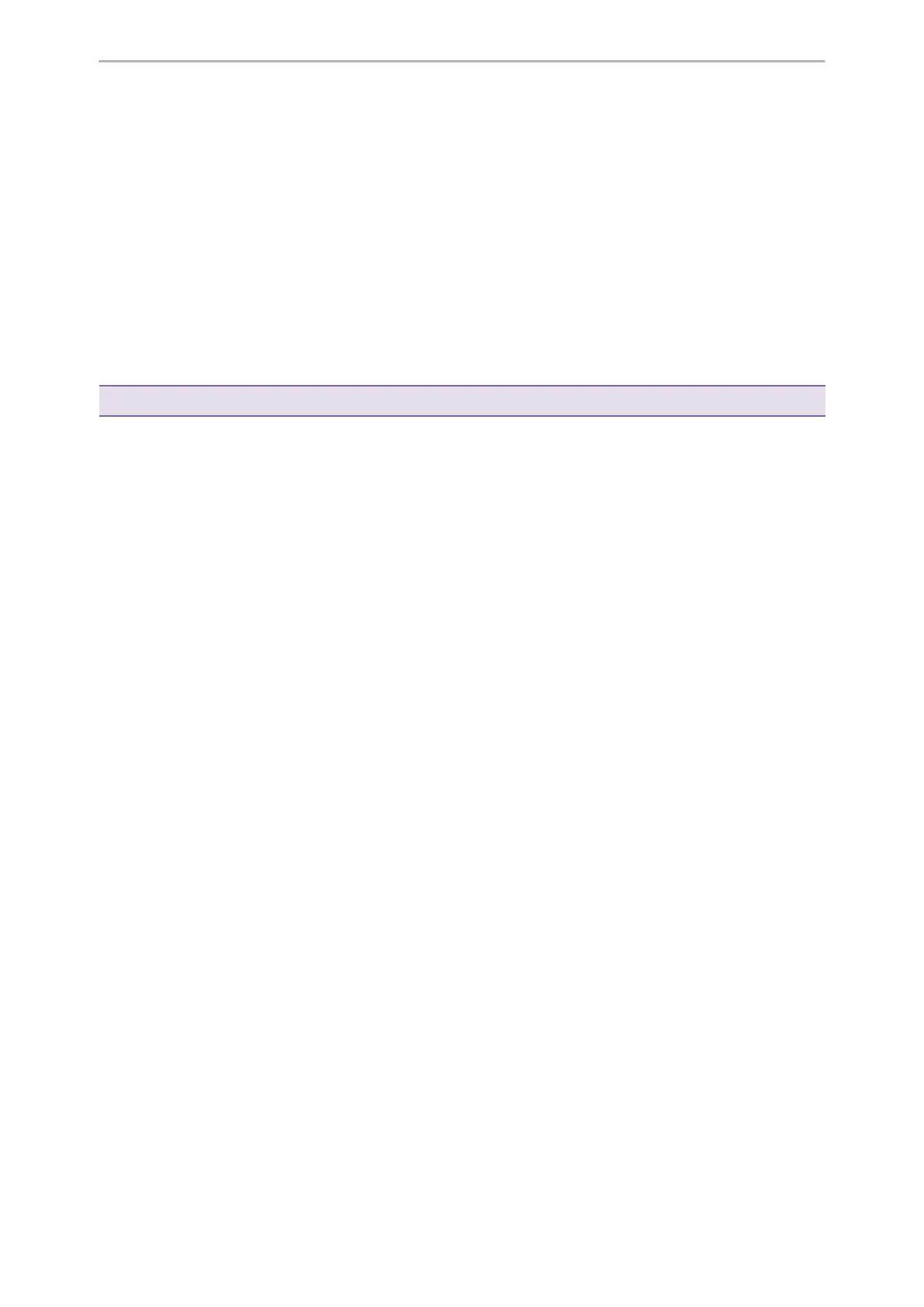Directory
66
2. Highlight the desired contact, and select Option > Detail.
3. Enter a new index number in the Favorites Index field.
4. Select Save.
Deleting Favorites
You can delete favorites to make room for new favorites.
Procedure
1. Go to Menu > Directory > Favorites.
2. Highlight the desired contact, and then select Option > Detail.
3. Delete the favorite index number in the Favorites Index field.
4. Select Save.
The contact is removed from Favorites directory, while it still remains in your Local Directory.
Tip: You can also delete a favorite by selecting Option > Remove from Favorites.
Blacklist
Incoming calls from the Blacklist are rejected automatically. You can store up to 30 contacts in the blacklist to block
unwanted callers.
Topics
Adding a Blacklist Contact
Viewing Blacklist Contacts
Editing a Blacklist Contact
Deleting Blacklist Contacts
Moving a Blacklist Contact to the Local Directory
Adding a Blacklist Contact
You can add a blacklist contact on the phone to prevent someone from calling you.
Procedure
1. Go to Menu > Directory > Blacklist.
2. Select Add.
3.
Enter the blacklist contact’s information.
4. Select Save.
Viewing Blacklist Contacts
You can view the blacklist contacts from the Blacklist on your phone.
Procedure
1. Go to Menu > Directory > Blacklist.
Editing a Blacklist Contact
You can update your blacklist contacts' information.
Procedure
1. Go to Menu > Directory > Blacklist.
2. Highlight the desired blacklist contact, and select Option > Detail.
3.
Edit the blacklist contact information.
4. Select Save.
