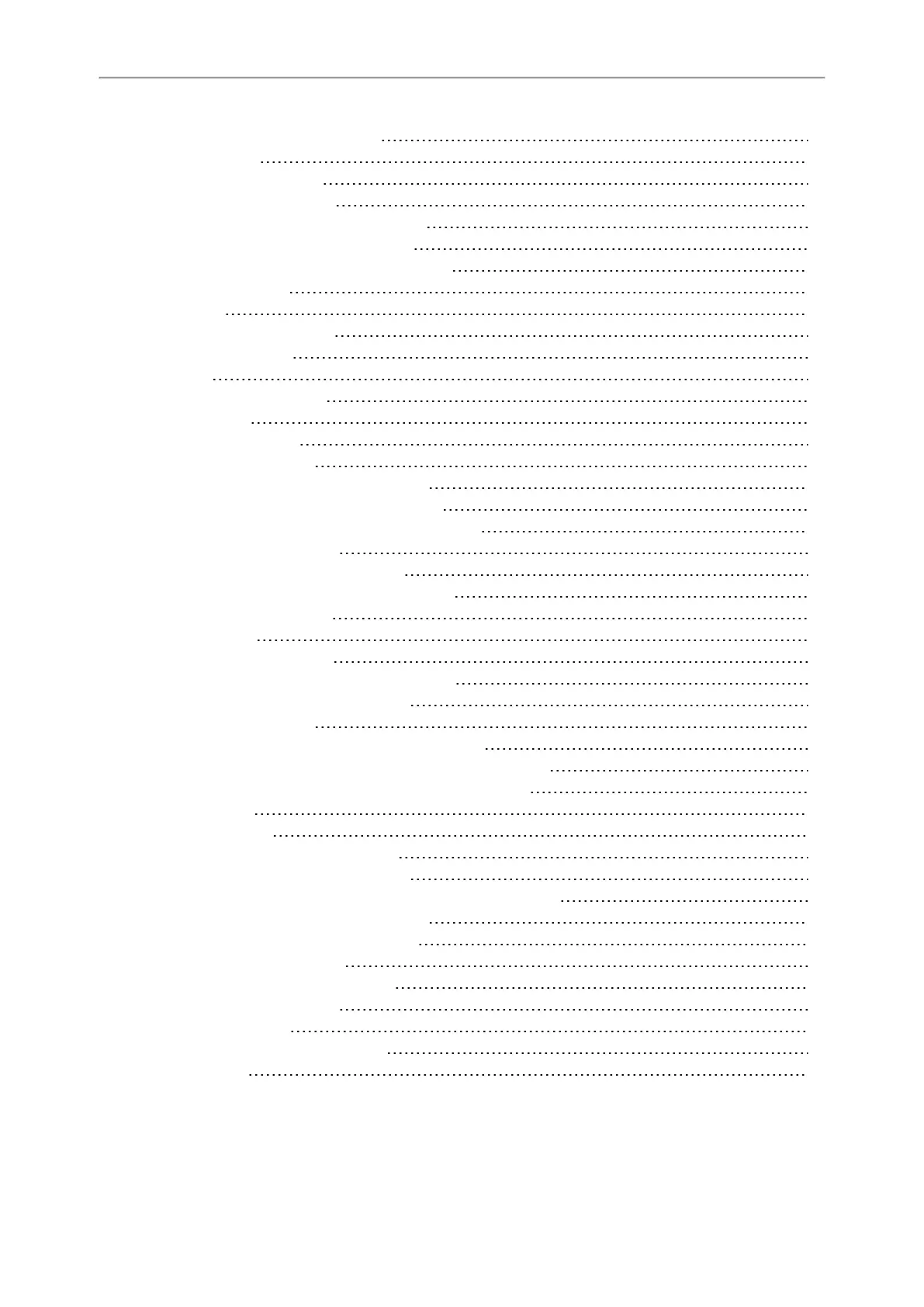Yealink T3 Series IP Phones User Guide
2
Silencing or Rejecting Incoming Calls
24
Silencing a Call
24
Rejecting a Call Manually
24
Rejecting Anonymous Calls
24
Rejecting Calls with Do Not Disturb (DND)
25
Rejecting Calls with DND on All Lines
25
Rejecting Calls with DND on a Specific Line
25
Deactivating DND
26
Ending Calls
26
Redialing a Call Automatically
26
Muting/Unmuting Audio
27
Keep Mute
27
Holding and Resuming Calls
27
Holding a Call
27
Resuming a Held Call
28
Redirecting Incoming Calls
28
Forwarding All Incoming Calls to a Contact
28
Forwarding All Incoming Calls on All Lines
28
Forwarding All Incoming Calls on a Specific Line
29
Deactivating Call Forward
29
Forwarding an Incoming Call Manually
29
Forwarding Incoming Calls with a Forward Key
30
Diverting Calls to a Contact
30
Transferring Calls
30
Performing a Blind Transfer
31
Performing a Semi-Attended/Attended Transfer
31
Performing Transfer with a Transfer Key
31
Setting a Transfer Key
31
Performing a Blind Transfer Using a Transfer Key
32
Performing a Semi-attended/Attended Using a Transfer Key
32
Performing a Call Transfer by Selecting a Transfer Mode
32
Conference Calls
33
Local Conference
33
Setting Up a Local Conference Call
33
Merging Two Calls into a Conference
34
Inviting a Transfer Target and a Transferee into a Conference
34
Holding or Resuming a Conference Call
34
Muting or Unmuting a Conference Call
34
Splitting a Conference Call
34
Managing Conference Participants
34
Ending a Conference Call
35
Network Conference
35
Setting Up a Network Conference
35
Multicast Paging
35
