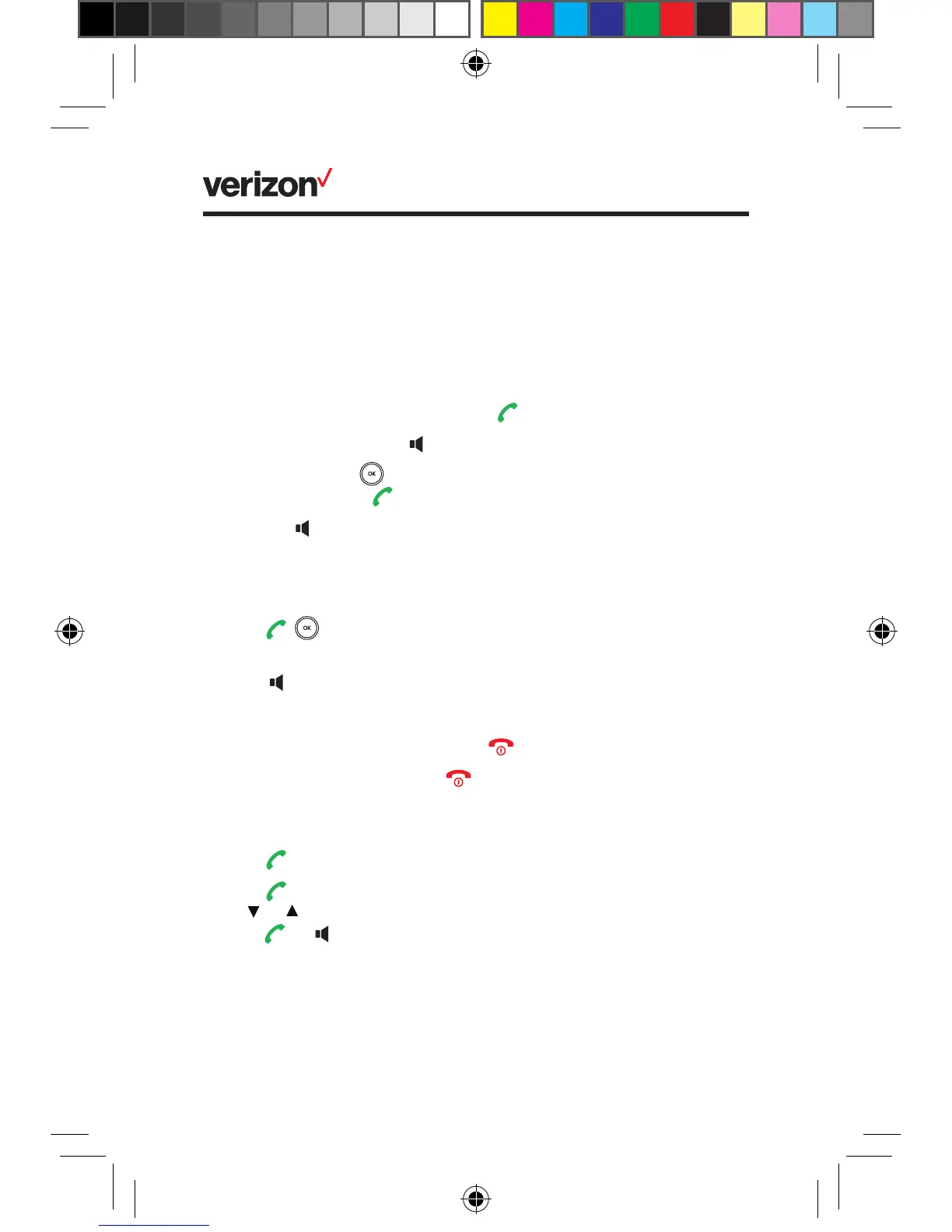2
Basic call features
Place calls.
You can place calls in the following ways:
• Keypad: Enter number and press
.
• Speakerphone: Press
and enter number.
• Directory: Press
, select Directory > Local, select contact
number and press .
Note: Press to toggle the speakerphone on or o. A speakerphone icon
appears on the handset display when it’s in speakerphone mode.
Answer and end calls.
• Press
, or the Answer soft key to answer
calls in normal mode.
• Press
to answer calls with the speakerphone.
• To ignore an incoming call, press the Ignore soft key.
• To reject an incoming call, press
.
• To end a current call, press
.
Redial.
• Press
twice to redial the last number dialed.
• Press
once to display the latest numbers dialed,
use or to highlight the desired number and
press or to make the call.
10660898_One_Talk_W60B_Quick_Reference_Guide_f1a_sb.indd 2 11/7/17 11:08 AM
