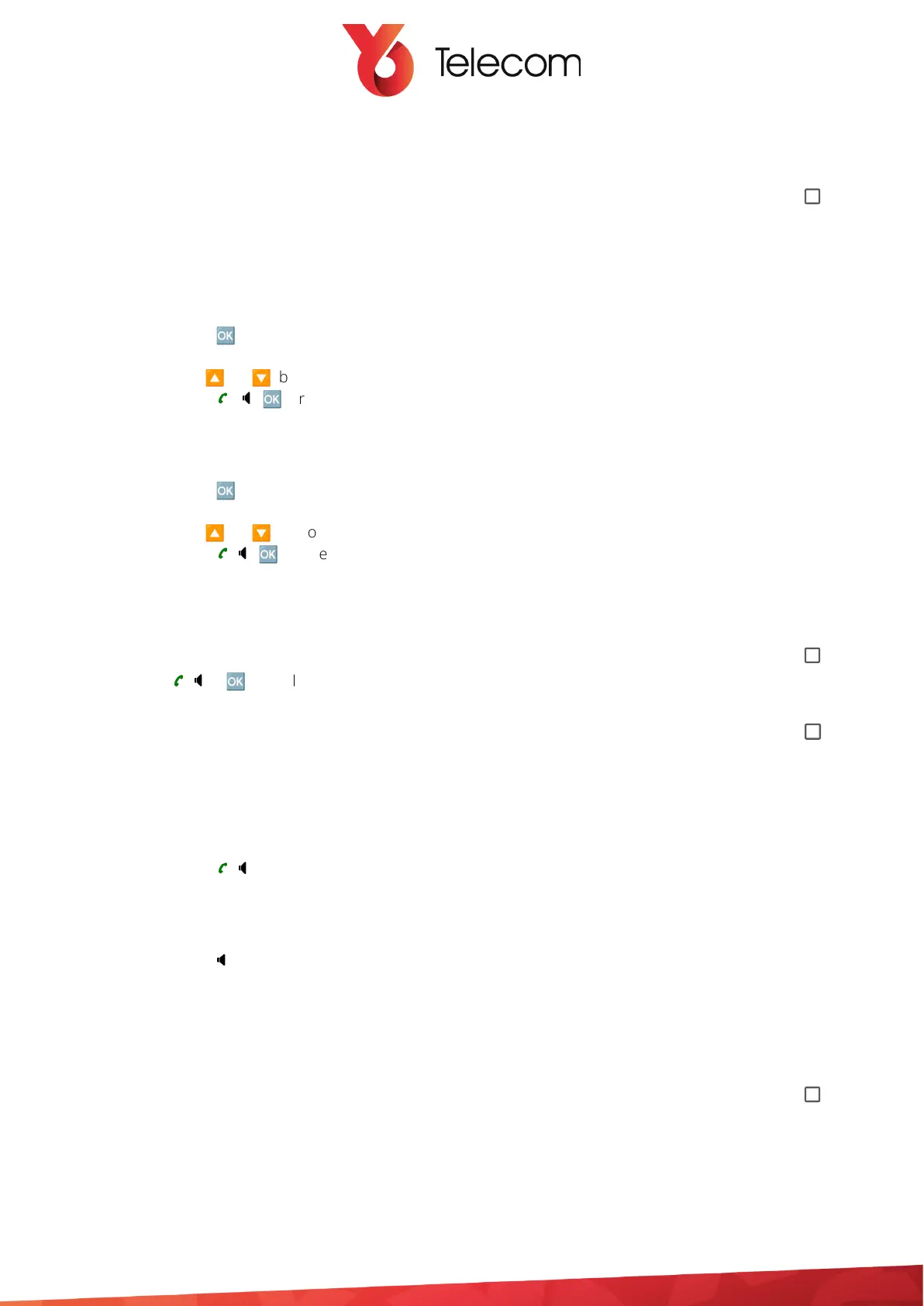User Training Guide
Making an internal call
You can make an internal call to either one handset or all handsets
Internal call to one handset
1. Press
🆗
to enter the main menu
2. Select Intercom, the handset names are shown on the display
3. Use
🔼
or
🔽
buttons to highlight the desired handset
4. Press , ,
🆗
or the OK soft key to dial
Internal call to all handsets
1. Press
🆗
to enter the main menu
2. Select Intercom, the handset names are shown on the display
3. Use
🔼
or
🔽
buttons to highlight ALL HS
4. Press , ,
🆗
or the OK soft key to dial
Making an external call
1. Enter the desired number using the keypad
2. Press , or
🆗
to dial
Answering a call
You can answer a call in three ways
1. Press , or the Accept soft key
1. With the earphone connected, press the Accept soft key
Placing a call on hold
1. During the call press the Options soft key
2. Select Hold
