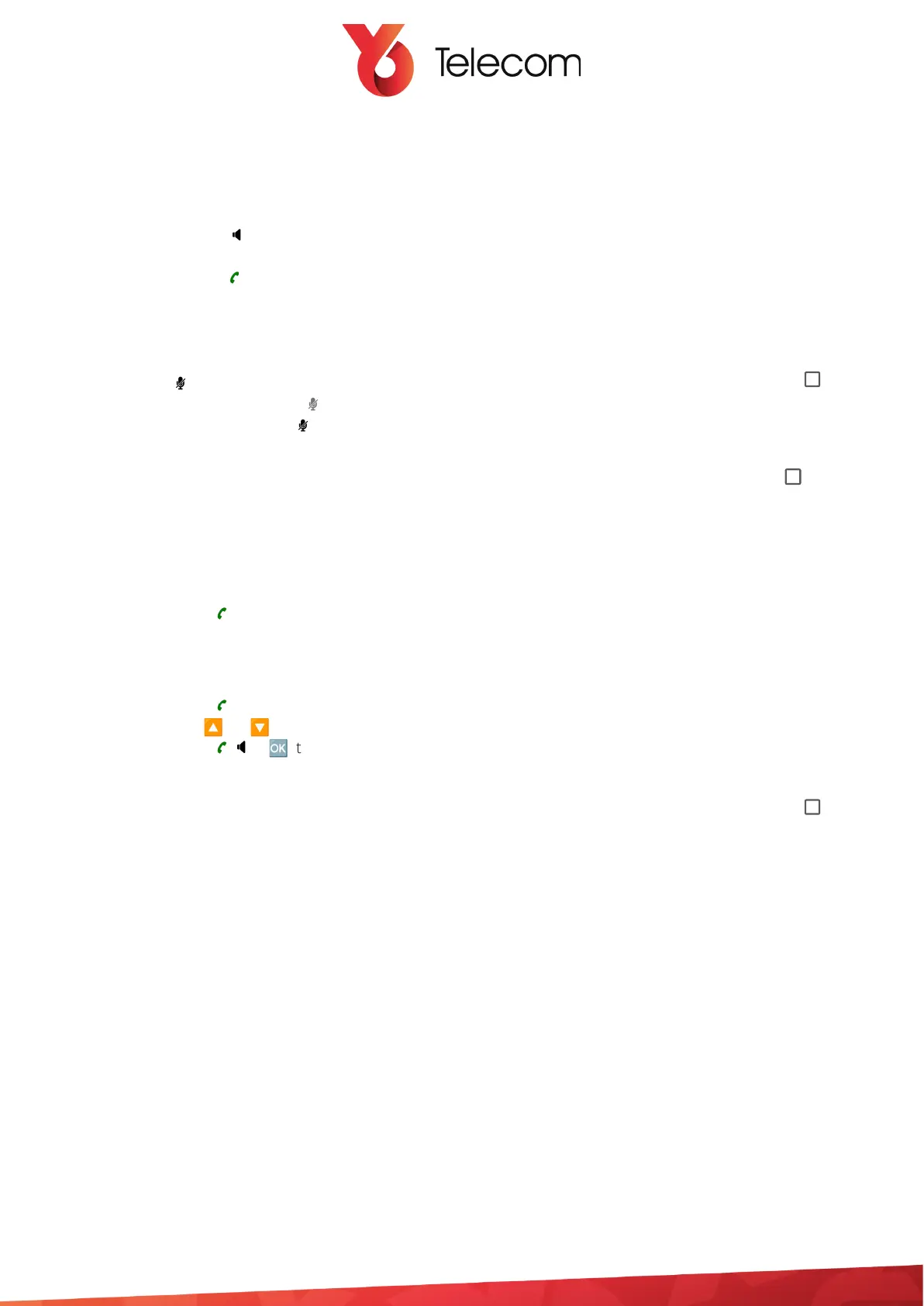To resume the call do one of the following
1. Press the Resume soft key
Or
2. Press
Or
3. Press
Muting a call
1. Press during the call
The call is muted and the icon is displayed on the LCD Screen
2. To unmute a call, press
Redial last number
You can redial a number in two ways
Redial a previous numbers
2. Press once to access the redial list
3. Use
🔼
or
🔽
buttons to highlight the desired number
4. Press , or
🆗
to dial
1. While in a call, press the Options soft key, this puts the caller on hold
2. Select Conference
3. Dial the number of the party you would like to add
4. Press the Conf soft key to start the conference
