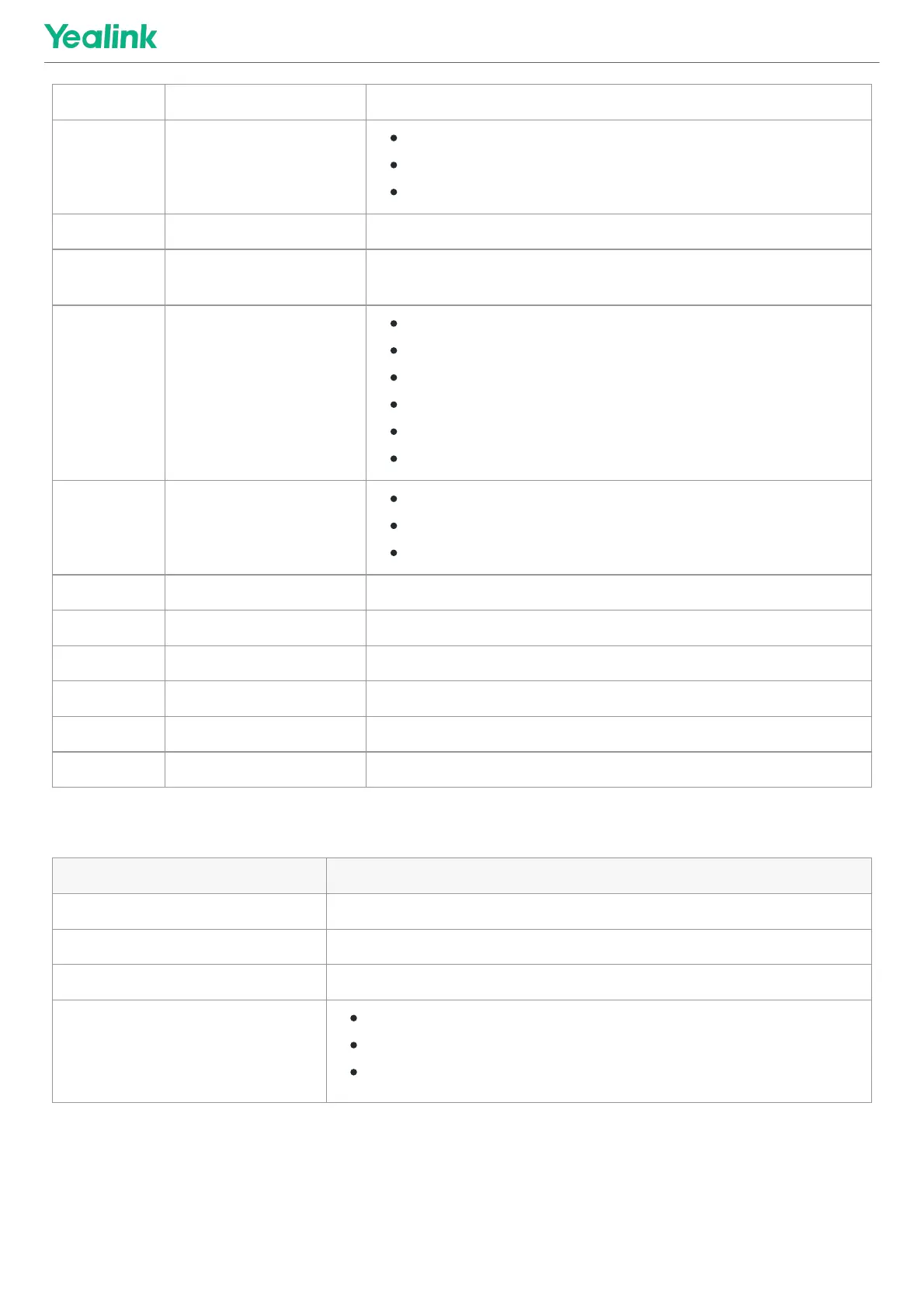5 Message Key Access the voice mail or missed call.
6 Speakerphone Key
Switch among the receiver, headset, and hands-free modes.
Answer an incoming call.
Place a call in hands-free mode.
7 Navigation Keys Scroll through information or options on the screen.
8 OK Key
Confirm actions or enters the main menu.
9 On-hook Key/Power Key
Press briefly to return to the previous screen.
Long press to return to the idle screen.
Press to turn the handset on.
Long press on the idle screen to turn the handset off.
Cancel actions or ends a call.
Reject an incoming call.
10 Off-hook Key
Answer an incoming call.
Enter the redial calls list.
Place a call in receiver or headset mode.
11 Keypad Provide digits, letters, and special characters.
12 TRAN Key Transfer a call to another party.
13 Mute Key Toggle mute feature on or off.
14 Microphone Pick up audio.
15 Speaker Output audio in hands-free mode.
16 3.5 mm Headset Jack Connect a standard 3.5 mm headset.
Power LED IndicatorPower LED Indicator
LED StatusLED Status DescriptionDescription
Solid red The handset is charging.
Fast flashing red (300 ms) The handset is ringing.
Slowly flashing red (1 s) The handset receives a voice mail or has a missed call.
Off
The handset is powered off.
The handset is idle.
The handset is fully charged.
Screen and Icons IntroductionScreen and Icons Introduction
The user screens and icon indicators can help you navigate and understand the important information on the
phone’s status.
