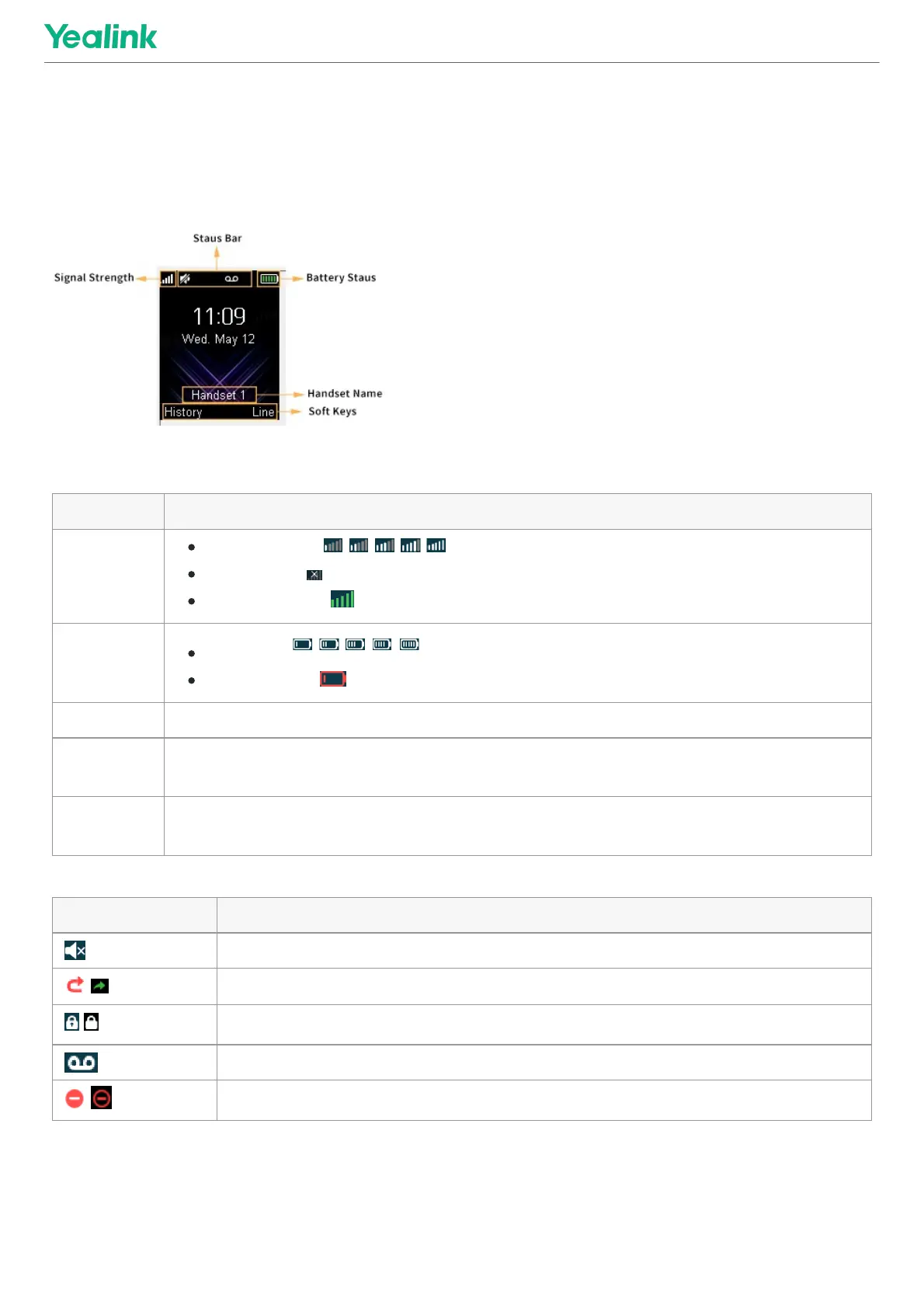Idle Screen and IconsIdle Screen and Icons
The idle screen is made up of the signal strength, battery status, status bar, handset name, and soft keys. The time
& date is displayed in the middle of the screen.
Idle screen introductionIdle screen introduction
ItemsItems IntroductionsIntroductions
Signal
Strength
Weak to strong:
No reception:
Eco mode+ is on:
Battery
Status
Low to full:
Need Charging:
Status Bar Displays the feature status icons. The status icons are displayed when features are activated.
Handset
Name
Displays internal handset number and registered handset name (for example, “1” is internal
handset number, indicating the handset is the Handset 1 of the base station).
Soft Keys
The soft key labels on the screen directly above the soft keys show the functions available at
that particular moment.
Icon introductionIcon introduction
IconsIcons DescriptionDescription
The ringer volume is 0 and the phone is in the silent mode.
/
The phone has enabled the Call Forward feature.
/
The keypad is locked.
The phone has new voice mails.
/
The phone has enabled the Do Not Disturb (DND) feature.
Line Status Screen and IconsLine Status Screen and Icons
The line status screen is made up of the outgoing line and line status.
