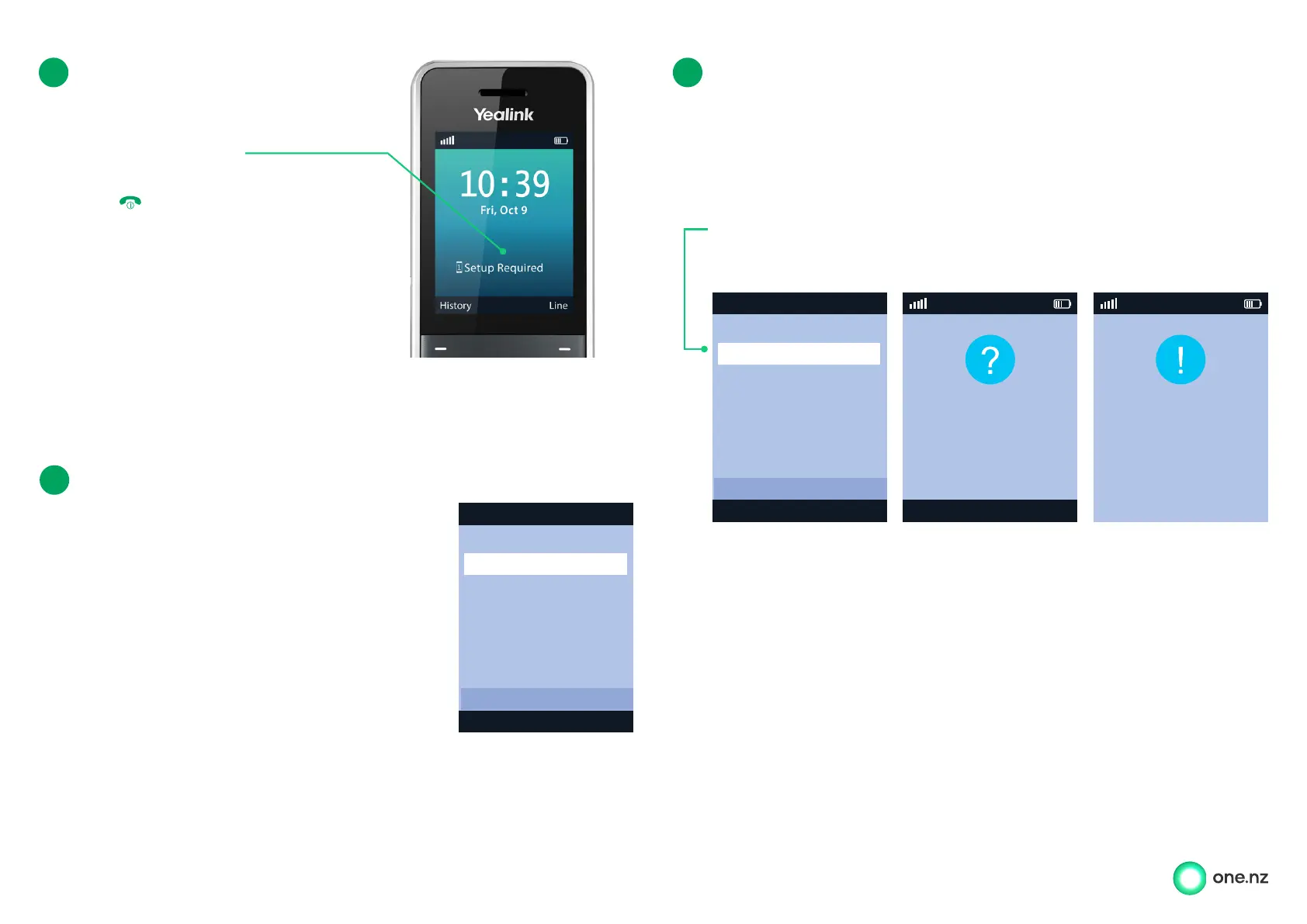4
Register device.*
Press OK (menu icons will appear),
then press 6 (Seings),
then 8 (System Seing).
Pause until the screen loads,
then press 6 (Auto provision),
enter this PIN: 0000,
and select the Done so key.
This will bring you to the Auto Provision menu:
*Note: You only need to register one handset as the additional
handsets will automatically be provisioned. If you need to delete
a mistake while typing, press the Del so key.
5
Enter device username and password into the phone.
Have your device username and password ready (from step 2).
Press # to change to number input (123) instead of (ABC).
a. Type in the digits prior to the underscore.
b. To enter the underscore ‘_’, press * on the keypad and the right arrow once.
Type in the remainder of the digits and select the OK so key.
c. At the password prompt, overwrite the default ****’s by entering in the
device password. Select the OK so key when completed.
If everything is entered in correctly, you will be prompted to ‘Update Now?’.
Select the Yes so key. This process may take up to 3 minutes to complete.
3
Ready to provision.
The device is ready to provision
when you see the following
information displayed.
If the Setup screen is not displayed,
press .
Cancel
Auto Provision
Username:
OK
123
Cancel
Auto Provision
Password:
****
OK
123
No
Update Now?
Yes
Updating...
