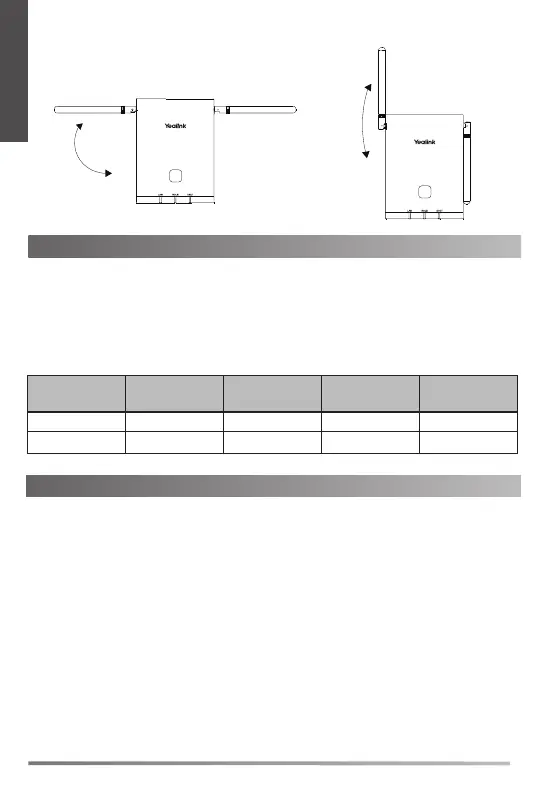2
E
N
G
L
I
S
H
E
N
G
L
I
S
H
Dening the Device Role
Accessing the Web User Interface
1. Do one of the following:
• Find the current IP address of the device on the DHCP server in the list of
registered DHCP clients.
• Find the current IP address of the device through a PC scanning tool - Yea-
link Discovery Tool.
2. Open a web browser on your computer, enter the IP address into the
address bar (for example, "http://192.168.0.10" or "192.168.0.10"), and then
press the Enter.
3. Enter the user name (default: admin) and password (default: admin) in the
login page and click Login.
Base Mode
Option
Role LAN LED ROLE LED DECT LED
1 Base Green Green Off
2 DM Green Orange Off
The following shows the LED status after the W90DM/W90B connects to the
power and network:
The W90DM is shipped as a DECT Manager (DM) and the W90B is shipped as
a base station.
Base Mode Options
90°
180°
3. Adjust the antenna angle.
