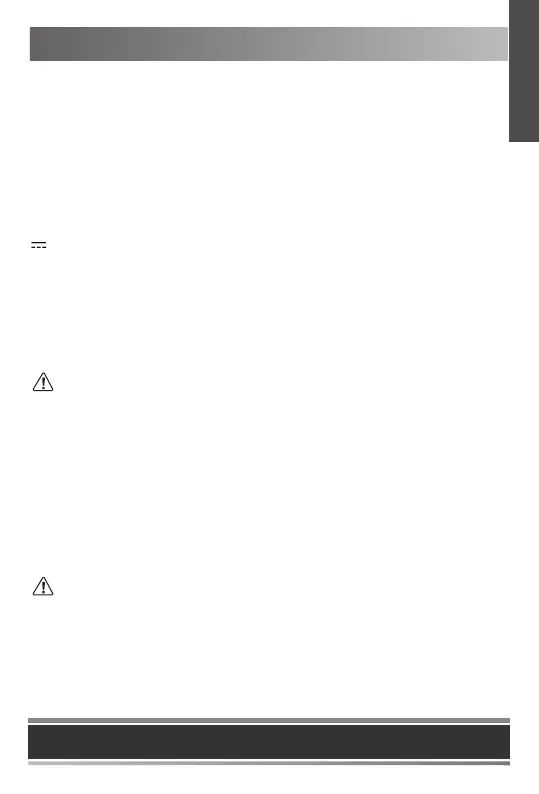3
E
N
G
L
I
S
H
Regulatory Notices
Operating Ambient Temperatures
• Operating temperature: +32 to 104°F (0 to 40°C)
• Relative humidity: 5% to 90%, noncondensing
• Storage temperature: -22 to +160°F (-30 to +70°C)
Warranty
Our product warranty is limited only to the unit itself, when used normally in accordance
with the operating instructions and the system environment. We are not liable for damage
or loss resulting from the use of this product, or for any claim from a third party. We are
not liable for problems with Yealink device arising from the use of this product; we are not
liable for nancial damages, lost prots, claims from third parties, etc., arising from the
use of this product.
DC symbol
is the DC voltage symbol.
Restriction of Hazardous Substances Directive (RoHS)
This device complies with the requirements of the EU RoHS Directive. Statements of
compliance can be obtained by contacting support@yealink.com.
Safety Instructions
Save these instructions. Read these safety instructions before use!
To reduce risk of re, severe personal injury and damage to property, read the following
safety information carefully before using the product.
Environmental Requirements
• Place the product on a stable, level and non-slip surface.
• Do not place the product close to heat sources, in direct sunlight or next to any
house hold appliance with strong magnetic eld or electromagnetic eld, such as a
microwave oven or a refrigerator.
• Do not allow the product to come into contact with water, dust and chemicals.
• Protect the product from aggressive liquids and vapors.
• Do not place the product on or near any inammable or re-vulnerable object, such
as rubber-made materials.
• Do not install the product in rooms with high humidity, for example, in bathrooms,
laundry rooms and wet basements.
Safety Notes During Operation
• Use only spare parts and accessories supplied or authorized by Yealink. The
operation of non-authorized parts cannot be guaranteed.
• Do not place heavy objects on top of the handset or the base station in case of dam
age and deformation caused by the heavy load.
• Do not open the handset or the base station by yourself for repair purpose, which
could expose you to high votages. Have all repairs carried out by authorized service
personel.
Tel: +86-592-5702000
Fax: +86-592-5702455
Addr: 309, 3rd Floor, No.16, Yun Ding North Road,
Huli District, Xiamen City, Fujian, P.R.C
