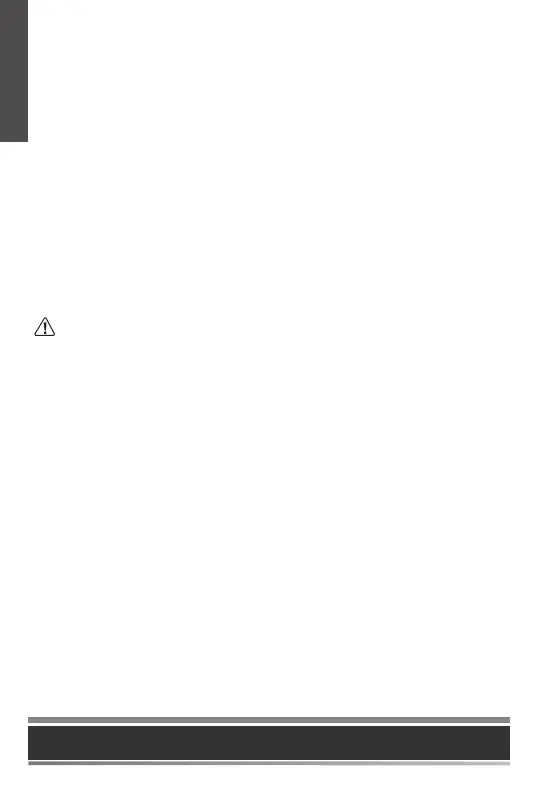4
E
N
G
L
I
S
H
E
N
G
L
I
S
H
• Do not let a child operate the product without guidance.
• Keep the small accessories contained in your product out of reach of small children
in case of accidental swallowing.
• Before plugging or unplugging any cable, make sure that your hands are completely
dr y.
• Do not hold the handset up to your ear when speakerphone is on or when the ringer
is ringing as the volume can be very loud, which may be harmful to your hearing.
• During a thunderstorm, stop using the product and disconnect it from the power
supply to avoid lightning strike.
• If the product is left unused for a rather long time, disconnect the base station from
the power supply and unplug the power adapter.
• When there is smoke emitted from the product, or some abnormal noise or smell,
disconnect the product from the power supply, and unplug the power adapter
immediately.
• Remove the electrical cord from an outlet by pulling gently on the power adapter,
not by pulling the cord.
Notices of Cleaning
• Before cleaning the base station, stop using it and disconnect it from the power
supply.
• Remove the battery before cleaning the handset to reduce risk of electric shock.
• Only clean your product with a piece of slightly moist and anti-static cloth.
• Keep the power plug clean and dry. Using a dirty or wet power plug may lead to
electric shock or other perils.
Tel: +86-592-5702000
Fax: +86-592-5702455
Addr: 309, 3rd Floor, No.16, Yun Ding North Road,
Huli District, Xiamen City, Fujian, P.R.C
