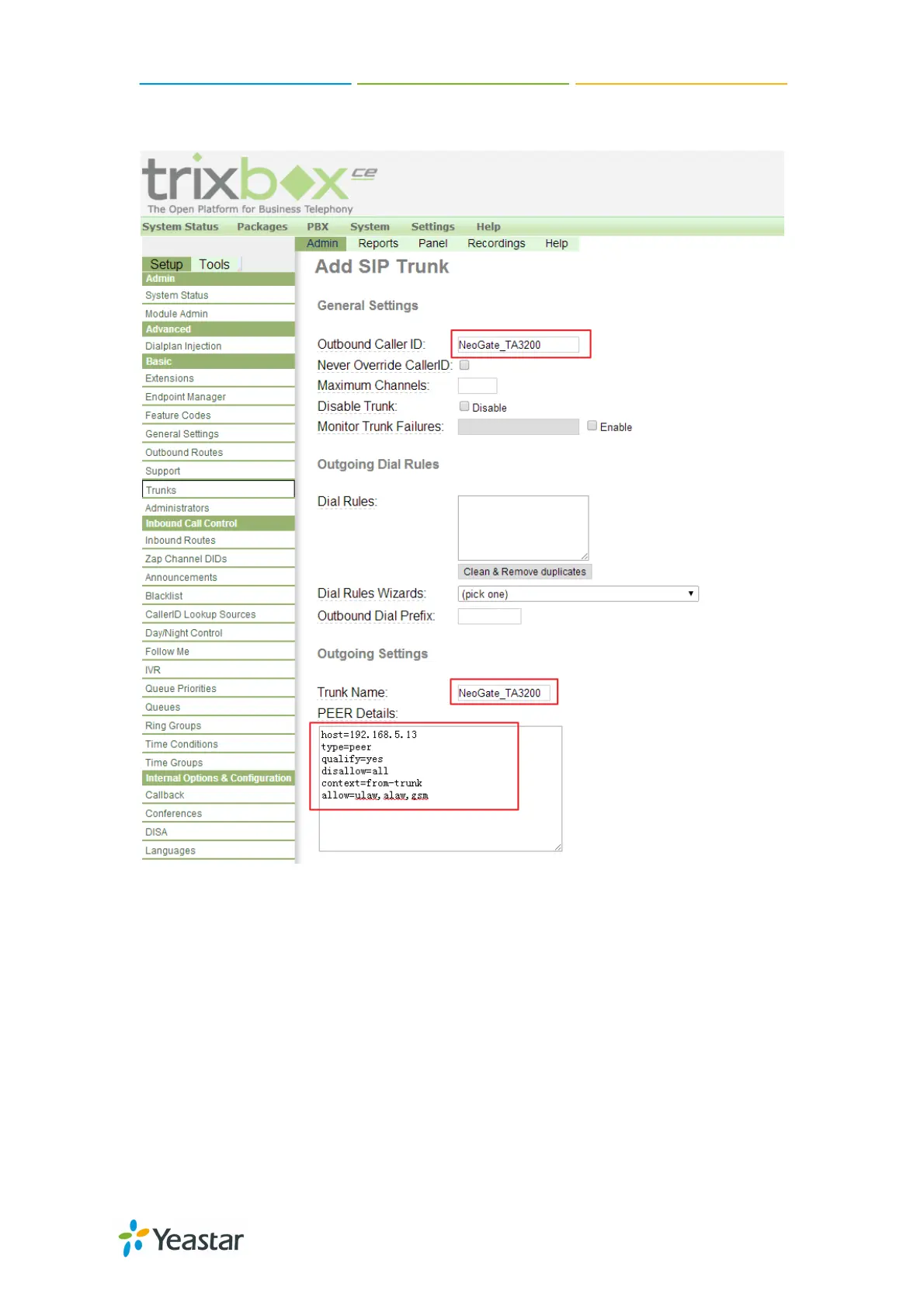How to Connect Trixbox to NeoGate TA FXS Gateway
10/15
Figure 11. Configure SIP Trunk
PEER Details:
host=192.168.5.13
type=peer
qualify=yes
disallow=all
context=from-trunk
allow=ulaw,alaw,gsm
After creating the SIP trunk, we can check the status of this trunk, it should be
OK.
Path: PBXPBX SettingsToolsSystem AdministrationAsterisk CLI
Enter the command “sip show peers” and click “Execute”, the status will be
