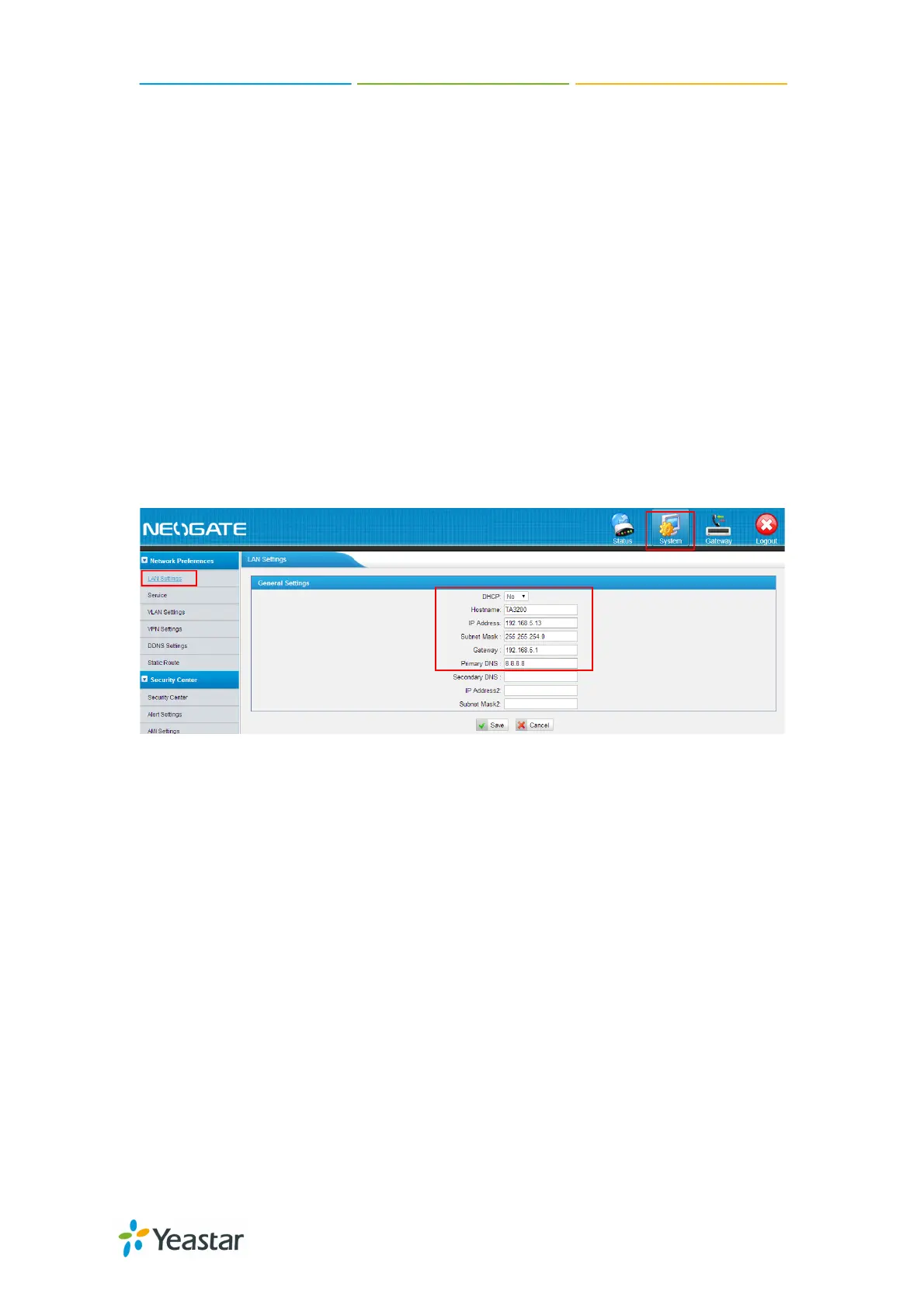How to Connect Trixbox to NeoGate TA FXS Gateway
4/15
valid network settings (e.g., the IP address, subnet mask, default gateway
address and DNS address) by default.
Before connect NeoGate TA3200 to Trixbox, you need to set a static IP address
from the same LAN with the Trixbox.
Steps to set static IP for NeoGate TA3200:
1. Connect one analog phone in one of the FXS ports on NeoGate TA3200;
2. Dial "***" to enter the voice menu;
3. Press "1" to check the IP address;
4. Open the browser and type in the TA3200's IP address to access TA3200;
5. Log in TA3200 and go to System→Network Preferences→LAN Settings,
disable DHCP and configure the LAN network, save and apply the changes,
reboot NeoGate TA3200 to take effect.
Figure 2. Configure LAN Settings on NeoGate TA3200
3. VoIP Mode
If you choose VoIP mode, the FXS ports will be registered as the Trixbox's SIP
extensions, which possess the same functions as other SIP extensions on
