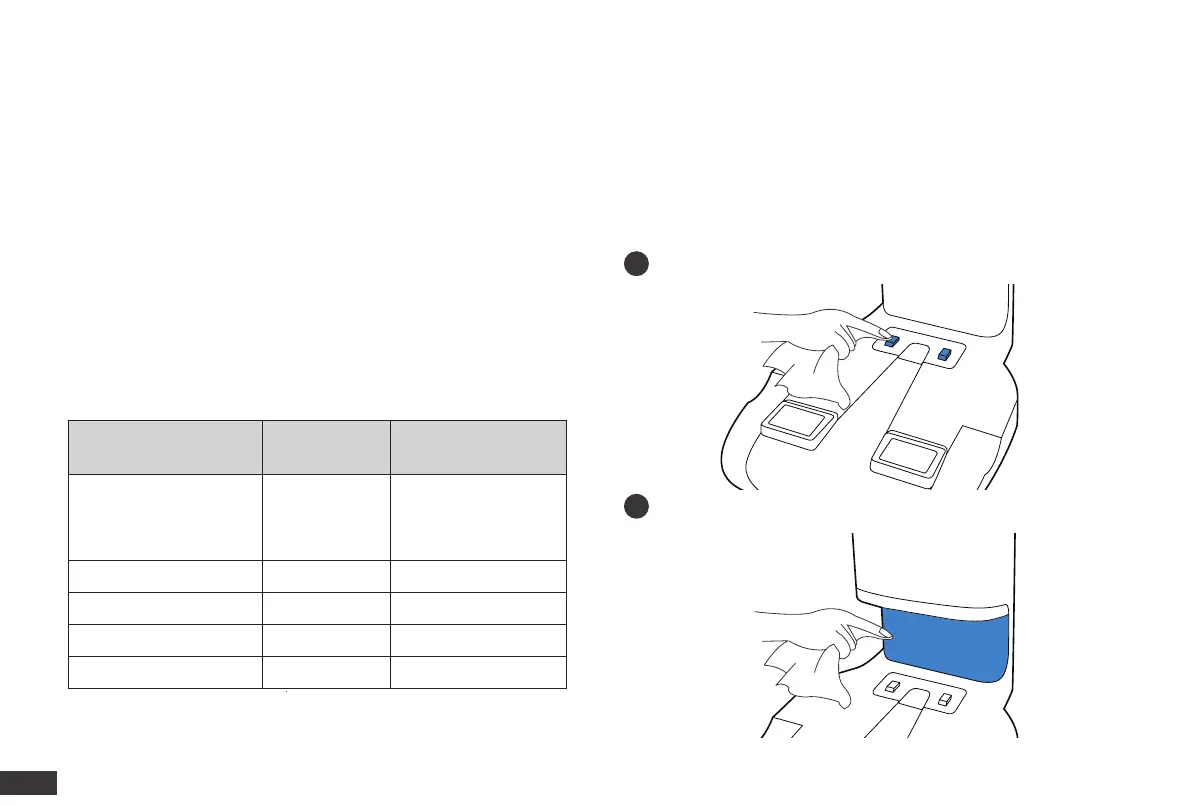12
EN
Self-empty Station Pins
1
Infrared Signal Emitter
2
* Empty remaining water from the reservoir and remove the
reservoir and the Cleaning Cloth Plate before charging Robot�
2. Using Self-empty Station/
2.3 Charging and Self-emptying
3. Maintenance/
3.1 Regular Maintenance
3. Maintenance/
3.2 Self-empty Station
When Self-empty Station is connected to power, Robot automatically
returns to the station to charge and empty the Dust Bin as it needs�
To keep Robot and Self-empty Station running at peak performance,
perform maintenance tasks and replace parts with the following
frequencies:
Part
Maintenance
Frequency
Replacement
Frequency
Dust Bag /
Dust Bags should
be replaced when
prompted by the yeedi
App�
Infrared Singnal Emitter Once per week /
Self-empty Station Pins Once per week /
Sponge Filter Once per week Every 3-6 months
High Efciency Filter Once per week Every 3-6 months
Note: Before performing cleaning and maintenance on Self-empty
Station, unplug it rst�
Clean with a clean dry cloth, and avoid using any detergent or
cleaning spray�
Note: yeedi manufactures various replacement parts and ttings� Please contact
Customer Service for more information on replacement parts�
