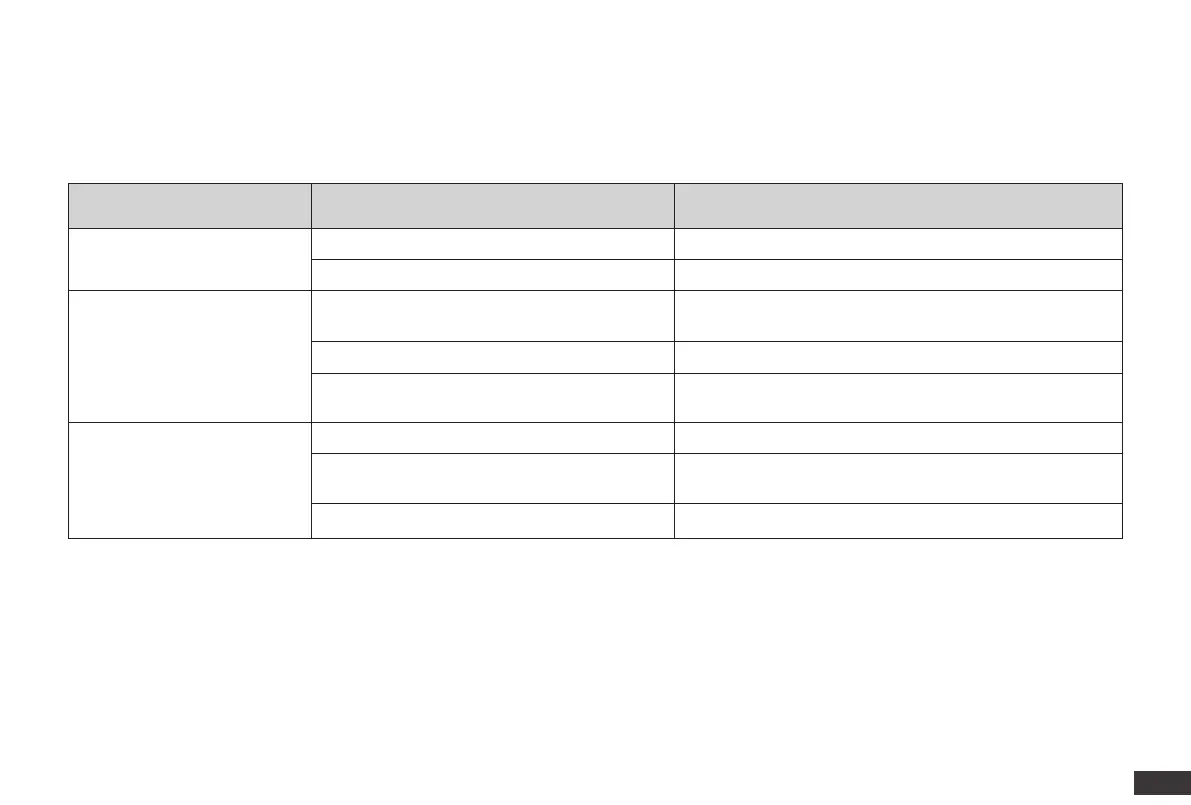15
EN
Light Effect Status Solutions
Indicator light off
The Self-empty Station is in standby� /
Robot is in Do Not Disturb Mode� /
Glowing a solid WHITE
Robot returns to the Self-empty Station and
starts to Self-empty�
/
Robot is Self-emptying� /
The Self-empty Station's suction power decreased� Please check the Dust Bag�
Glowing a solid RED
The Dust Bag is not installed� Please install the Dust Bag�
The Self-empty Station failed to Self-empty the
dust�
Please check the solution in the App�
The Dust Container Lid is not closed� Please make sure the Dust Container Lid is rmly closed�
4. Status Indicator
The light effect of the Status Indicator on Self-empty Station corresponds to different conditions and solutions� For more support, please refer to yeedi
App or the Troubleshooting Section of this manual�
