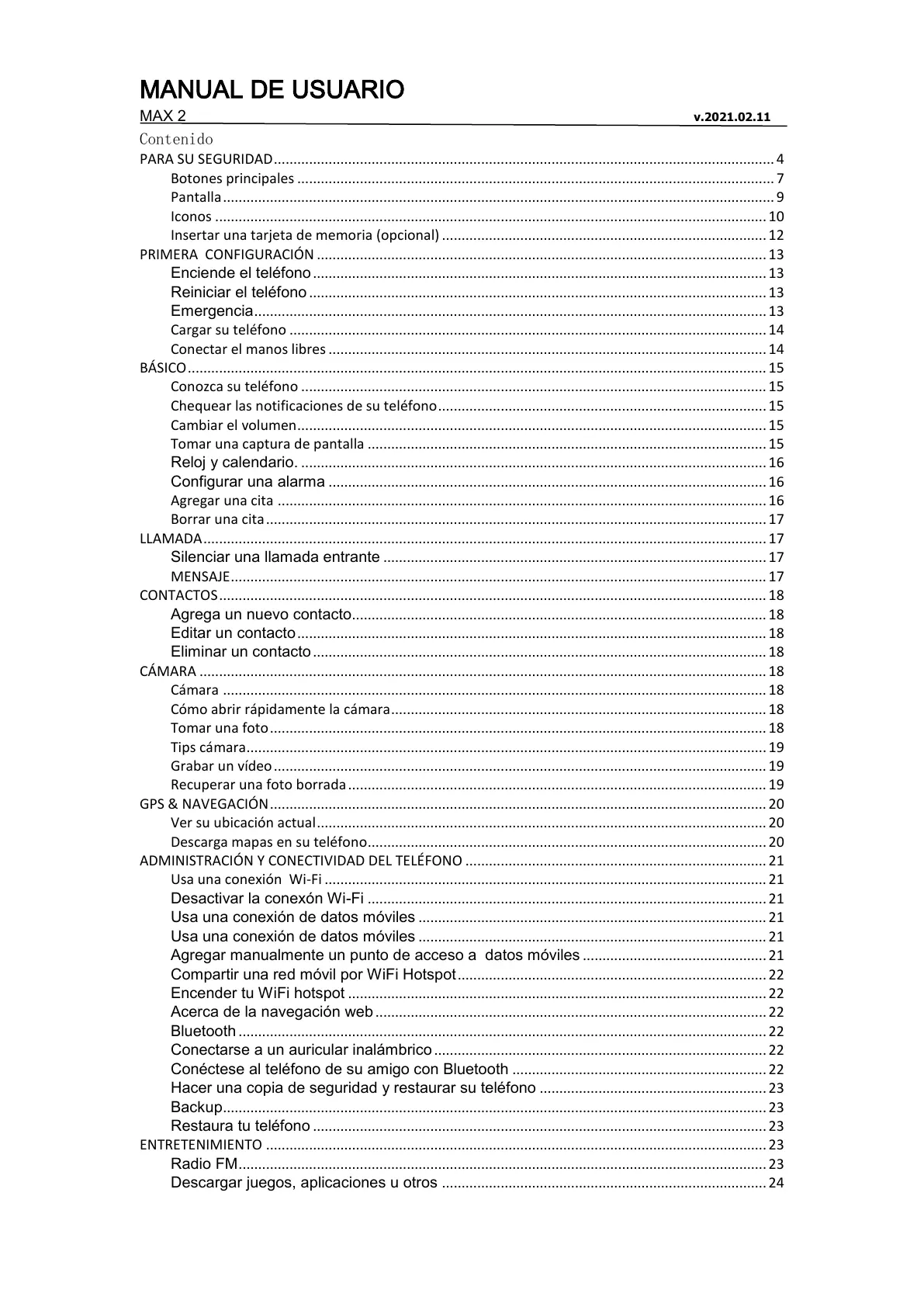MANUAL DE USUARIO
MAX 2 v.2021.02.11
Contenido
PARA SU SEGURIDAD ................................................................................................................................ 4
Botones principales .......................................................................................................................... 7
Pantalla ............................................................................................................................................. 9
Iconos ............................................................................................................................................. 10
Insertar una tarjeta de memoria (opcional) ................................................................................... 12
PRIMERA CONFIGURACIÓN ................................................................................................................... 13
Enciende el teléfono .................................................................................................................... 13
Reiniciar el teléfono ..................................................................................................................... 13
Emergencia ................................................................................................................................... 13
Cargar su teléfono .......................................................................................................................... 14
Conectar el manos libres ................................................................................................................ 14
BÁSICO .................................................................................................................................................... 15
Conozca su teléfono ....................................................................................................................... 15
Chequear las notificaciones de su teléfono .................................................................................... 15
Cambiar el volumen ........................................................................................................................ 15
Tomar una captura de pantalla ...................................................................................................... 15
Reloj y calendario. ....................................................................................................................... 16
Configurar una alarma ................................................................................................................ 16
Agregar una cita ............................................................................................................................. 16
Borrar una cita ................................................................................................................................ 17
LLAMADA ................................................................................................................................................ 17
Silenciar una llamada entrante .................................................................................................. 17
MENSAJE ......................................................................................................................................... 17
CONTACTOS ............................................................................................................................................ 18
Agrega un nuevo contacto.......................................................................................................... 18
Editar un contacto ........................................................................................................................ 18
Eliminar un contacto .................................................................................................................... 18
CÁMARA ................................................................................................................................................. 18
Cámara ........................................................................................................................................... 18
Cómo abrir rápidamente la cámara ................................................................................................ 18
Tomar una foto ............................................................................................................................... 18
Tips cámara..................................................................................................................................... 19
Grabar un vídeo .............................................................................................................................. 19
Recuperar una foto borrada ........................................................................................................... 19
GPS & NAVEGACIÓN ............................................................................................................................... 20
Ver su ubicación actual ................................................................................................................... 20
Descarga mapas en su teléfono ...................................................................................................... 20
ADMINISTRACIÓN Y CONECTIVIDAD DEL TELÉFONO ............................................................................. 21
Usa una conexión Wi-Fi ................................................................................................................. 21
Desactivar la conexón Wi-Fi ...................................................................................................... 21
Usa una conexión de datos móviles ......................................................................................... 21
Usa una conexión de datos móviles ......................................................................................... 21
Agregar manualmente un punto de acceso a datos móviles ............................................... 21
Compartir una red móvil por WiFi Hotspot ............................................................................... 22
Encender tu WiFi hotspot ........................................................................................................... 22
Acerca de la navegación web .................................................................................................... 22
Bluetooth ....................................................................................................................................... 22
Conectarse a un auricular inalámbrico ..................................................................................... 22
Conéctese al teléfono de su amigo con Bluetooth ................................................................. 22
Hacer una copia de seguridad y restaurar su teléfono .......................................................... 23
Backup ........................................................................................................................................... 23
Restaura tu teléfono .................................................................................................................... 23
ENTRETENIMIENTO ................................................................................................................................ 23
Radio FM ....................................................................................................................................... 23
Descargar juegos, aplicaciones u otros ................................................................................... 24