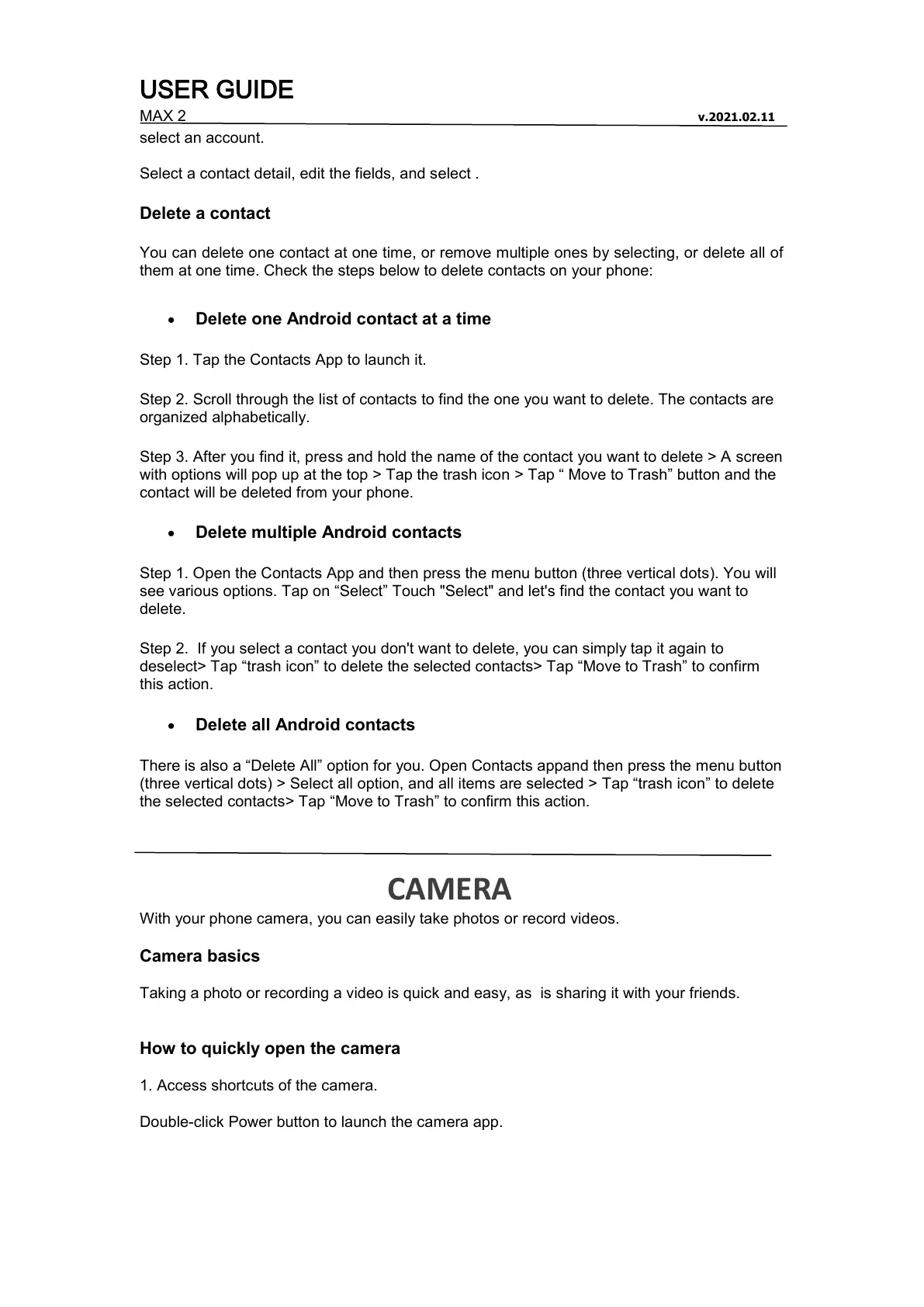USER GUIDE
MAX 2 v.2021.02.11
select an account.
Select a contact detail, edit the fields, and select .
Delete a contact
You can delete one contact at one time, or remove multiple ones by selecting, or delete all of
them at one time. Check the steps below to delete contacts on your phone:
Delete one Android contact at a time
Step 1. Tap the Contacts App to launch it.
Step 2. Scroll through the list of contacts to find the one you want to delete. The contacts are
organized alphabetically.
Step 3. After you find it, press and hold the name of the contact you want to delete > A screen
with options will pop up at the top > Tap the trash icon > Tap “ Move to Trash” button and the
contact will be deleted from your phone.
Delete multiple Android contacts
Step 1. Open the Contacts App and then press the menu button (three vertical dots). You will
see various options. Tap on “Select” Touch "Select" and let's find the contact you want to
delete.
Step 2. If you select a contact you don't want to delete, you can simply tap it again to
deselect> Tap “trash icon” to delete the selected contacts> Tap “Move to Trash” to confirm
this action.
Delete all Android contacts
There is also a “Delete All” option for you. Open Contacts appand then press the menu button
(three vertical dots) > Select all option, and all items are selected > Tap “trash icon” to delete
the selected contacts> Tap “Move to Trash” to confirm this action.
CAMERA
With your phone camera, you can easily take photos or record videos.
Camera basics
Taking a photo or recording a video is quick and easy, as is sharing it with your friends.
How to quickly open the camera
1. Access shortcuts of the camera.
Double-click Power button to launch the camera app.
