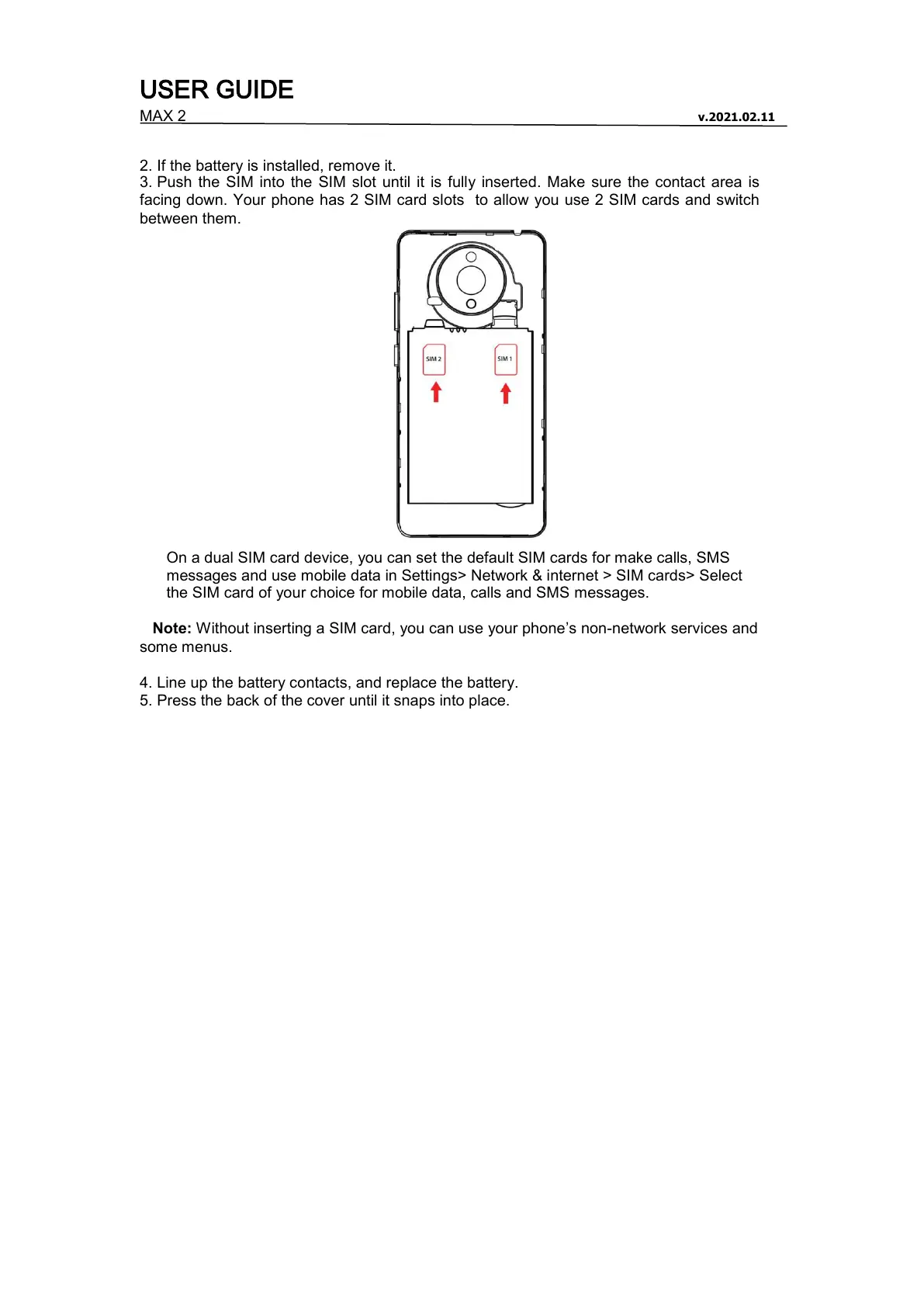USER GUIDE
MAX 2 v.2021.02.11
2. If the battery is installed, remove it.
3. Push the SIM into the SIM slot until it is fully inserted. Make sure the contact area is
facing down. Your phone has 2 SIM card slots to allow you use 2 SIM cards and switch
between them.
On a dual SIM card device, you can set the default SIM cards for make calls, SMS
messages and use mobile data in Settings> Network & internet > SIM cards> Select
the SIM card of your choice for mobile data, calls and SMS messages.
Note: Without inserting a SIM card, you can use your phone’s non-network services and
some menus.
4. Line up the battery contacts, and replace the battery.
5. Press the back of the cover until it snaps into place.