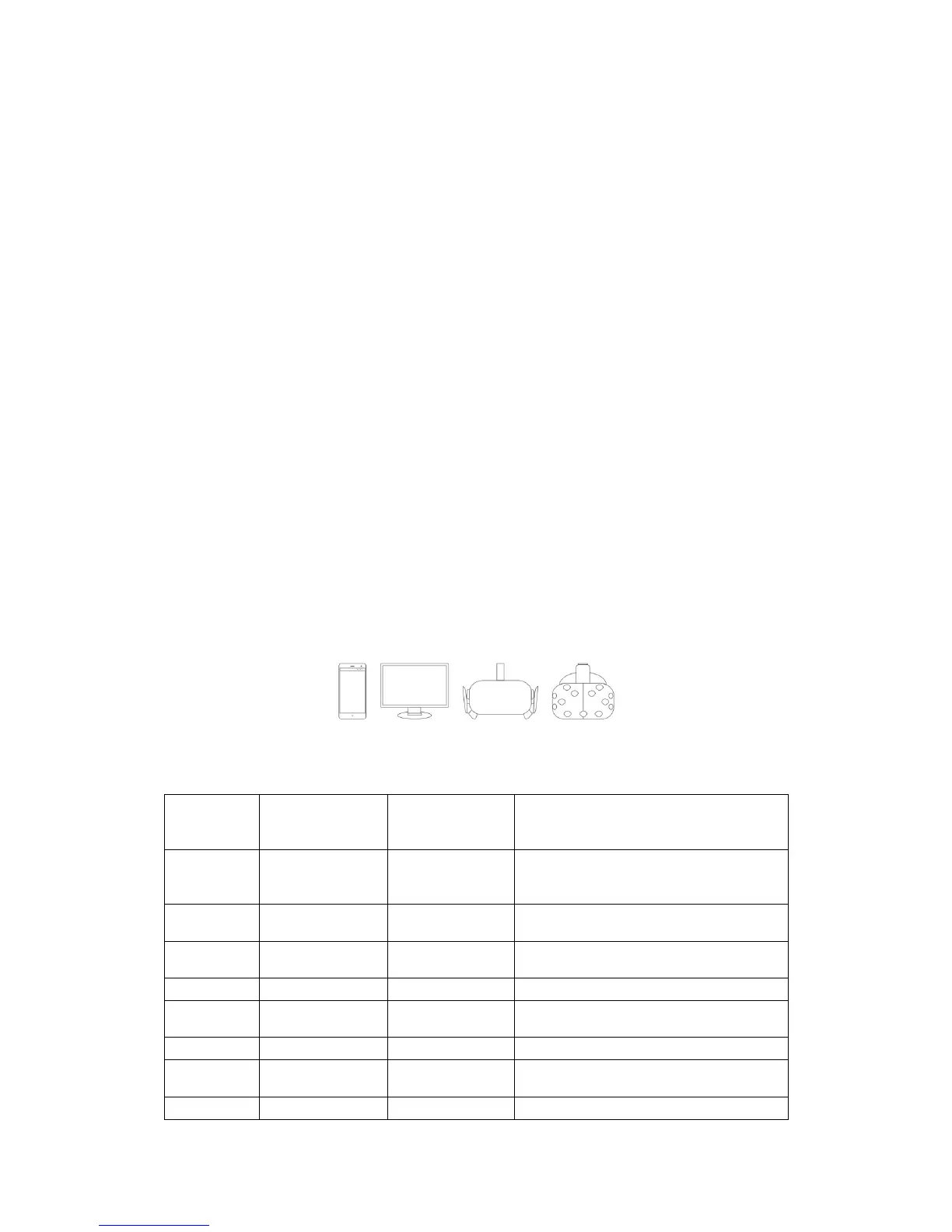2.5!Firmware!update!
When!there!is!new!firmware!available,!you!will!be!prompted!to!update!in!the!App.!
To!ensure!that!you!always!have!the!best!experience,!please !upd ate !the!cam e ra!firm w are !as!
soon!as!possible.!
To!update!from!the!App:!Make!sure!the!camera!is!connected!to!a!power!source!or!has!more!
than!50%!ba ttery!re m ainin g!an d!follow !th e!direction s!in!the!A pp .!
!
To!update!from!a!micro!SD!card,!please!follow!the!steps!below:!
1) Power!off!YI!360!VR!Camera!and!unplug!the!micro!SD!card.!
2) Download!the!latest!firmware!form!the!YI!Technology.com!support!page.!
3) Copy!the!‘firmware.bin’!file!to!the!micro!SD!card!root!directory.!
4) Insert!the!micro!SD !card!b ack !to!the!camera.!
5) Power!on!the!camera.!
6) Press!the!power!button!to!confirm,!and!then!the!firmware!updating !will!start.!
!
Note:!Please!ensure!that!the!battery!is!charged!above!the!50%!level.!
! !
Check!the!LED!Status!Light! !
Blinking!blue:!Updating!firmware!
Solid!red!or!blue:!Firmware!u p d a te !is !co mplete!
!
2.6!View!videos,!photos!and!share!
You!can!use!the!YI!360!App!to!view!videos,!photos!and!share.!
The!YI!360!VR!camera!supports!standard!panorama!video/photo!format,!you!can!also!use!
the!computer !or!the!VR!hea d!m oun ted!display !to!view!360 !videos/ pho tos.!
!
!
!
The!phones!listed!below!have!been!tested!for!VR!Video!Playback:!
!
Android:!
Mi!5,!Mi!5!Plus,!Mi!5s!Plus,!Mi!6,!Mi!4,!
Mi! 4C,! Mi! Note,! Mi! Max,! Mi! MIX,MI!
MIX2!
P10! Plus,! P10,! M ate9,! Mate8,! V8,! P9,!
P8,!EVA-L19,Mate10!