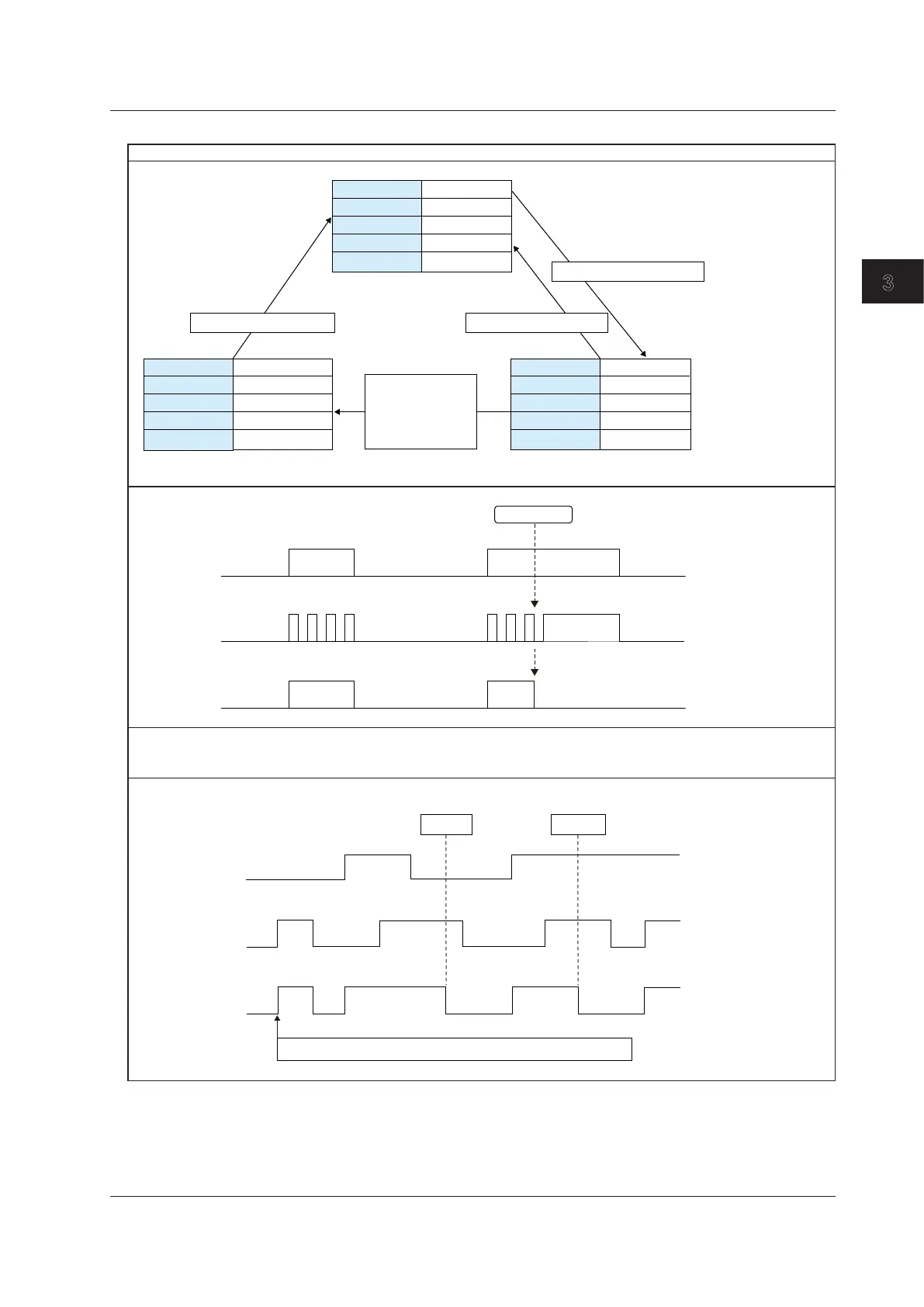Measurement Channels and Alarms
3-25
IM 04L42B01-01E
3
• AnnunciatorSequence
ISA-A-4
Sequencediagram
Process
Sequence
Display
Relay output
Alarm icon
Normal
Normal
Normal
Deactivated
No display
Process
Sequence
Display
Relay output
Deactivated
Process
Sequence
Display
Relay output
Alarm icon
Activated
Abnormal
Acknowledged
On
Flashing
Alarm
Abnormal
To abnormal
Return to normal Return to normal
Alarm ACK
while abnormal
Sequencepattern
Alarm
Display
Relay output
Alarm ACK
Whenmultiplealarmshavebeenassignedtoasingleannunciatorwindow
• If multiple alarms are occurring, the window is displayed using the color of the alarm with the highest priority.
Whentwoalarmshavebeenassignedtoasinglerelay
WhentherelayissettoORlogic
Alarm A
Occurrence
Alarm B
Occurrence
Release
Release
Relay
Activated
Deactivated
ACK ACK
An alarm has occurred, and the relay has been activated.
3.12UsingtheAlarmAnnunciatorFunction(Releasenumber3orlater)