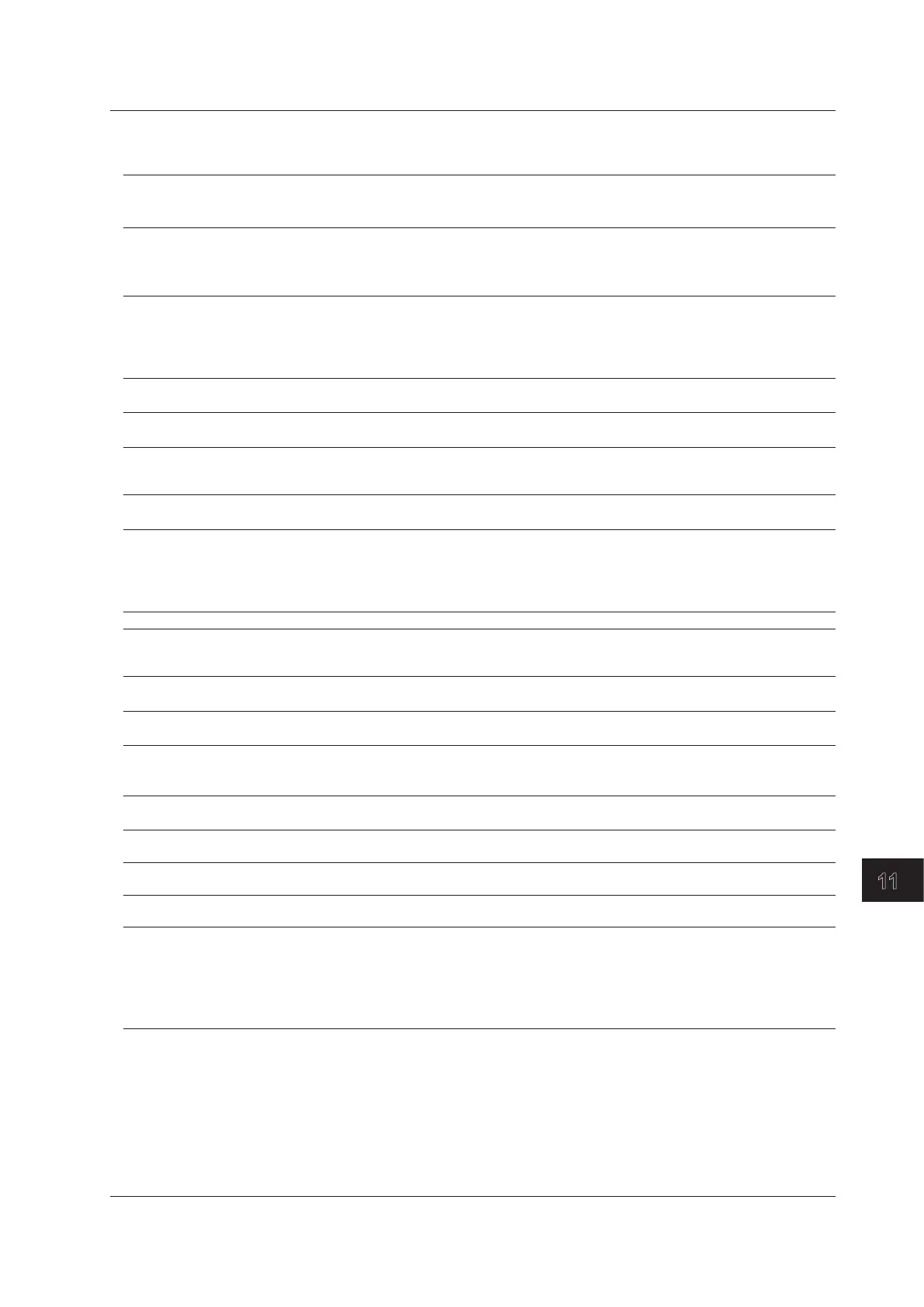11-9
IM 04L42B01-01E
Troubleshooting
11
CommunicationApplicationErrors
• ErrorsRelatedtoE-mailandWebServer
260 IP address is not set or ethernet function is not available. The IP address is not specified.
Check the IP address.
See section 1.3 in the communication manual.
261 SMTP server is not found. Occurs when the SMTP server is specified by name.
• ChecktheDNSsetting.
• ChecktheSMTPservername.
See sections 1.3 and 1.4 in the communication manual.
262 Cannot initiate E-mail transmission. • ThehostnameoftheDXisnotcorrect.Checkthehost
name.
• TheportnumberoftheSMTPserverisnotcorrect.
Check the port number.
See sections 1.3 and 1.4 in the communication manual.
263 Sender’saddressrejectedbytheserver. Check the sender’s address.
Section 1.4 in the communication manual
264 Some recipients’ addresses are invalid. Check the recipients’ addresses.
See section 1.4 in the communication manual.
265 SMTP protocol error. May occur if a network failure (cable problems, duplicate
addresses, network device failure, and so on) occurs in
the middle of the e-mail transmission.
266 Ethernet cable is not connected. Check the cable connection.
See section 1.3 in the communication manual.
267 Could not connect to SMTP server. • ChecktoseethattheSMTPserverisconnectedtothe
network.
• IftheSMTPservernameisspecifiedusinganIP
address, check to see that the IP address is correct.
See section 1.4 in the communication manual.
268 E-mail transmission request failed. Contact your nearest YOKOGAWA dealer.
269 E-mail transfer error. May occur if a network failure (cable problems, duplicate
addresses, network device failure, and so on) occurs in
the middle of the e-mail transmission.
270 Could not connect to POP3 server Check the connection settings.
See section 1.4 in the communication manual.
271 Not able to login to the POP3 server. Check the login name and the password.
See section 1.4 in the communication manual.
272 SMTP authentication failed. Make sure that the user name and password that you are
using for authentication are recognized by the server.
See section 1.4 in the communication manual.
273 The server requested an unsupported authentication
method.
Change the server configuration.
See section 1.4 in the communication manual.
275 The current image cannot be output to the Web. The setup display cannot be output to the Web browser.
This message is displayed on the Web browser.
276 Image data currently being created. Unable to perform key
operation.
Try again a little later.This message is displayed on the
Web browser.
277 Could not output screen to Web. Failed to create the image.This message is displayed on
the Web browser.
278 Web control denied because a user has control. You cannot control the DX from a browser when:
• Thereisauserwhoislogginginorwhohasloggedinto
the DX through key operations.
• ThereisauserwhohasloggedintotheDXthrough
communication commands.
See section 1.5 in the communication manual.
11.1AListofMessages
