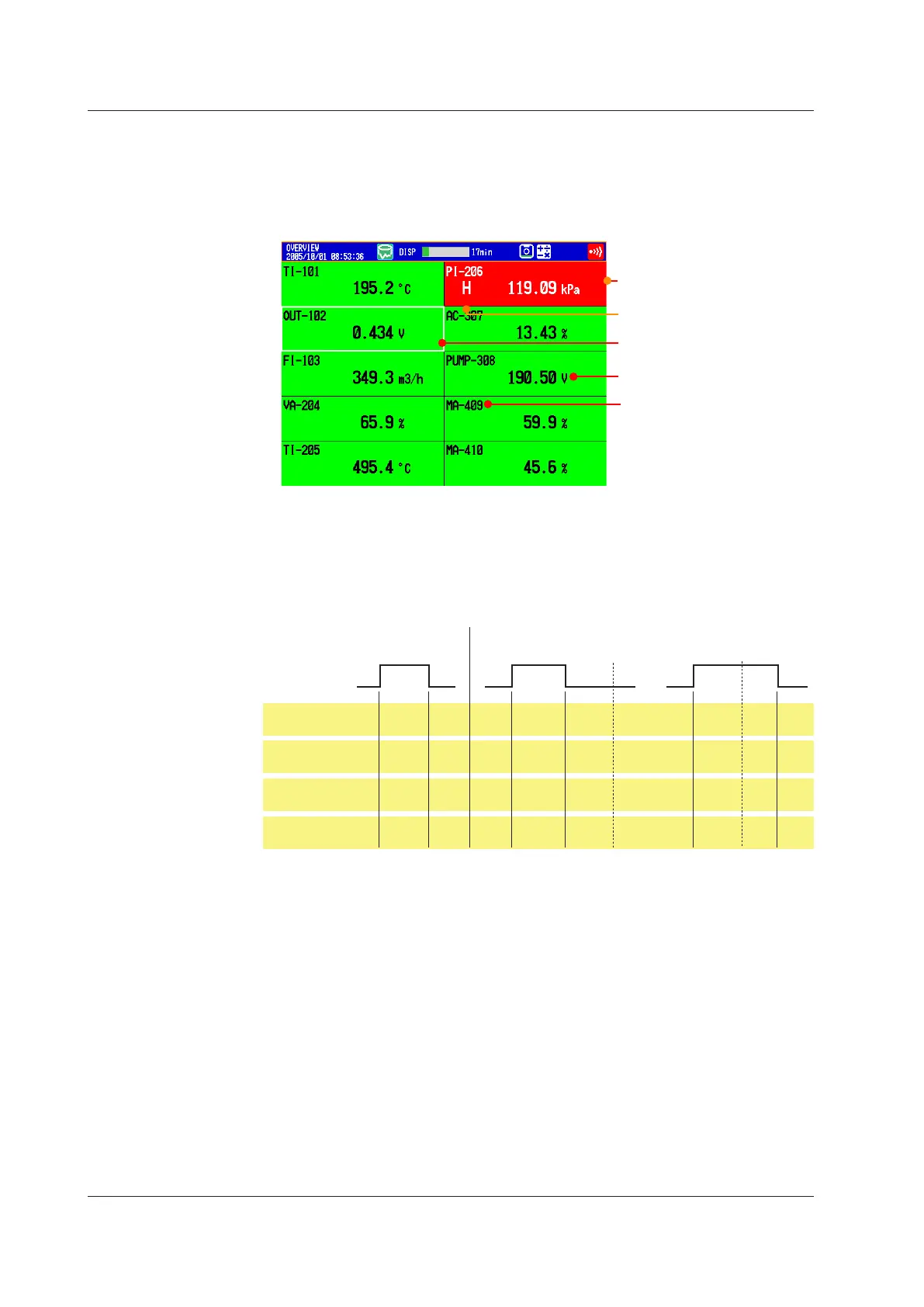1-20
IM 04L42B01-01E
OverviewDisplay
Displays a list of the statuses of all channels.
You can move the cursor to select a channel and display the trend, digital, or bar graph
of the group containing the selected channel.
For the operating procedure, see section 4.4.
Tag or channel number
Cursor
Measured value and unit
Alarm type
Channels on which an alarm is
occurring are indicated in red
• AlarmIndication
Channel display area, tag/channel number, alarm type, and measured value
are displayed as follows according to the alarm status. When you use the alarm
annunciator function (release number 3 or later), the displays of the previously listed
items follow the annunciator sequence.
Alarm
Release
Blinking
white
Blinking
black
Blinking
white
Black White WhiteBlack Black Black Black Black
Alarm ACK
Alarm ACK
Occurrence
set to non-hold
set to hold
Tag/Channel
White None White
None White WhiteNone
None
None None None
Alarm type
White Black White
Black White WhiteBlack
Black
Black Black Black
Measured
Red Green Red
Green Red RedGreen Green GreenGreen Green
Channel
area
1.3Display
