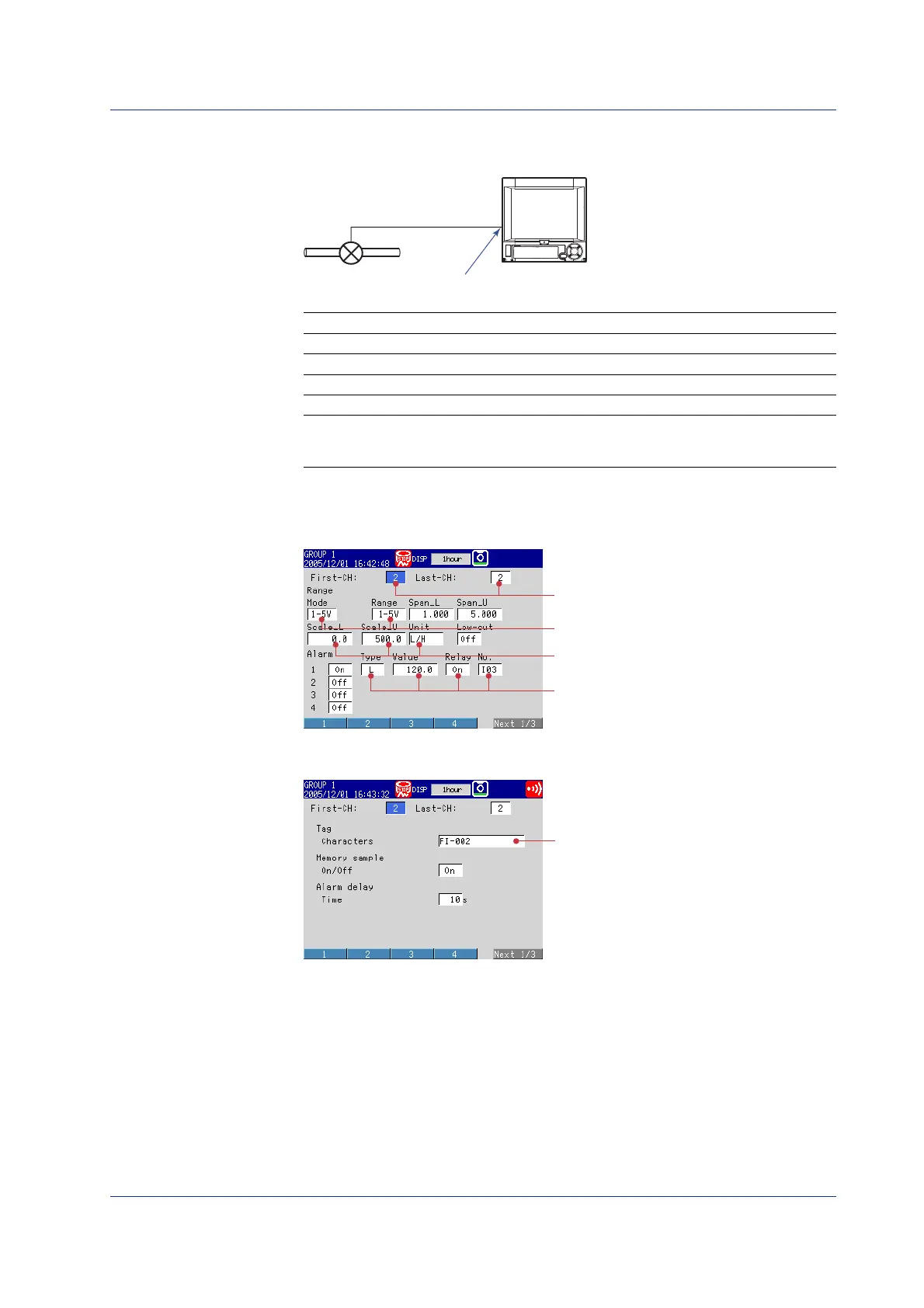27
IM 04L41B01-02E
Setup Example 2: Flow Rate Measurement Channel and Alarm
DX
Flowmeter
Channel 2
4 - 20 mA
Convert to 1-5 V with a shunt resistor
Setup Item Description Number in the Figure
Channel Use channel 2. 1
Tag FI-002 2
Input signal 1-5V 3
Input range 0.0 to 500.0 L/H 4
Alarm condition Output an alarm if the measured 5
value is less than or equal to 120.0 L/H.
Output destination: Relay contact (I03)
(1) Input Range and Alarm
Press MENU (switch to the setting mode)
From the setting menu, select: Meas Channel > Range, Alarm
1
5
4
3
(2) Tag
From the setting menu, select: Meas Channel > Tag, Memory, Delay
2
Operation complete.
Setting the Input Range and Alarm
