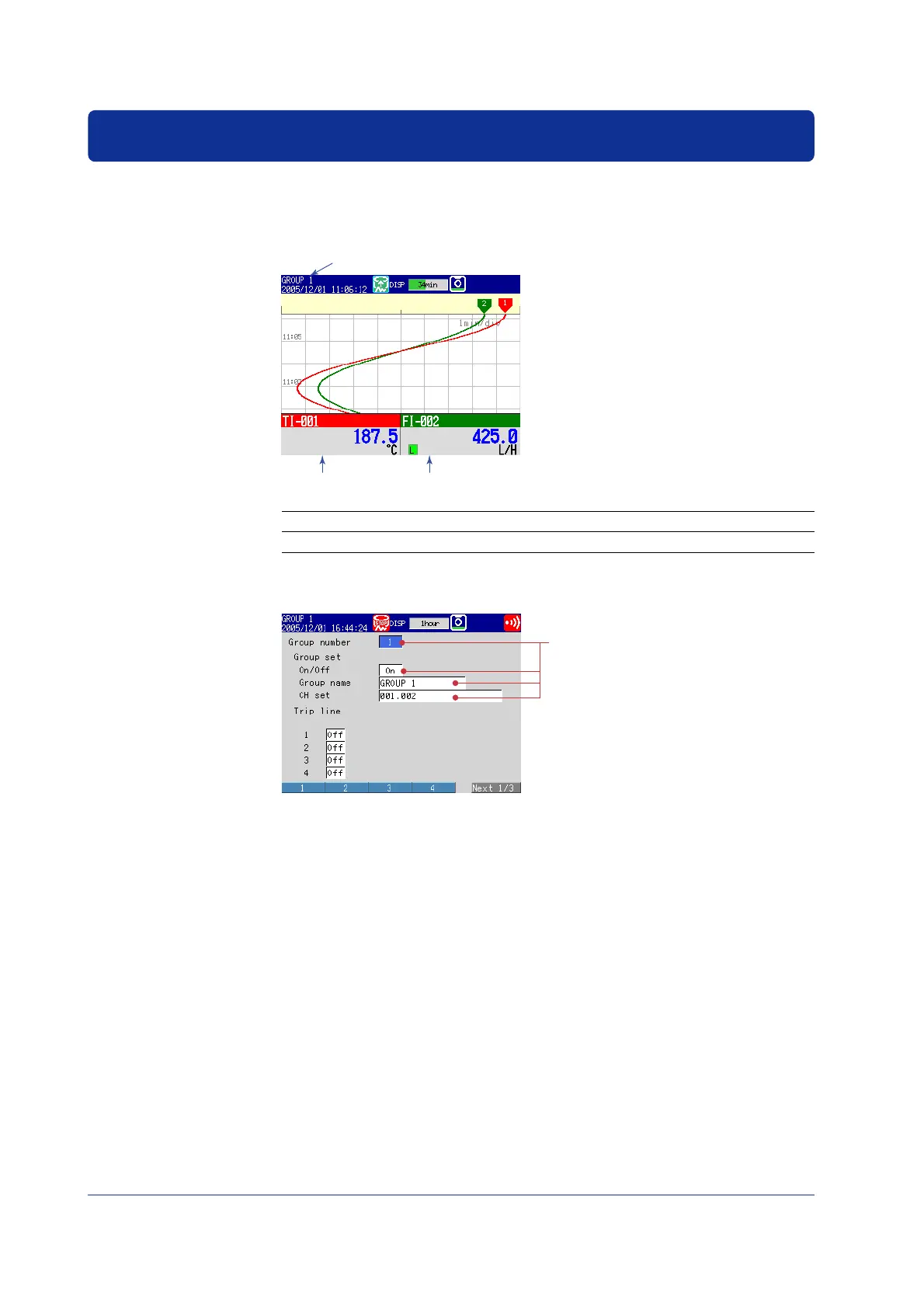28 IM 04L41B01-02E
Setting the Display
Setup Example 3: Assigning Channels to Groups
In this example, we will assign channels 1 and 2 to group 1.
Channel 1
Group 1
Channel 2
Setup Item Description Number in the Figure
Group Assign channel 1 and 2 to group 1. 1
(1) Group
MENU key (switch to the setting mode) and select Group set, Trip line
1
Operation complete.
