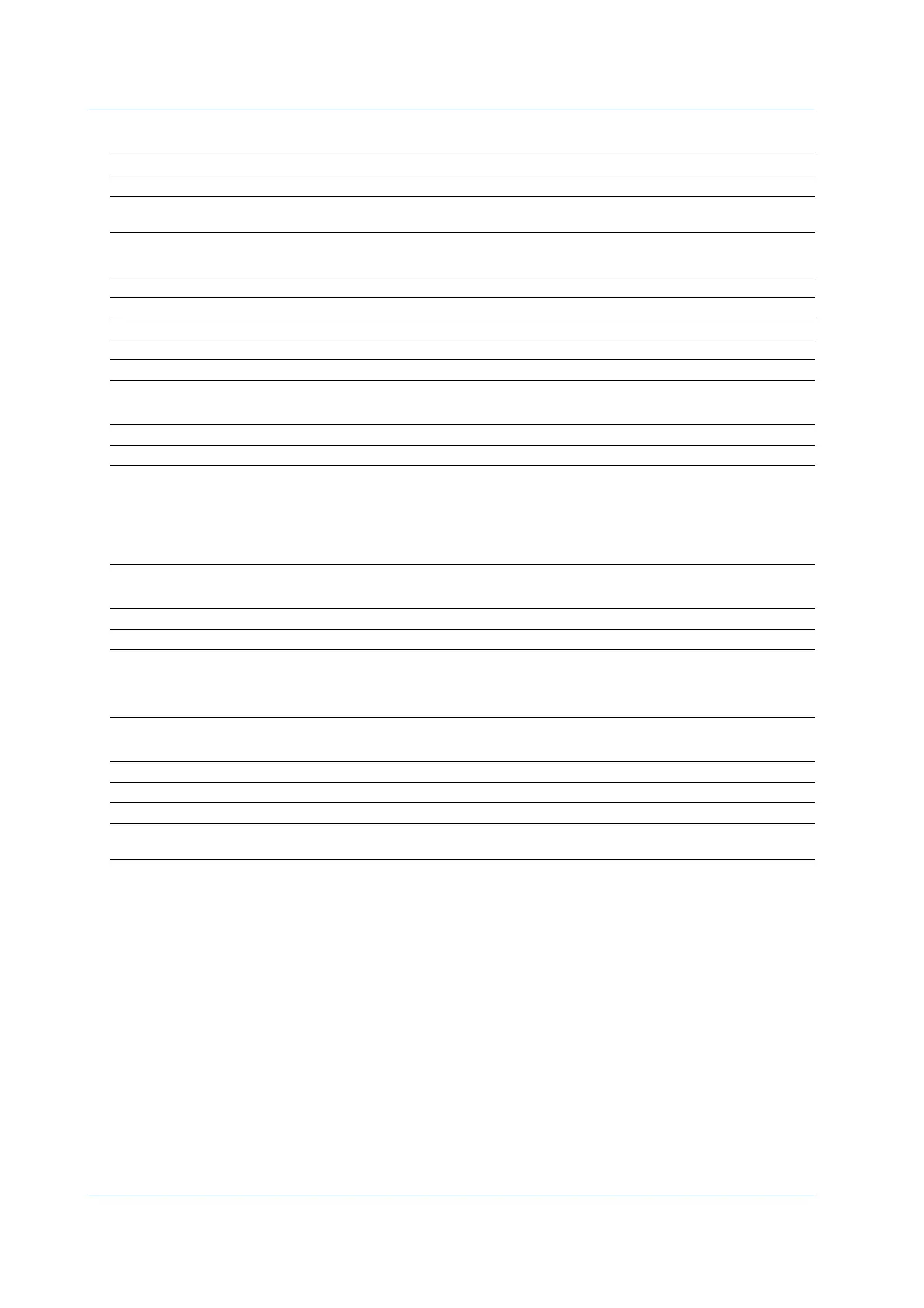62 IM 04L41B01-02E
Meas channel > Bar graph
Setup Item Selectable Range or Selections Default Value Setting
First-CH, Last-CH 1/2/3/.../11/12 (Depends on the model.) 1
Base position Normal/Center Normal
Division 4/5/6/7/8/9/10/11/12 10
Meas channel > Partial
Setup Item Selectable Range or Selections Default Value Setting
First-CH, Last-CH 1/2/3/.../11/12 (Depends on the model.) 1
On/Off On/Off Off
Expand 1 to 99% 50
Boundary Span Lower+1digit to Span Upper-1digit 0.0000
Meas channel > Alarm mark
Setup Item Selectable Range or Selections Default Value Setting
First-CH, Last-CH 1/2/3/.../11/12 (Depends on the model.) 1
Mark kind Alarm/Fixed Alarm
Indicate on Scale On/Off Off
Alarm mark color > Alarm 1 Red/Green/.../S.green (24 colors) Red
Alarm mark color > Alarm 2 Same as Alarm 1 Orange
Alarm mark color > Alarm 3 Same as Alarm 1 Orange
Alarm mark color > Alarm 4 Same as Alarm 1 Red
Meas channel > Color scale band
Setup Item Selectable Range or Selections Default Value Setting
First-CH, Last-CH 1/2/3/.../11/12 (Depends on the model.) 1
Band area Off/In/Out Off
Color Red/Green/.../S.green (24 colors) Lime
Display position > Lower Measuring range 0.0000
Display position > Upper Measuring range 0.0100
Meas channel > Calibration correction
Setup Item Selectable Range or Selections Default Value Setting
First-CH, Last-CH 1/2/3/.../11/12 (Depends on the model.) 1
Number of set points Off/2/3/4/5/6/7/8/9/10/11/12/13/14/15/16 Off
1 to n > MES val Value in the measuring range/measured value –
1 to n > True val Measuring range –
Setup Items and Default Values
