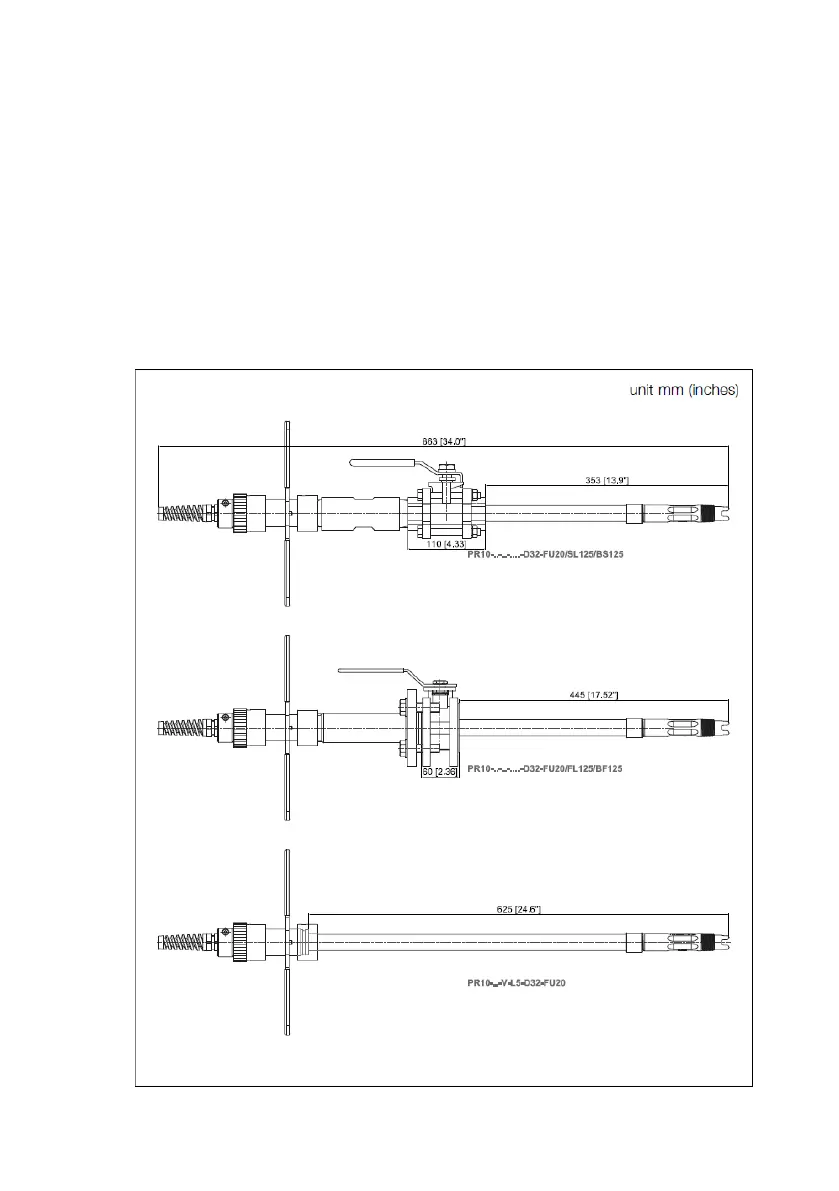23
IM 12B06J03-02EN-P
3.5 Mounting the FU20 in PR10
retractable
1 Take the sensor out of the box and
apply Teflon tape to the appropriate
threaded end.
2 Bind the separate wires of the cable
together with a piece of tape.
3 Take the fitting out of the box and
remove the option(s), if necessary.
4 Release the pigtail (cable gland)
completely. Do not undo the part in the
metal tube!
5 Lead the sensor cable through the tube
of the fitting, from the side where the
knurled knob has been removed. Attach
the sensor and cable as usual.
6 Hold the sensor still and turn the metal
cell, but rotate the tube of the fitting,
because the cable can be disconnected
from the cell, when rotating it.
7 Lead the loose part of the pigtail onto
the cable and screw it onto the fixed
part.
8 Remove the tape.
FIG. 6: Dimensional drawing PR10...-D32 with mounted FU20 sensor