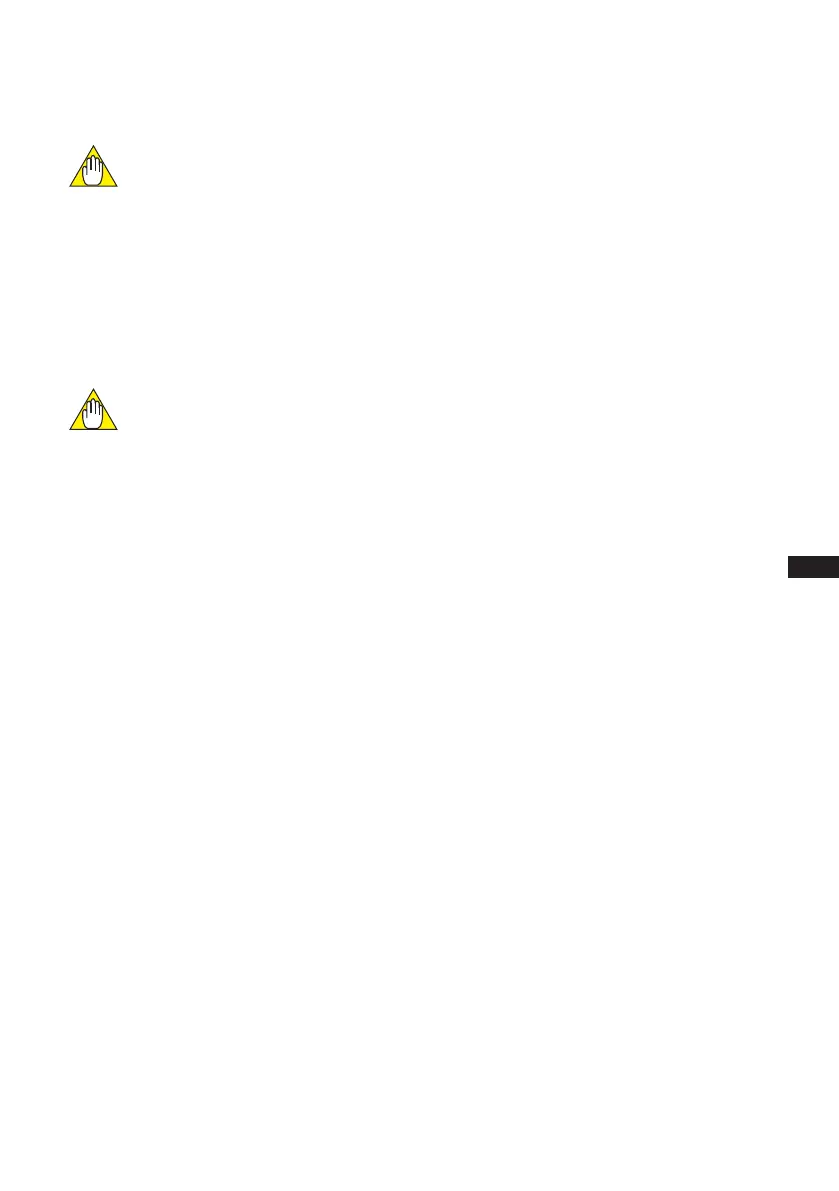41
IM 12D06D05-01E
7 MAINTENANCE
Touchscreen adjustment
A few years after using, the touchscreen
may deviate from the correct position due
to aging deterioration of the touchscreen.
When that happens, turn off power then on
again. The touchscreen will be calibrated
automatically to the correct touch position
at power on. It is recommended to turn
off power then on again when periodic
maintenance.
Do not turn on power with the touchscreen
pressed, otherwise inaccurate touch position
will occur. If it occurs, leave the touchscreen
unpressed, turn off power then on again.
The touch position will be accurate.
