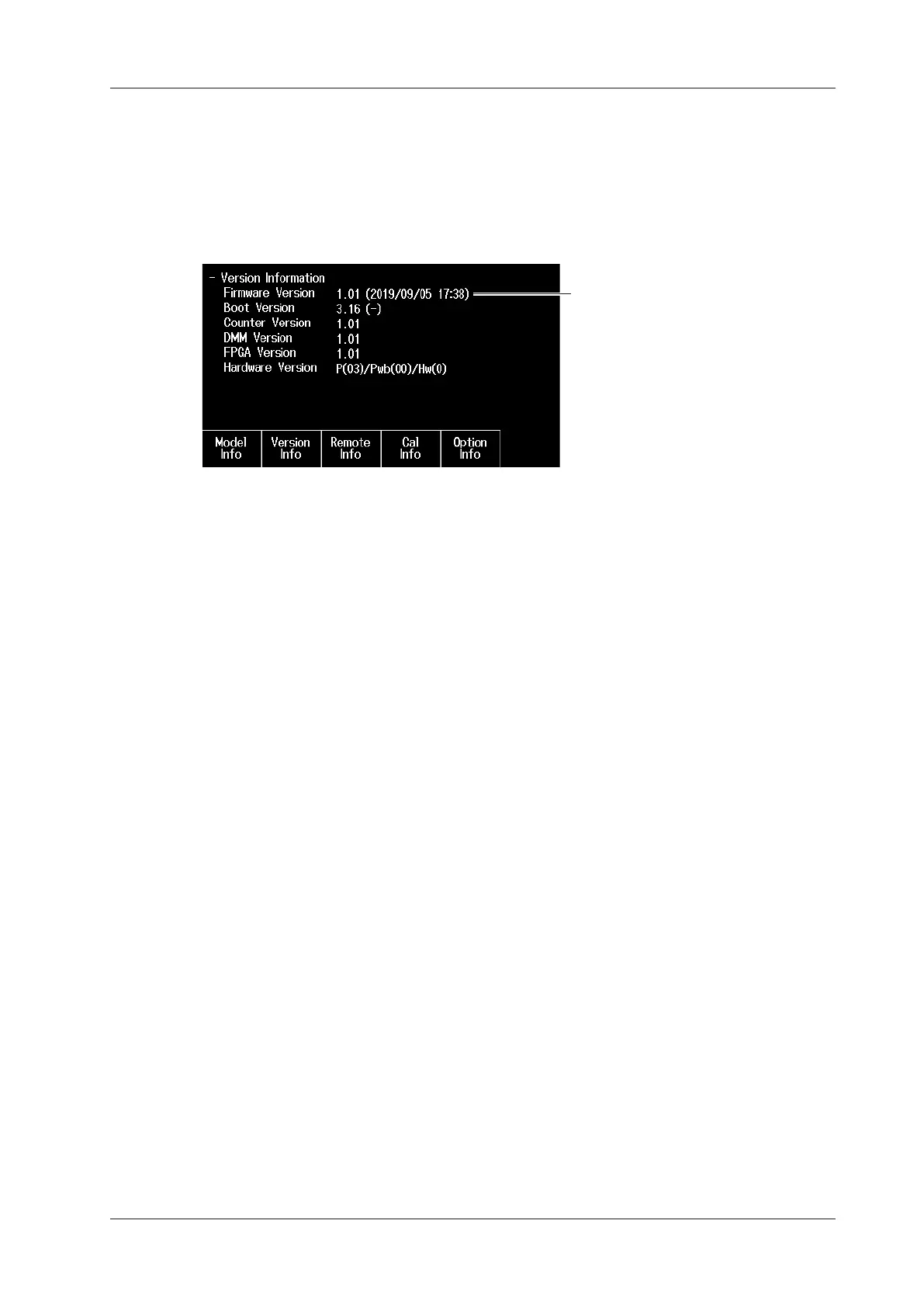3/3IM D027-01EN
Checking the MT300 Firmware Version
6.
When the pressure display screen appears, press MENU, and press the soft keys in the
following sequence.
Utility→Next1/3→Overview→VersionInfo
7.
The following product information screen appears. Check that the updated firmware version
numberisdisplayednexttoFirmwareVersion.
Firmware version
