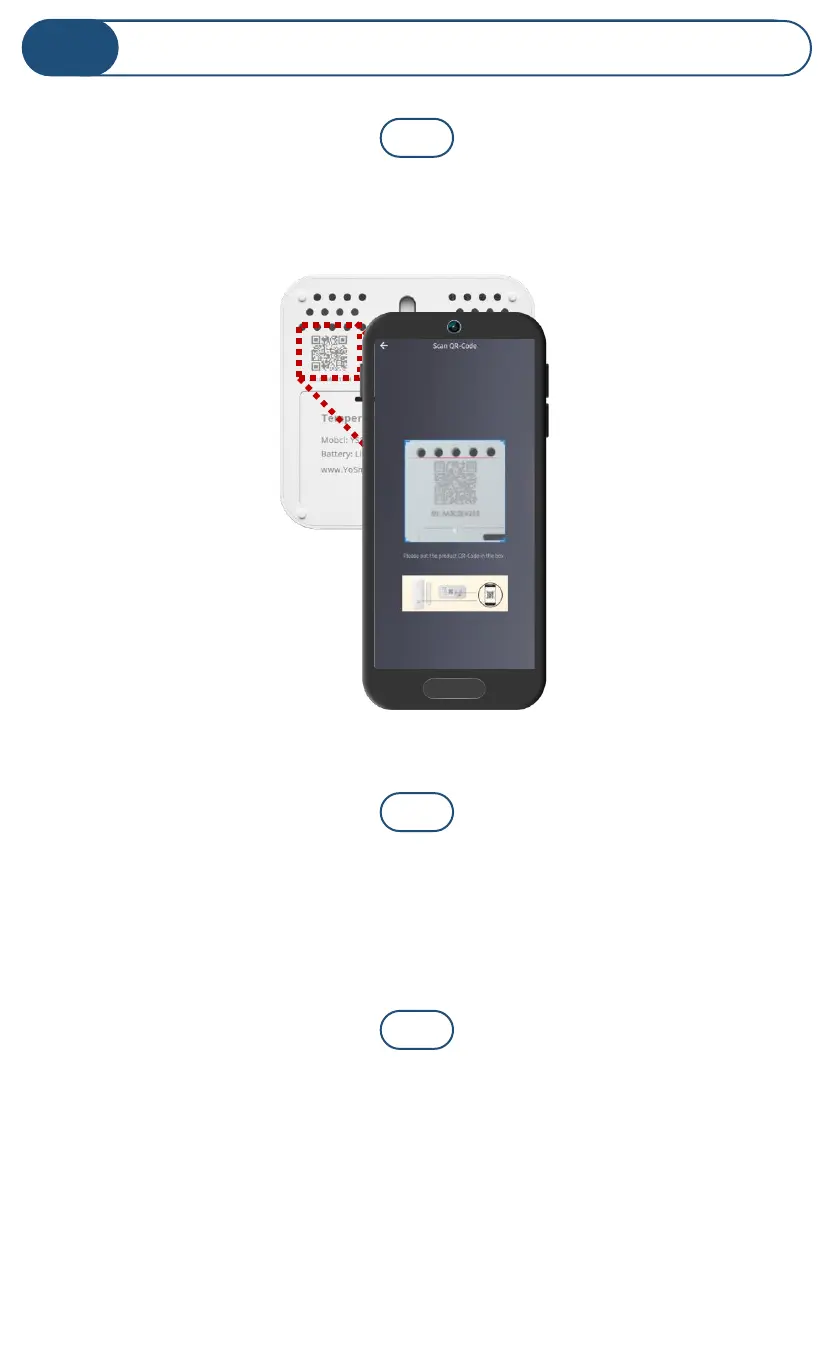XXX
Add Your X3 T/H Sensor to the App
E
Approve access to the camera, if requested. A viewfinder will
be shown on the app.
5
Hold the phone over the QR code (on the rear of the X3 T/H
Sensor) so that the code appears in the viewfinder. If
successful, the Add Device screen will be displayed
6
Refer to Figure 1 on the next page. You can edit the name of
the X3 T/H Sensor, and assign it to a room, if desired. Tap
the Favorite heart icon to add this device to your Favorites
screen. Tap Bind device
7
5
6
