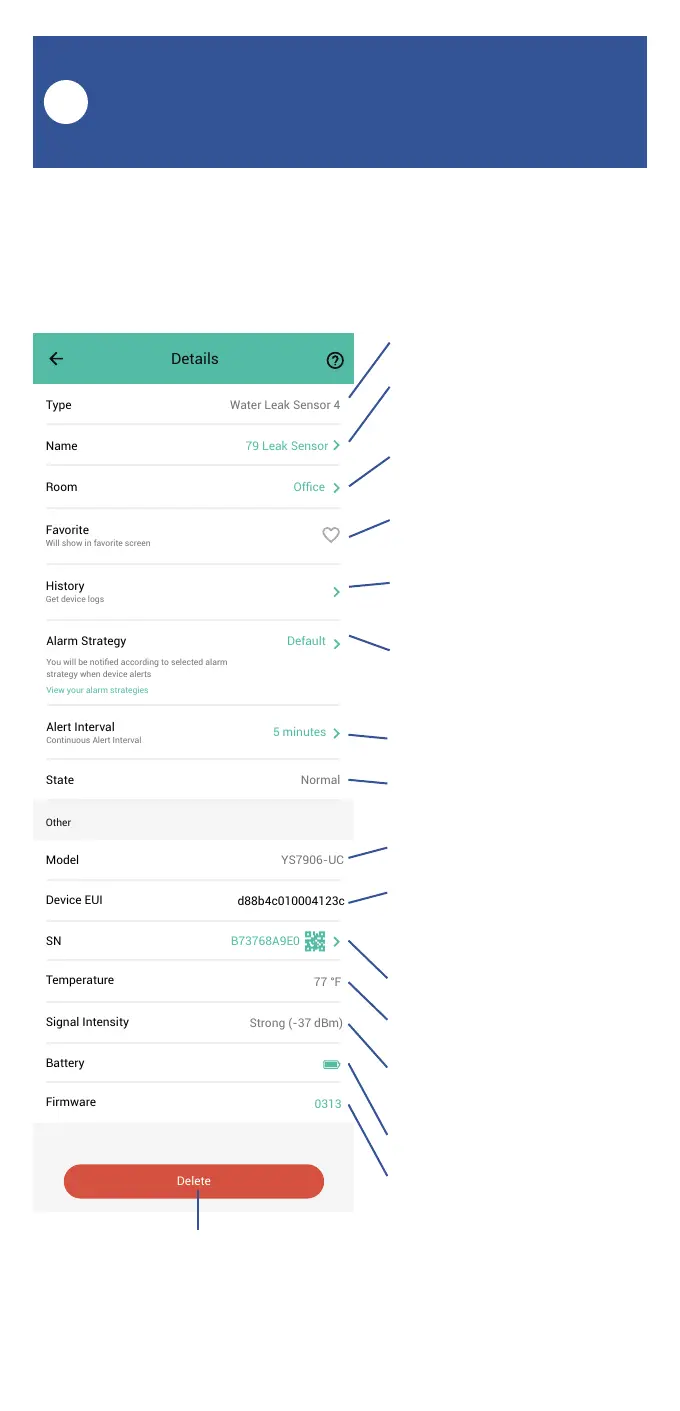15
Will show in favorite screen
<RXZLOOEHQRWLHGDFFRUGLQJWRVHOHFWHGDODUP
strategy when device alerts
View your alarm strategies
Continuous Alert Interval
Introduction to Water Leak
Sensor 4 App Settings
J
Tap the three dots (in the upper right corner) to
open the fobs Details screen. Your fob’s screen
should be similar to the one shown below.
Device Type
Device Name
(Tap to Edit)
Room
(Tap to Edit)
Favorite
(Red if Favorite, Tap to Edit)
Device alarm history
Tap to view device history
Alarm duration
Siren will automatically
silence after this duration
Alert Interval
State
Model Number
Device EUI
8QLTXH,GHQWLHU1XPEHU
(Unique)
Device Serial Number
Temperature
Signal Intensity
(From YoLink Hub)
Battery
Firmware Revision
(Refer to page 26)
Remove Device From Current
Account
- Tap to delete the device from your
YoLink account