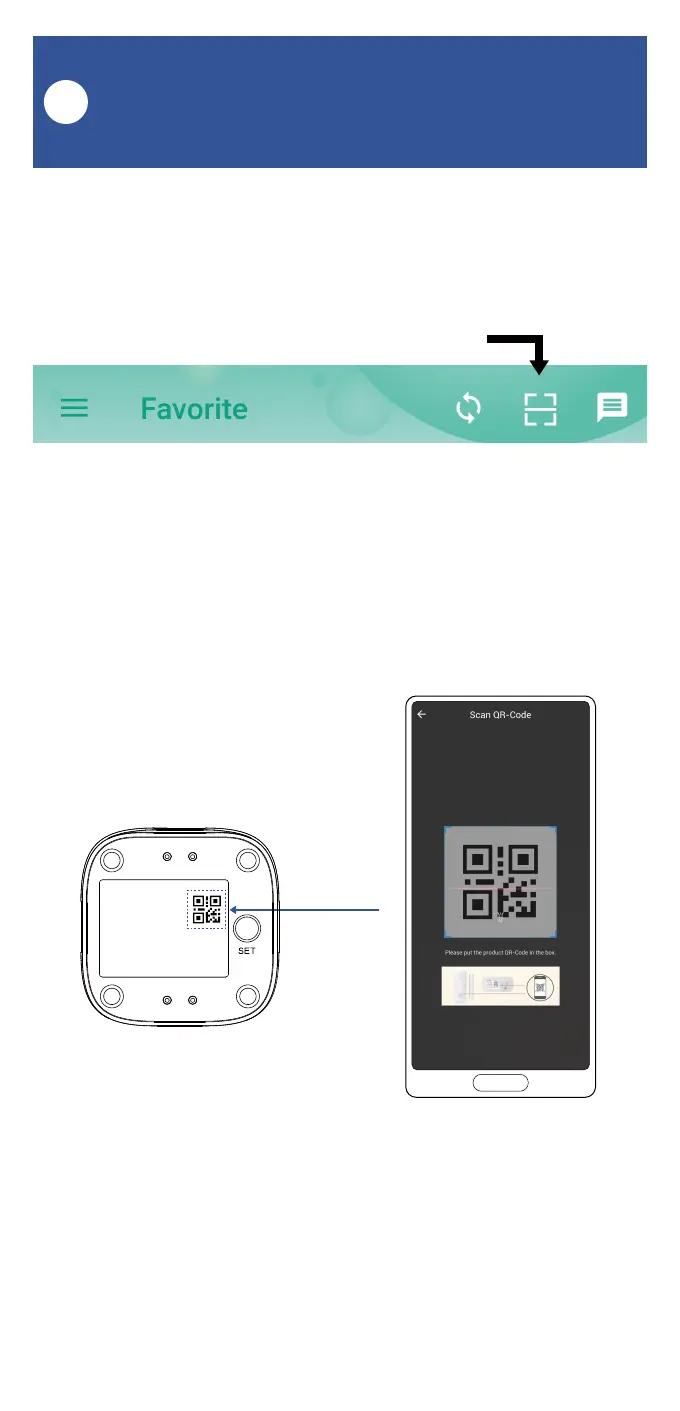06
1. Tap Add Device (if shown) or tap the scanner
icon:
Scanner icon
2. Approve access to your phone’s camera, if
UHTXHVWHG$YLHZQGHUZLOOEHVKRZQRQWKH
app.
3. Hold the phone over the QR code so that the
FRGHDSSHDUVLQWKHYLHZQGHU,IVXFFHVVIXOWKH
Add Device screen will be displayed.
Add Your Water Leak Sensor 4
to the App
G