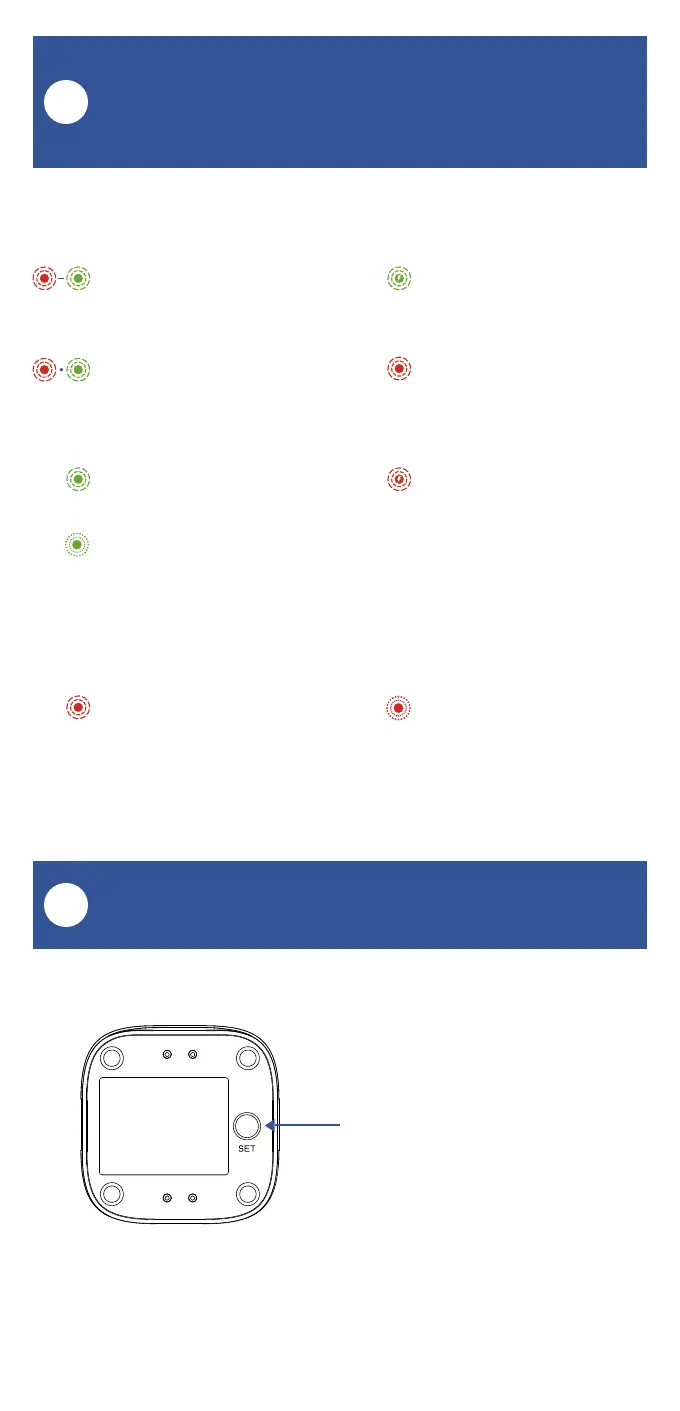04
Power Up
E
Before you can use your Water
Leak Sensor 4, it must be turned
on. (Batteries have been
pre-installed.) Press the SET
button briefly, until the LED
flashes red then green (which
indicates it has turned on and
connected to a hub and the
cloud).
LED & Beep Behaviors
Blinking Red Once, then
Green Once
Device Start-Up
Blinking Red And Green
Alternately
Restoring to Factory
Defaults
Blinking Green
Connecting to Cloud
Slow Blinking Green
Updating
Fast Blinking Green
Control-D2D Pairing in
Progress
Blinking Red Once
Device is connected to
the cloud and is
functioning normally
Fast Blinking Red
Control-D2D Unpairing
in Progress
Alert LED
Blinking Red Every 5
Seconds
Leak or Flooding
Warning
Fast Blinking Red Every
30 Seconds
Batteries are Low;
Please Replace the
Batteries
Get to Know Your Water Leak
Sensor 4, Continued
D