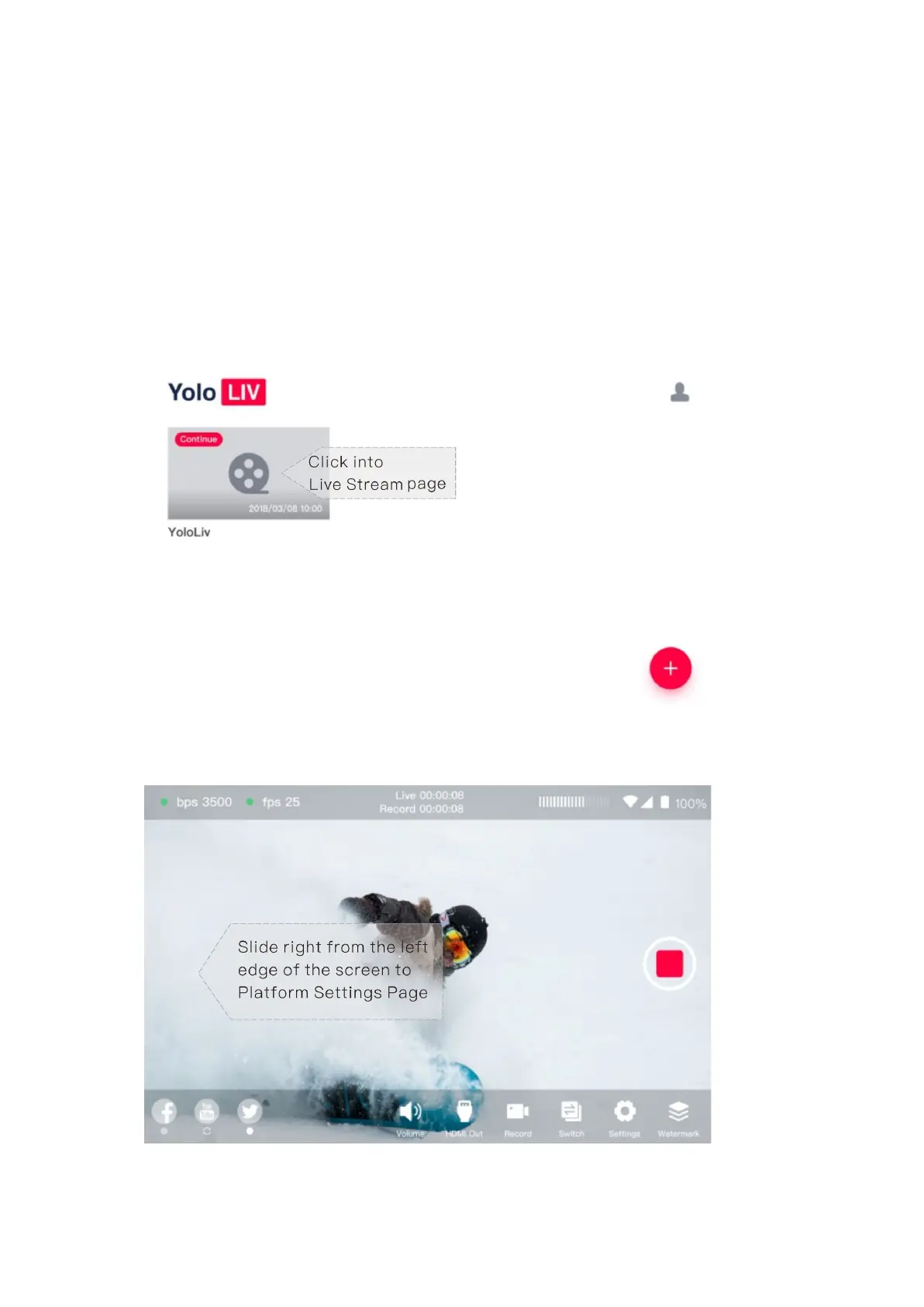Start to stream
Click the event you have created, swipe right from the very left, choose platform to click the link
button. Put the red button, when the logo of platforms in the lower left corner turn into green dots,
you’re ready to stream! When you decide to stop that broadcast, just simply hit the stop button and
confirm that you are going to finish your live stream.
Step 1
Step 2
