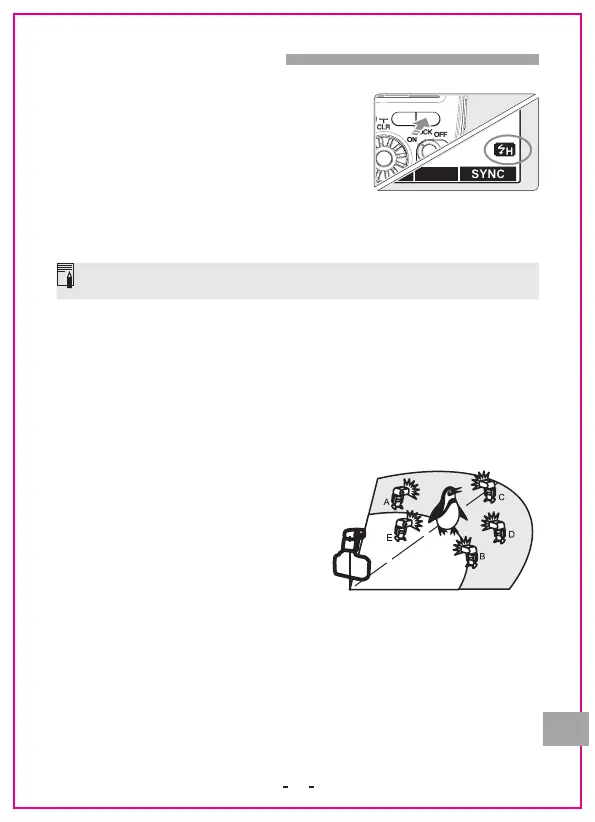1. High-speed Sync Flash
With high-speed sync flash (FP flash), you can
use the flash simultaneously under all
shutters, and the maximum sync speed can
reach to 1/8000 second. High-speed sync
flash is particularly convenient when using
aperture priority to fill flash for portraits.
Short press the function button [SYNC] to turn
on or off the high-speed synchronization function. After the high-speed
synchronization is turned on, the LCD screen will display the high-speed
synchronization icon.
Advanced Applications
When this product is used as a slave unit, the flash synchronization mode
needs to be set by the master control unit.
2. Rear-curtain Sync
When the rear-curtain sync is turned on, the flash will fire at the moment
when the shutter is about to close. Using a slow shutter speed and
rear-curtain sync can create smear for the subject. The rear-curtain sync
function needs to be set from the camera, please refer to the camera
manual for the method.
3.Remote Wireless Flash
YN685EX-RF supports remote wireless
flash: 2.4GHz radio wireless flash
shooting (602/603 wireless flash
system) has an effective flashing
distance of up to 100m; For optical
transmission wireless flash shooting
(Ss/S1/S2),the longest distance for
indoor use can reach to 25m, and the
longest distance for outdoor use can
reach to 15m. Please refer to the
"Wireless Flash Shooting" chapter for detailed setting methods.
4.Flash Exposure Compensation
To make the shooting effect better meet your needs, you can set flash
exposure compensation through the camera menu or flash setting. The
exposure compensation value setting range on the flash is -3EV ~ +3EV,
and the exposure level increment is 1/3EV. Short press the function
button [+/-] of the flash to enter the exposure compensation setting
state, rotate the [dial] to adjust the exposure compensation value, and
press the [SET] button to save the setting.
1. 2.4GHz Radio Transmission
YN685EX-RF is compatible with YONGNUO RF radio trigger system, and it
can be used as a master unit or a slave unit during radio flash shooting.
When used as a master unit, it can remotely control the flash mode,
flash output and focal length of the slave units YN685EX-RF,YN650EX-RF,
YN320EX,YN720,YN560 III,YN560 IV,YN660,YN685(II),YN862.
When used as a slave unit, it can receive the radio triggering signal from
a flash trigger (such as RF602, RF603, YN560-TX Pro, etc.) or flash (such
as YN685EX-RF,YN650EX-RF,YN320EX,YN560 IV,YN660,YN862, etc.) with
602/603 master control function. If supported by the master control unit,
the flash mode, flash output and focal length can be changed remotely
through the master control unit.
•Master Unit, Slave Unit Settings
Flash mounted on top of the
camera, turn on the power, set the 「Wireless
Flash」 menu on the camera to “On” . For
more information, please refer to the camera
instructions.
Long press the [MODE] button to enter
the trigger mode selection interface, rotate
the [Dial] and select< SLAVE>, press [SET] to
save the settings.
•Select Radio Signal
Enter the custom option C.Fn 05 and set the
radio signal to RF602 or RF603. During the
triggering process, please ensure that the
radio signals of the master control unit and
the slave unit are set to be consistent,
otherwise the flash cannot be triggered.
•Transmission Channel/Radio ID Settings
If there are other photographers using radio wireless multiple flash
shooting or other radio equipment in public, you can change the
transmission channel and ID to avoid interference. YN685EX-RF has 16
physical channels and 10,000 IDs to choose.
If there are other photographers using radio wireless multiple flash
shooting or other radio equipment in public, you can change the
transmission channel and ID to avoid
interference. YN685EX-RF has 16 physical
channels and 10,000 IDs to choose.
Short press the function
button [CH] to enter the channel setting
interface, turn the [dial] to select the
appropriate channel from 1 to 16, short press
[SET] to save the setting.
Short press the function button 【ID】
to enter the ID setting interface, short press
the function button [←] or [→] to select the
number of ID digits, turn the [dial] to select
the desired number from 0 to 9, and short
press the 【SET】 button to save the settings.
15
