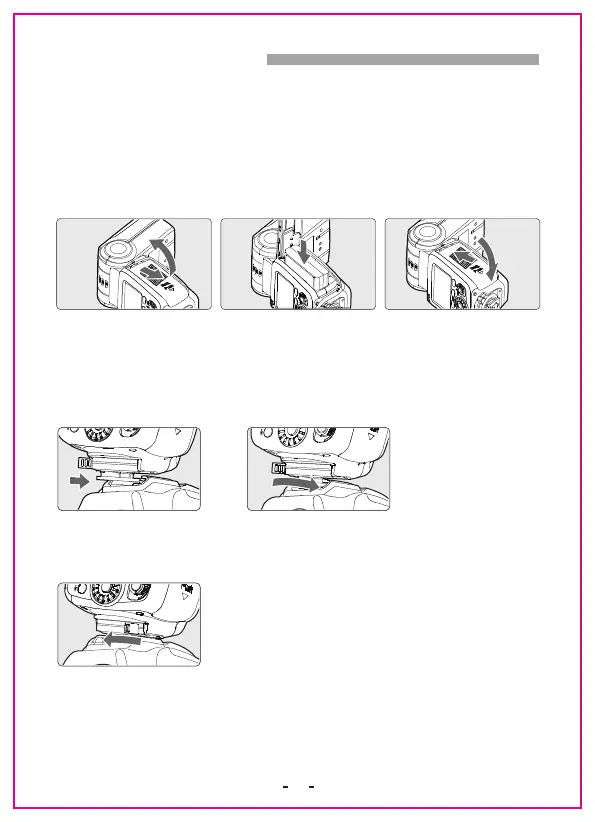10
1.Install Batteries
Slide the battery compartment cover in the direction of the arrow as
shown.
Insert the batteries according to the label inside the battery compartment
and make sure the direction of the battery contact (+/-)is correct.
Close the battery compartment cover in the direction of the arrow as
shown.
2.Attaching to the Camera & Detaching from the Camera
Slip the speedlite’s mounting foot all the way into the camera’s hot shoe.
Slide the mounting foot lock lever to the right side as the arrow shown
until a “click” sound is heard.
3.Detaching
Slide the [lock button] to the left side and detach the speedlite.
Mount and Remove
