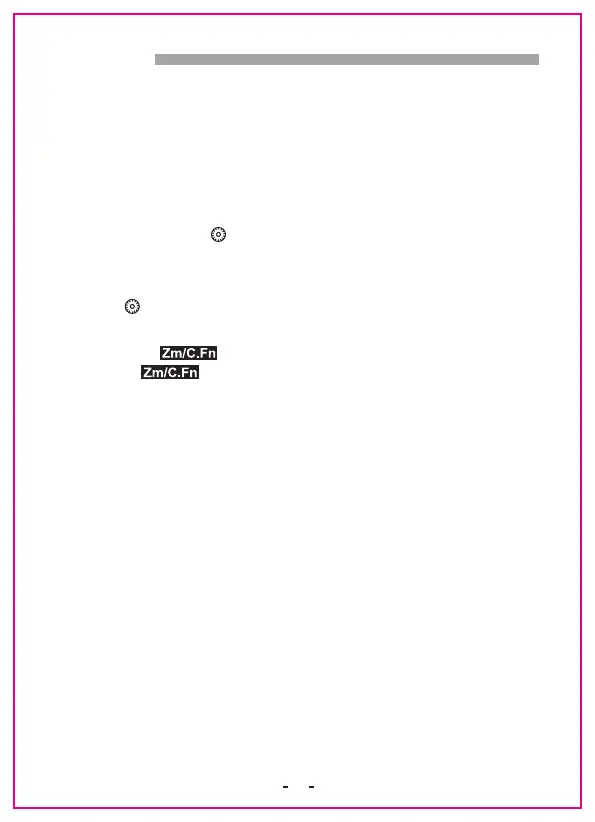4
If you don’ t have much time to read the whole user manual, we
advise you to read this section.
1.Please avoid the excessive user of the output with maximum power. It
can effectively extend the service life of this product. (It’ s
recommended that the speedlite should be idle for more than 10
minutes when entering the overheat protection)
2.Long press [MODE] button to enter into trigger method selection
interface, and rotate [ ] to select trigger method.
3.Short press [MODE] button to switch flash mode: ETTL/M/MULTI/Gr.
(Gr mode can only work in wireless master mode.)
4.Rotate [ ] to adjust the selected parameters, and press [SET] button
to confirm and save the settings.
5.Short press [ ] button to enter into focal length setting status;
long press [ ] to enter into custom setting status.
6.Functional button 1-4 corresponding to different function according to
current state of the flash, operation and details please refer to the
following chapters.
7.By pressing and holding button 1 and button 3 simultaneously, the
flash parameters of the speedlite will be restored to default.
8.In off status, press and hold [MODE] button, the speedlites will be
turned on and it will enter into firmware upgrade interface.
Quick Start
