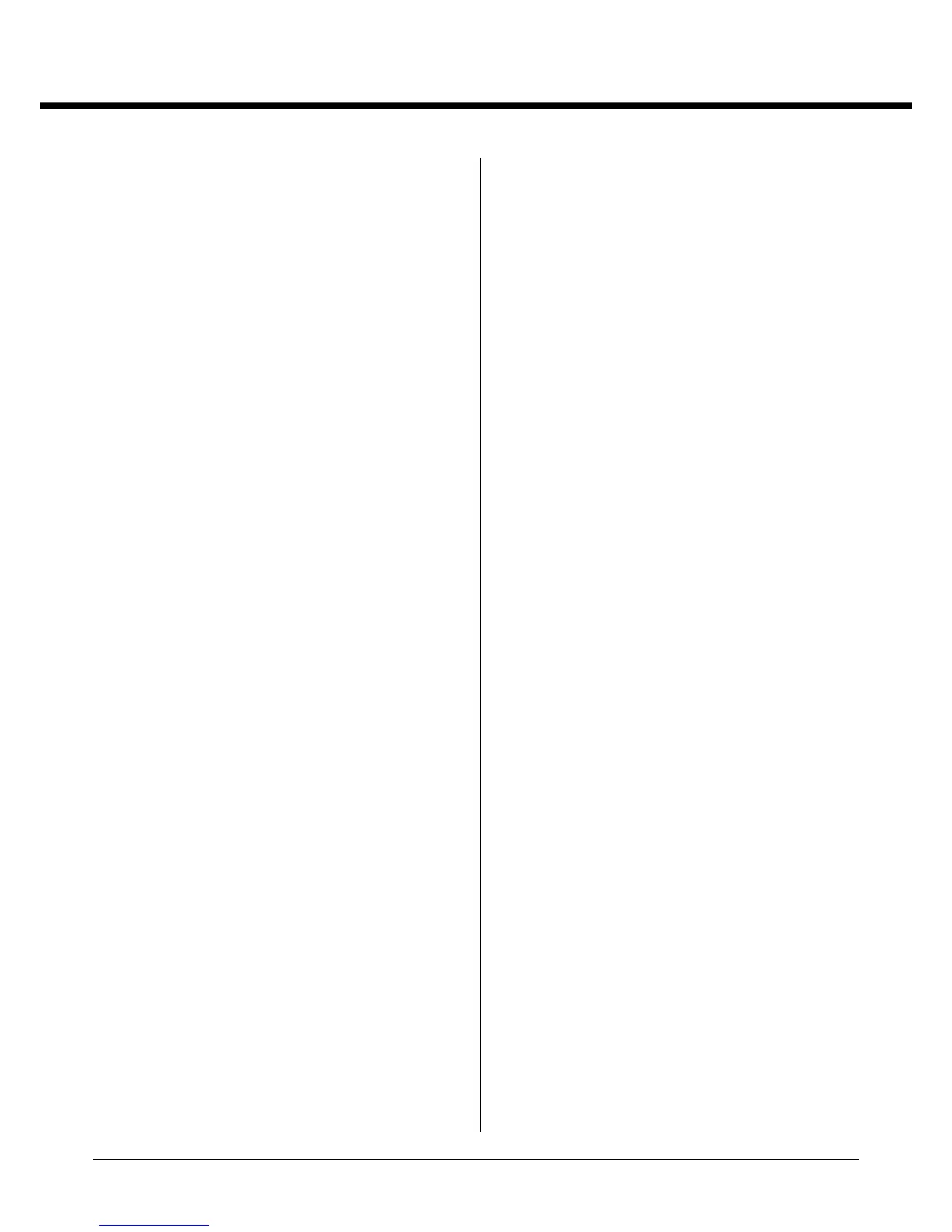Operation Instructions
EXERCISING WITH A SPECIFIC GOAL
Time control: Allows input for a dened period of
exercise time.
Distance control: Allows input for a dened
exercise distance.
Body Fat control: The computer can design 2
individual user programs for 2 users who may have
dierent body fat levels.
Heart Rate control: The computer controls the
users exercise level to maintain a safe heart beating
level.
PULSE RATE SENSORS
The handle bar mounted pulse rate sensors are made
up of 2 sensors in each hand grip. The correct way to
ensure an accurate reading is to gently grip both sensors,
ensuring both top and bottom sections of the sensors
are in contact with the skin of the base of the hands.
A solid signal received by the computer console will
be conrmed by the ashing heart mark in the HEART
RATE / BODY TYPE box in the bottom right corner of the
computer console screen.
MANUAL PROGRAM
Press “INCREASE” or “DECREASE” button to select
PROGRAM 1 then press “ENTER/SELECT”.
Press “ENTER/SELECT” until TIME, DISTANCE or AGE
is ashing on screen.
Press “INCREASE” or “DECREASE” buttons to set your
target TIME or DISTANCE and AGE and then press
“ENTER/SELECT”.
Press “START/STOP” button to commence your
workout and apply the heart rate sensors correctly.
PLEASE NOTE: The default setting for the manual program
is loading level 6. Users may exercise at any desired level
by press the “INCREASE” or “DECREASE” buttons during
the workout. With the input of age, the computer may
suggest a target heart rate to exercise to. The suggested
heart rate is 85% of your age related maximum heart rate
(220 - age). If the heart rate detected is equal to or greater
than the TARGET H.R., the heart rate value will commence
ashing. PLEASE NOTE THAT THIS IS A WARNING FOR
THE USER TO SLOW DOWN OR TO LOWER THE LEVEL
OF LOADING.
•
•
•
•
1.
2.
3.
4.
PRESET PROGRAMS
Program 2 to 7 are the preset programs.
Press “INCREASE” or “DECREASE” button to select
PROGRAM 2 - 7 then press “ENTER/SELECT”.
Press “ENTER/SELECT” button until TIME, DISTANCE
or AGE is ashing on screen.
Press “INCREASE” or “DECREASE” buttons to set your
target TIME or DISTANCE and AGE and then press
“ENTER/SELECT”.
Press “START/STOP” button to commence your
workout and apply the heart rate sensors correctly.
PLEASE NOTE: Users may exercise at any desired level
by press the “INCREASE” or “DECREASE” buttons during
the workout. With the input of age, the computer may
suggest a target heart rate to exercise to. The suggested
heart rate is 85% of your age related maximum heart rate
(220 - age). If the heart rate detected is equal to or greater
than the TARGET H.R., the heart rate value will commence
ashing. PLEASE NOTE THAT THIS IS A WARNING FOR
THE USER TO SLOW DOWN OR TO LOWER THE LEVEL
OF LOADING.
WATTAGE CONTROL PROGRAM
Press “INCREASE” or “DECREASE” button to select
PROGRAM 8 then press “ENTER/SELECT”.
Press “ENTER/SELECT” button until TIME, DISTANCE
or AGE is ashing on screen.
Press “INCREASE” or “DECREASE” button until TIME,
DISTANCE or AGE is ashing on screen.
Press “ENTER/SELECT” until watts is ashing on
screen.
Press “INCREASE” or “DECREASE” button to see your
desired watts target from 10 - 300 watts, then press
“ENTER/SELECT”.
Press “START/STOP” button to commence your
workout and apply the heart rate sensors correctly.
TARGET HEART RATE CONTROL PROGRAM
HRC programs work by automatically adjusting the
resistance to keep you working out at your target heart
rate. To do this the console will need your pulse reading
throughout the exercise, which it gets from you placing both
hands on the pulse sensors.
If your heart rate is too high the resistance is decreased.
If your heart rate is too low the resistance is increased.
Press “INCREASE” or “DECREASE” button to select
PROGRAM 9 then press “ENTER/SELECT”.
1.
2.
3.
4.
1.
2.
3.
4.
5.
6.
1.
