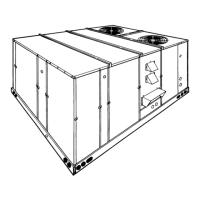SERVICE ANALYZER
The analyzer allows complete over-ride control of room
thermostat from the units Printed Circuit Board located within
the control box of the unit. From this position, the user can
operate the system in cooling, heating, fan or economizer
operation.
Make the following connections:
1. Prior to connecting the Service Analyzer, disconnect power
to the unit (high voltage).
2. Remove the red and white, 12-wire, jumper plug connectors
from the field service module connections located at the top
of the printed circuit board by squeezing the releases on
the sides of the plug. Remove wire 119G from the PCB with
solid state controls.
3. Install the female portion of the 12-wire red analyzer plug
into the red module connection of the printed circuit board.
See Table 8.
NOTE: Make sure that all switches on the service analyzer are
in the “OFF” position prior to supplying power to the
unit.
SYSTEM FUNCTION
SWITCH POSITION LIGHTS
PROPER
OPERATION
SYSTEM HEAT COOL FAN N.S.B.
ST. 1
HEAT
ST. 2
HEAT
ST. 1
COOL
ST. 2
COOL
ECON. FAN
Economizer 1st Stage Cool Off St. 1
Econ.
Auto
On
Off Off Off Off Off On On Fan On, O.S.A.
dampers operate
to setting of
mixed air control.
Economizer 2nd Stage Cool Off St. 1
St. 2
Econ.
Auto
On
Off Off Off On Off On On Fan & Compr. #1
On, O.S.A. dampers
operate to setting of
mixed air control.
Compr. 1st Stage Cool Off St. 1
Cpr.
Auto
On
Off Off Off On Off Off On Fan & Compr. #1
On, with O.S.A.
dampers open to
min. position.
Compr. 2nd Stage Cool Off St. 1
St. 2
Cpr.
Auto
On
Off Off Off On On Off On Fan, Compr. #1, 2,
run with O.S.A.
dampers open to
min. position.
Heat 1st Stage Heat St. 1 Off Auto
On
Off On Off Off Off Off On Heat section
operates on
reduced capacity.
Heat 2nd Stage Heat St. 1
St. 2
Off Auto
On
Off On On Off Off Off On Heat section
operates full
capacity.
Night Setback
(cool)
Cool Off St. 1
St. 2
Cpr.
Auto
On
On Off Off On On Off Off No cooling, econ.
or fan operation.
Night Setback
(heat)
Heat St. 1
St. 2
Off Auto
On
On On On Off Off Off Off Heat & fan only
operate from
N.S.B. Thermostat.
TABLE 8 - SERVICE ANALYZER FUNCTION CHART
FIXED OUTSIDE AIR ADJUSTMENT
To adjust the amount of fixed outside air, see Figure 19. Locate
the amount of outside air required and the return duct static on
the chart to determine the position in which to set the blades.
The blades can be adjusted by varying the position of the
adjustment arm on the left side of the fixed outside air damper.
EXHAUST AIR PERFORMANCE
See Figure 20 for the performance of the exhaust air fans. Locate
the amount of return duct static on the left hand side of the chart.
The amount of air which will be exhausted can be read from the
bottom of the chart.
530.25-N3Y
Unitary Products Group 19

