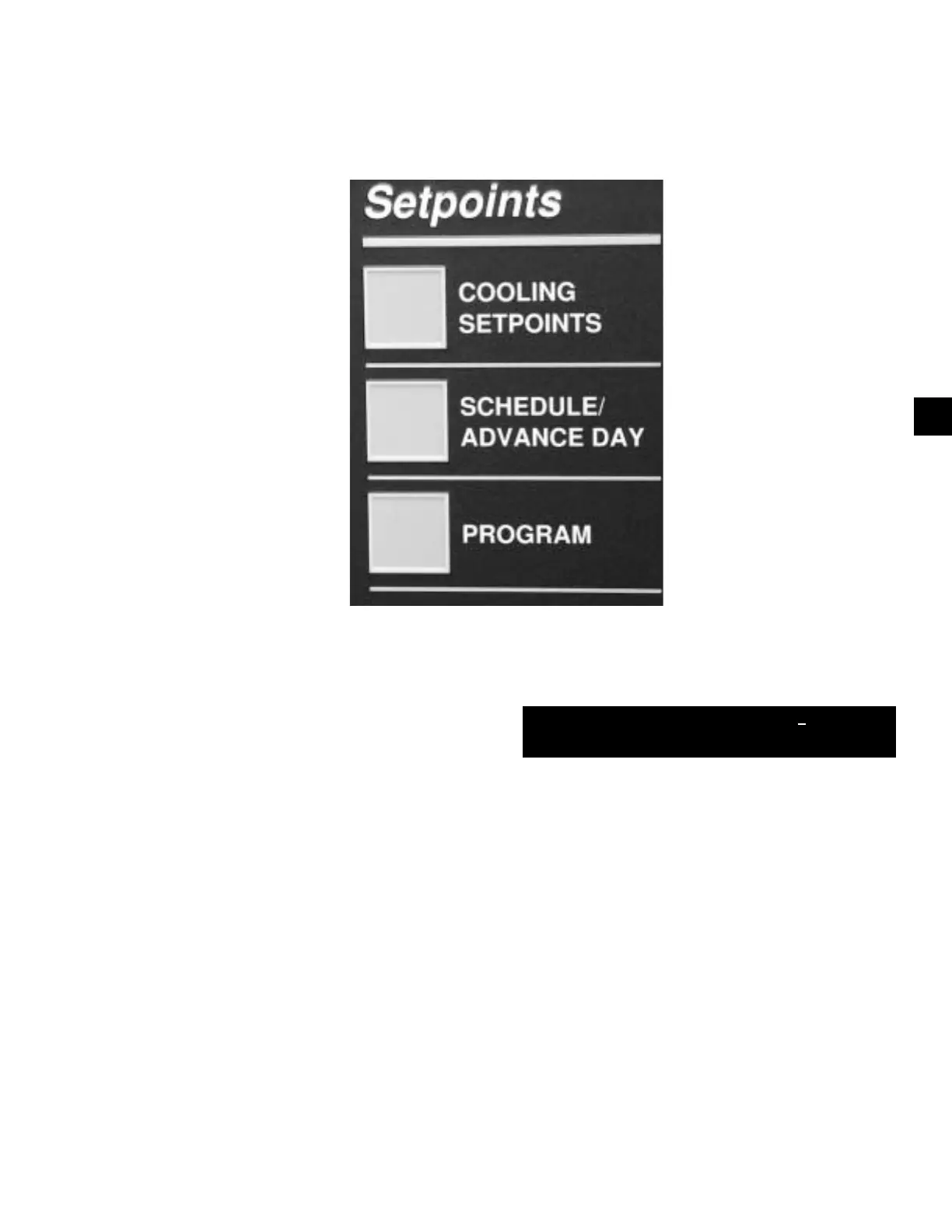YORK INTERNATIONAL
83
FORM 150.62-NM7 (103)
Programming of the cooling setpoints, daily sched-
ule, and safeties is ac com plished by using the keys
located un der the SETPOINTS section.
The three keys involved are labeled COOL ING
SETPOINTS, SCHEDULE/AD VANCE DAY, and
PRO GRAM.
Following are instructions for pro gram ming the re spec -
tive setpoints. The same instruction should be used to
view the setpoints with the exception that the setpoint
will not be changed.
COOLING SETPOINTS
The Cooling Setpoint and Range can be pro grammed
by pressing the COOLING SETPOINTS key.
“SETPOINTS” KEYS
00069VIP
2
LEAVING CHILLED LIQUID CONTROL
The above message shows the current chilled water
tem per a ture SETPOINT at 45.0°F (notice the cursor
po si tioned under the num ber 0). Pressing either the UP
or DOWN arrow will change the setpoint in .5°F in cre -
ments. After using the UP and DOWN arrows to adjust
to the desired setpoint, the EN TER/ADV key must be
pressed to enter this number into memory and advance
to the RANGE SETPOINT.
This will be indicated by the cursor moving under the
current RANGE setpoint. The UP and DOWN ar row keys
are used to set the RANGE, in .5 °F increments, to the
desired RANGE setpoint. After adjusting the setpoint,
the EN TER/ADV key must be pressed to enter the data
into memory.
Notice that the RANGE was pro grammed for +/- X.X° F.
This indicates the SETPOINT to be in the center of the
control range. If the control mode has been pro grammed
for RE TURN LIQUID control, the mes sage below would
be displayed in place of the pre vi ous message.
S E T P O I N T = 4 5 . 0 ° F
R A N G E = +/- 2 . 0 ° F
