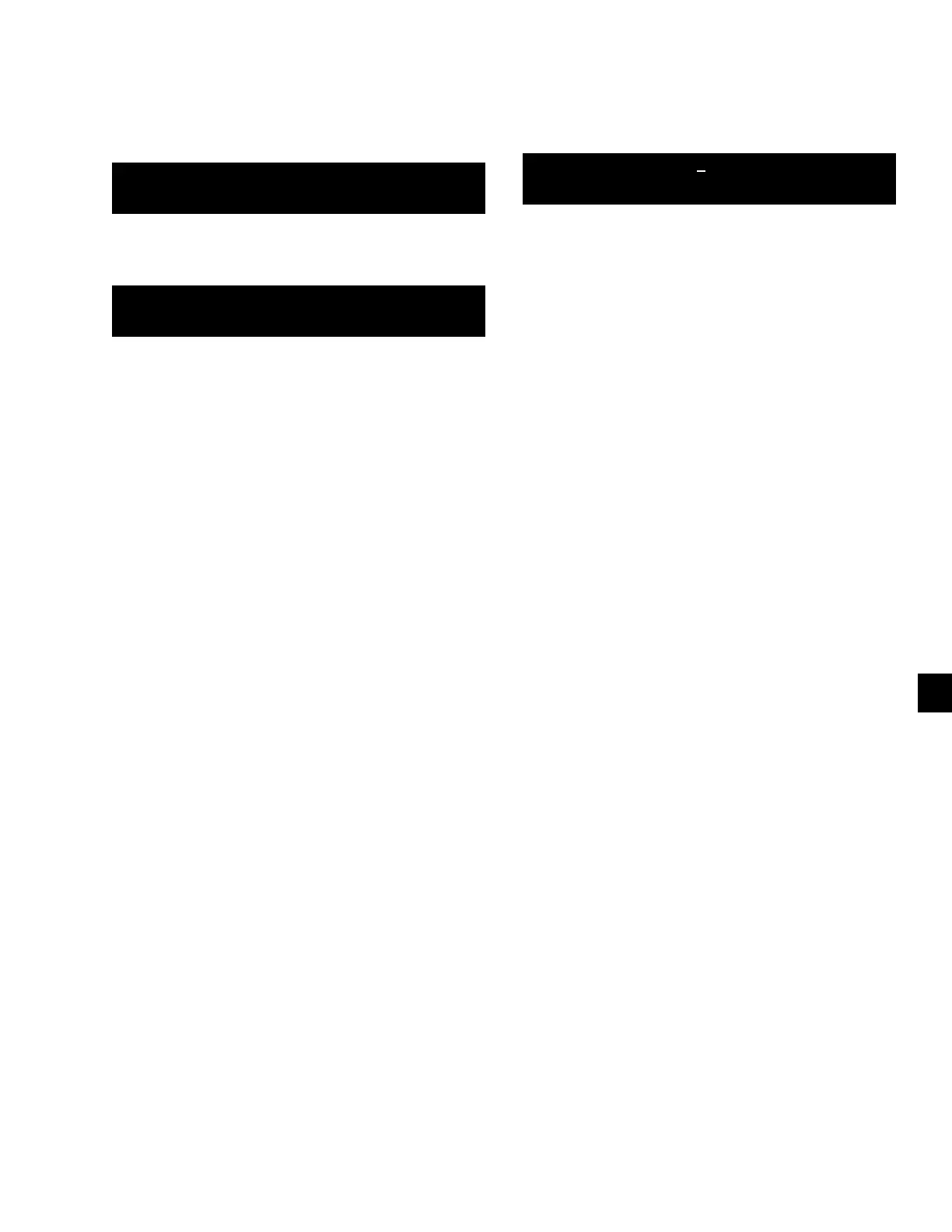JOHNSON CONTROLS
157
SECTION 7 – UNIT CONTROLS
FORM 150.72-ICOM6
ISSUE DATE: 08/03/2022
7
Option 23 – Variable Water Outlet Mode
When the following option is selected, the variable wa-
ter outlet mode is enabled.
V A R I A B L E O U T L E T M O D E
E N A B L E D
When the following option is selected, the variable wa-
ter outlet mode is disabled.
V A R I A B L E O U T L E T M O D E
D I S A B L E D
Clock
The CLOCK display shows the current day, time, and
date. Press the CLOCK key to view the current day,
time, and date.
It is important that the date and time be correct, other-
wise the daily schedule will not function as required if
programmed. In addition, for ease of troubleshooting
via the History printouts, the day, time, and date should
be correct.
To change the day, time, and date press the CLOCK
key. The display will show something similar to the
following:
T O D A Y I S F R I 0 8 : 5 1 A M
2 5 J A N 0 2
The line under the F is the cursor. If the day is correct,
press the ENTER/ADV key. The cursor will move un-
der the 0 in 08 hours. If the day is incorrect, press the
day is displayed and then press the ENTER/ADV key
at which time the day will be accepted and the cursor
will move under the first digit of the “2 digit hour”. In a
similar manner, the hour, minute, meridian, month, day,
and year may be programmed, whenever the cursor is
minute, meridian; day, month, and year are displayed.
Pressing the ENTER/ADV key will save the valve and
move the cursor on to the next programmable variable.
