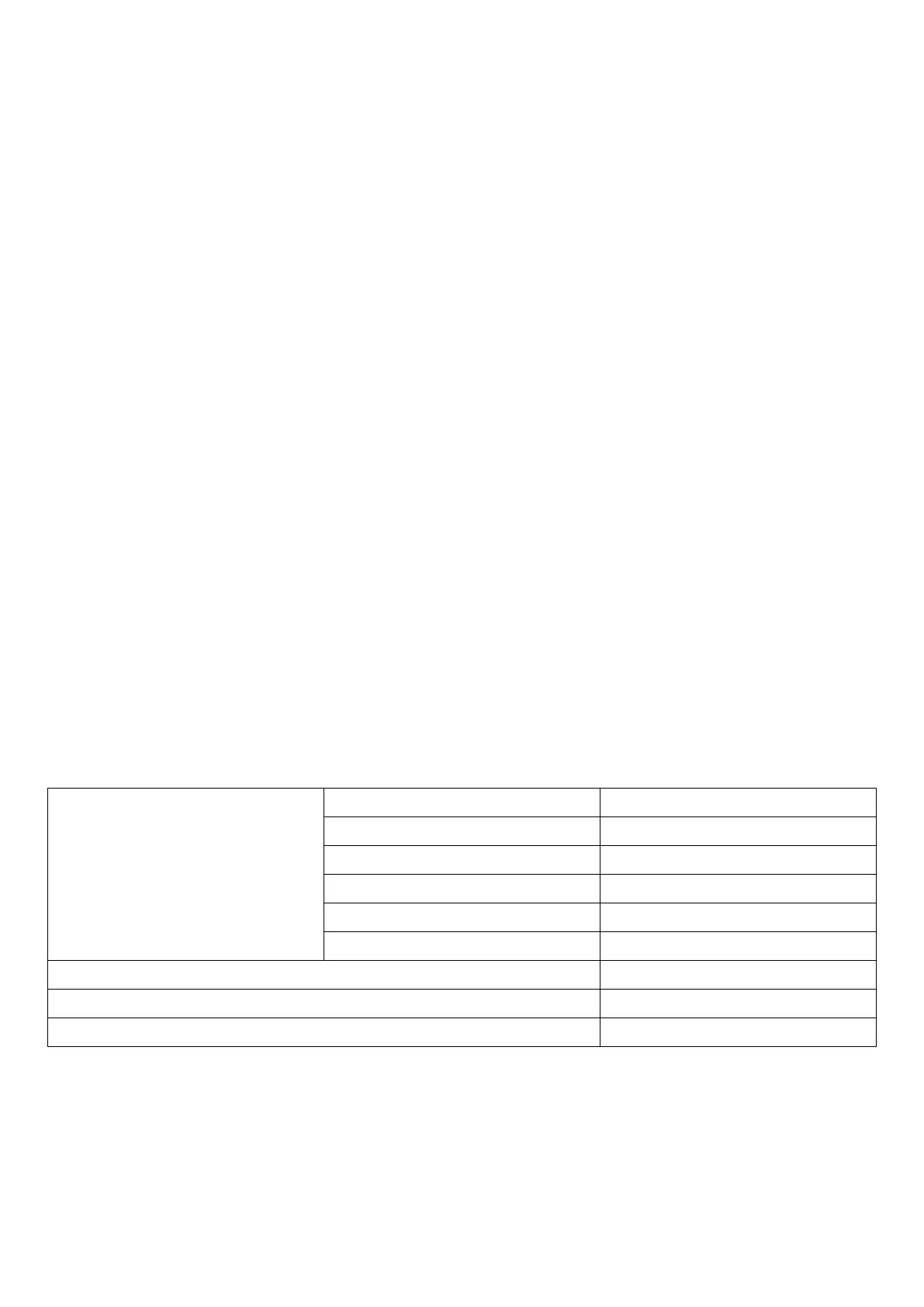MONITOR
FUNCTIONAL BUTTONS:
MODE - Press down to select functions.
- Long press 3s to clear time, count, calories.
FUNCTION AND OPERATIONS:
1. SCAN: Press “MODE” button until “SCAN” appears, monitor will rotate through all the 5
functions: Time, count, calorie, total count, distance. Each display will be hold 6
seconds.
2. TIME: Count the total time from exercise start to end.
3. COUNT: Count the count from exercise start to end.
4. CALORIES: Count the total calories from exercise start to end.
5. DIST: The current status of the traveled distance is displayed.
6. Start/ Stop: When no movement signal, the exercise meter will automatically shut down
after 4 minutes. It will wake up when there is a movement signal or a handling button.
SCOPE STATEMENT