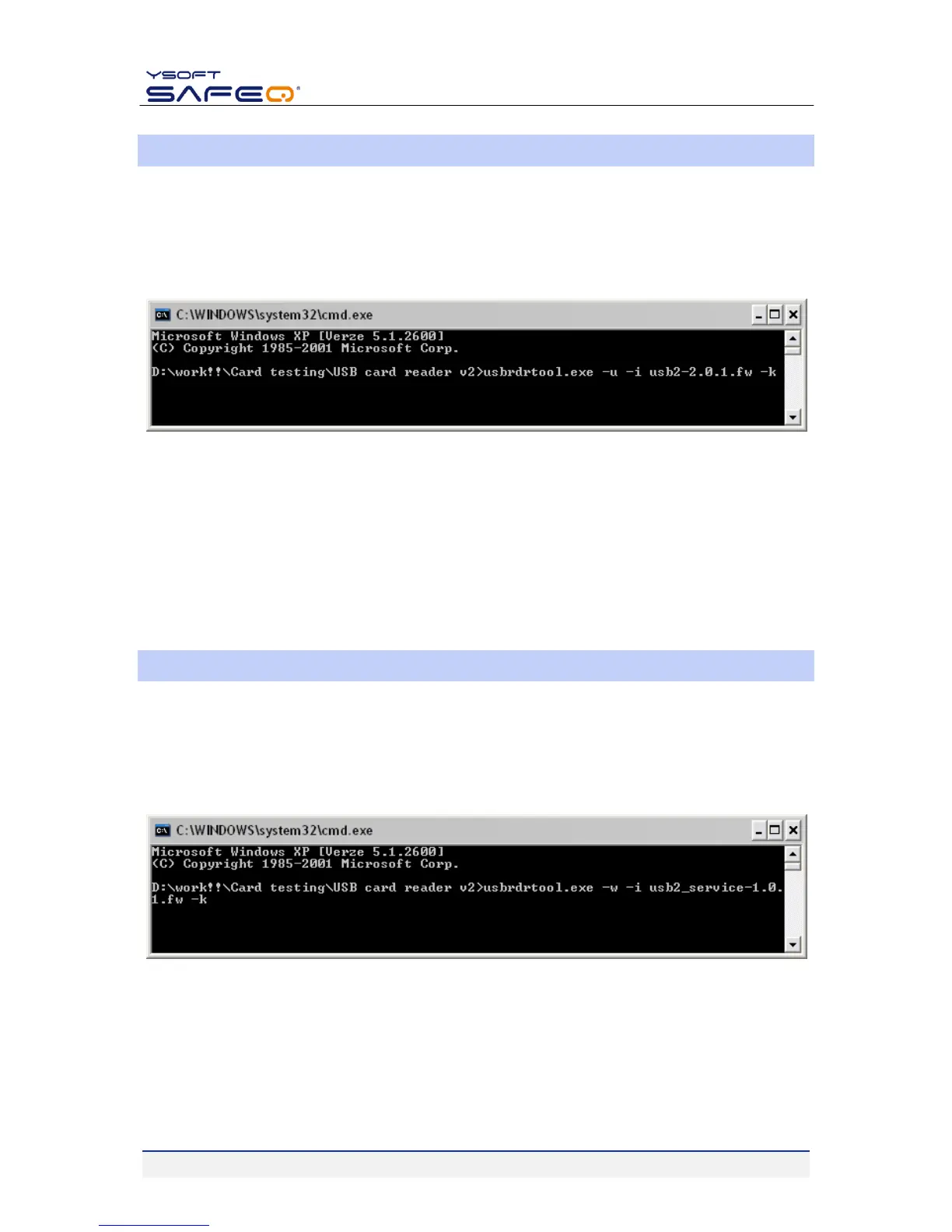YSOFT SAFEQ USB CARD READER V2 – ADMINISTRATOR’S GUIDE V1.2 [EN] 17/22
4.5 CARD READER UPDATE FIRMWARE
Update of firmware for USB card reader can be done by issuing the following command in the Windows com-
mand like (CMD) or on Linux OS:
Windows:
usbrdrtool.exe -u -i usb2-2.0.1.fw –k
Picture 13 - FW update example
Linux:
sudo ./usbrdrtool -u -i usb2-2.0.1.fw -k
'-k' option will cause the new firmware to be booted after successful update.
Note: This command can be run form CMD windows or Linux, this is not a command inside the usbrdrtool.
4.6 CARD READER UPDATE SERVICE FIRMWARE
Update of service firmware for USB card reader can be done by issuing the following command in the Windows
command like (CMD) or on Linux OS:
Windows:
usbrdrtool.exe -w -i usb2_service-1.0.1.fw -k
Picture 14 - Example of the service firmware update
Linux:
sudo ./usbrdrtool -w -i usb2_service-1.0.1.fw –k
'-k' option will cause the new firmware to be booted after successful update.
Note: This command can be run form CMD windows or Linux, this is not a command inside the usbrdrtool.