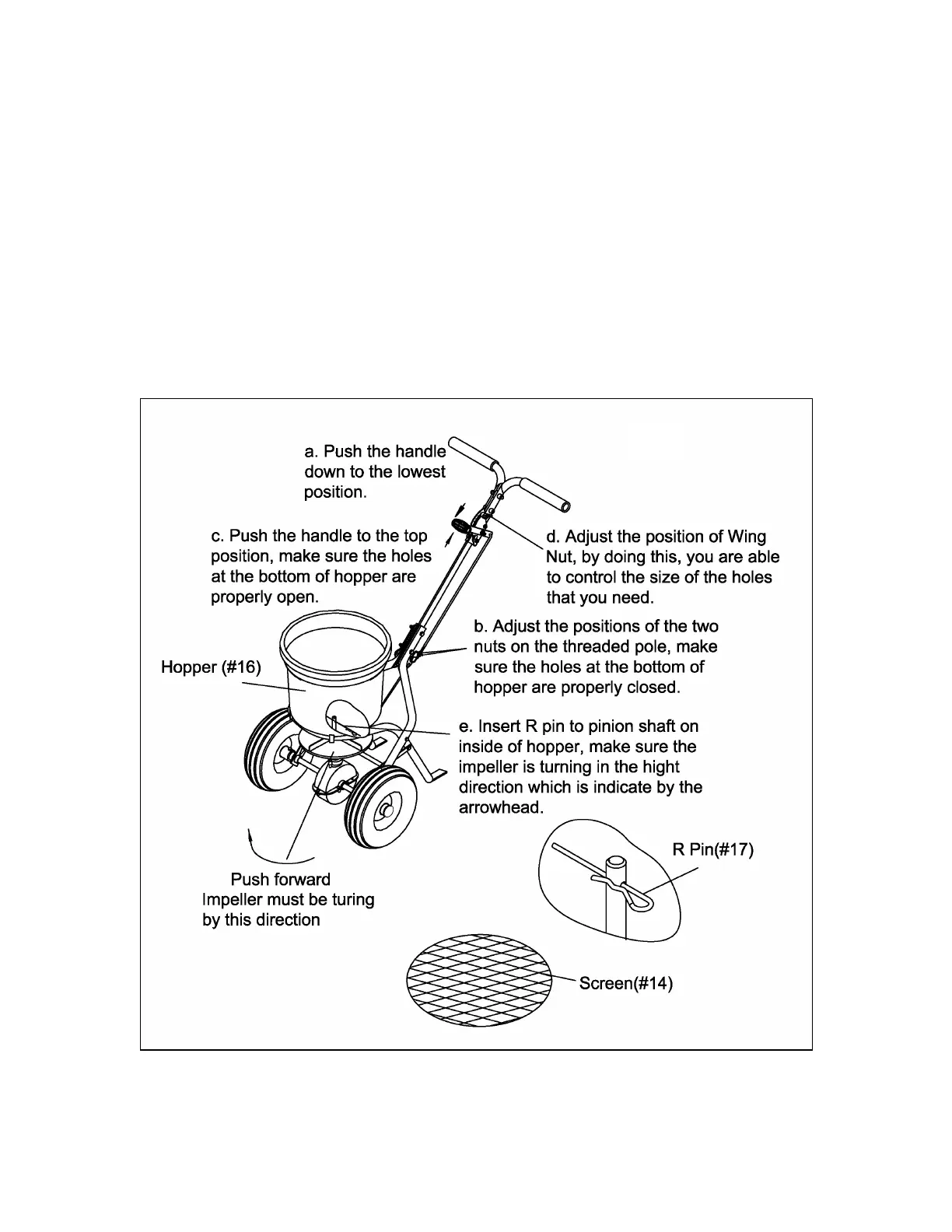1. Pull the control lever back to it’s highest point. The three large holes at the bottom of the
hopper should match the three holes in the adjustable plate. If they match, do nothing. If
they do not match, push the handle down to the lowest position and adjust the positions of
the two nuts on the threaded control bar until the three holes match up. If the holes are not
properly aligned, the hopper will not close completely.
2. To operate the spreader, push the handle up to the top position. Adjust the wing nut as
needed to regulate the flow of material passing through the spreader.
3. Insert R Pin (#17) into the hole at the top of the axle spindle at the bottom of the Hopper
(#16) as shown. Make sure impeller is turning in the right direction as indicated by the
arrow.
4. Place Screen (#14) into the Hopper (#16).
10