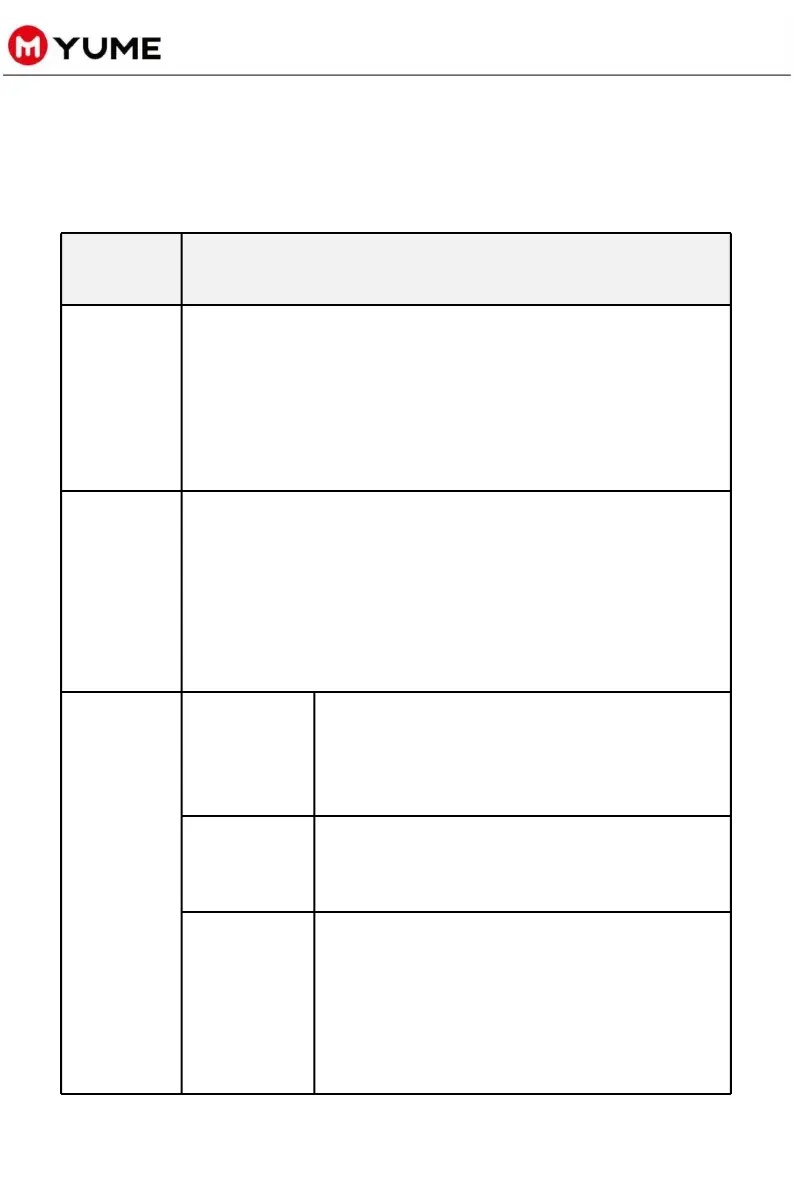DISPLAY FUNCTION OPERATION
When the meter is turned on, the interface will
display "- - - - ". Use the "M" and "F" buttons to adjust
the number up or down and double-click the power
button to confirm each number of the password. The
default password is: 1111(YUME RIDE application
setting can change the password ).
a. After turning the scooter on, place the NFC key
near the display's NFC sensor to automatically unlock
the scooter.
b. While the scooter is powered on and in an
unlocked state, placing the NFC key near the sensor
area locks the scooter.
Cycle
through P
settings
menu
Long press the "M" button and "F"
button together to enter the P-Setting.
Press the power button to toggle
through the various P-Settings.
Press the "M" or "F" buttons to change
the value for each P-Setting.
a. Long press the "M" button and "F"
button together to save the P-Setting
and return to the home screen.
b. If there is no operation on the page, it
will automatically exit the settings menu
after 8 seconds.
12