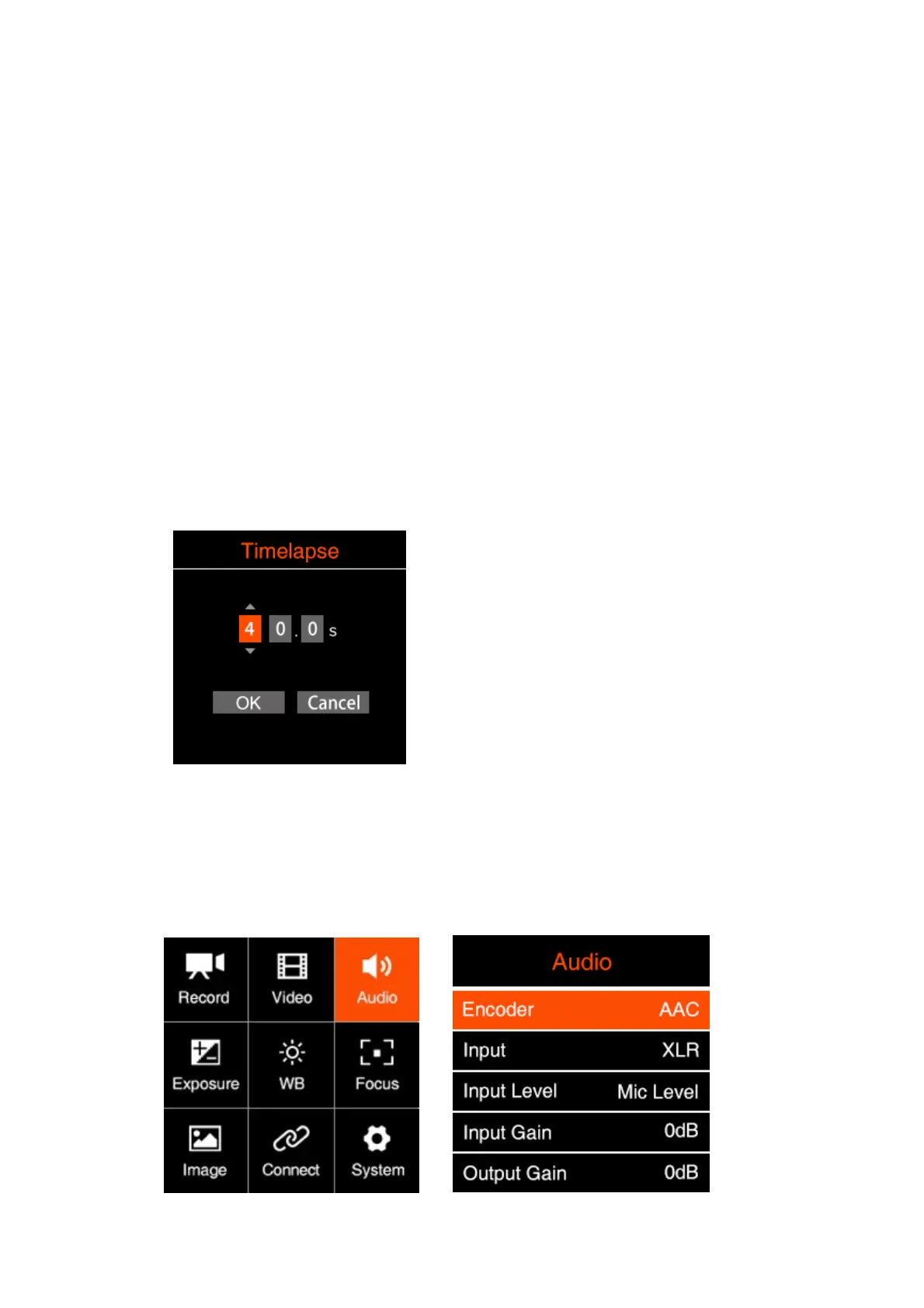*IfVFR is activ ated, the frame rate here refers to the frame rate in VFR,otherwiseit
refers to the frame rate in Movie Format.
For ZRAW, the bitrate is 1.2Gbps.
Proxy Track: On / Off. To enable or disable proxy track recording during video
recording, it will automatically “On” when using ZRAW as recording encoder, which
will record a second video track (H.265) into the video file.
Rotation: Normal / Upside Down. Rotate the image by 180 degrees.
Note: This setting is available only when the frame rate of recording is under 30fps
(include 30fps). The display on the LCD and the video output from HDMI will not be
rotated during preview and recording in current firmware, and only the video recorded
in the storage will be rotated when it’s set to “Upside Down”.
Timelapse: Off / Manual, when it’s Off, the camera is in normal record mode. When it
is set to a specific value, the camera is in time lapse video mode.
VFR Control:Coarse / Fine
-Coarse:Adjust based on the camera’s preset value within the range of VFR
-Fine:VFR fine control within the range of VFR, 1 frame per step.
2.4. Audio
