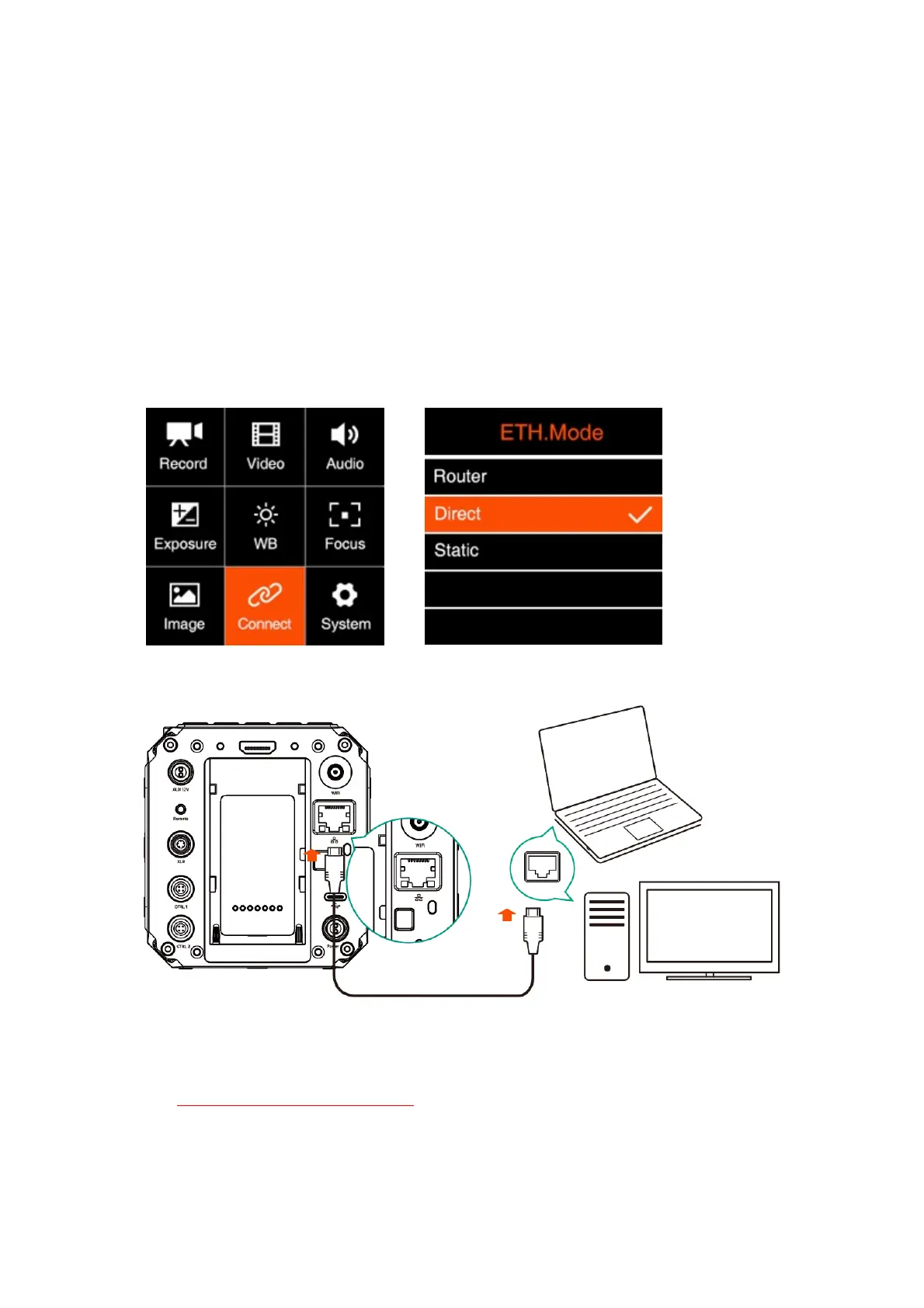5.2. Ethernet Connection
There are 2 options to connect the camera to a computer through Ethernet: Direct
Connection or Connection through a Router:
Direct connection
Follow the steps below to set up direct Ethernet connection between the camera and the
computer:
1. Set the Network-ETH. Mode to “Direct” in Connect-Network setting (default).
2. Connect the camera to a computer with an Ethernet cable.
3. Open a browser on the PC / Mac, type in the address:
http://10.98.32.1/www/index.html
. You will see the page below if it’s connected
successfully.
