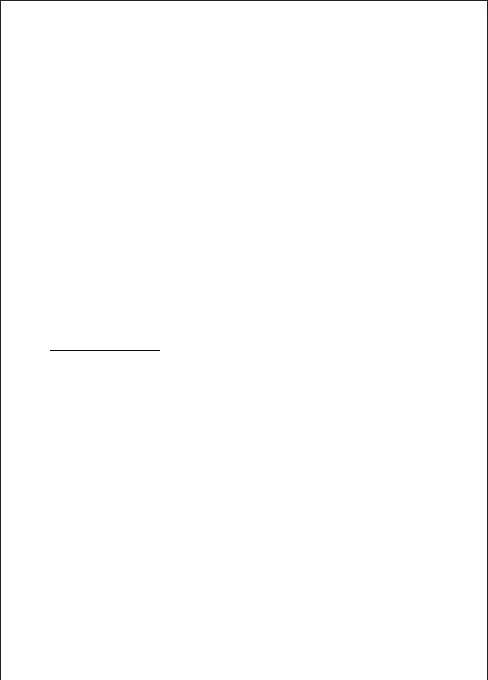13
· Firmly press adhesive mounts into place and ensure full contact over the entire
surface.
Attach adhesive mounts in room temperature conditions.·
Loop the circular ring of the Tether over the thumbscrew of the camera housing ·
and attach the other end to a secure anchor point. This will help prevent losing
the camera if it accidentally releases. To avoid injury do not use tether if
attaching camera to a helmet or other personal protective gear.
Mounting Accessories
· 2x Velcro Straps
2x Buckle Straps·
4x Cable Ties·
1x Tether·
2x Replacement Adhesive Pads·
1x Waterproof Data Cable·
1x Cleaning Cloth·
Note: To securely attach a mount please ensure you read the following instructions
below:
Attach adhesive mounts 72 hours before use (24 hours minimum) to ensure a ·
strong bond.
Adhesive mounts must be mounted on smooth surfaces to ensure a proper bond.·
Apply adhesive mounts to clean surfaces only - wax, oil or dirt will weaken the ·
bond.
