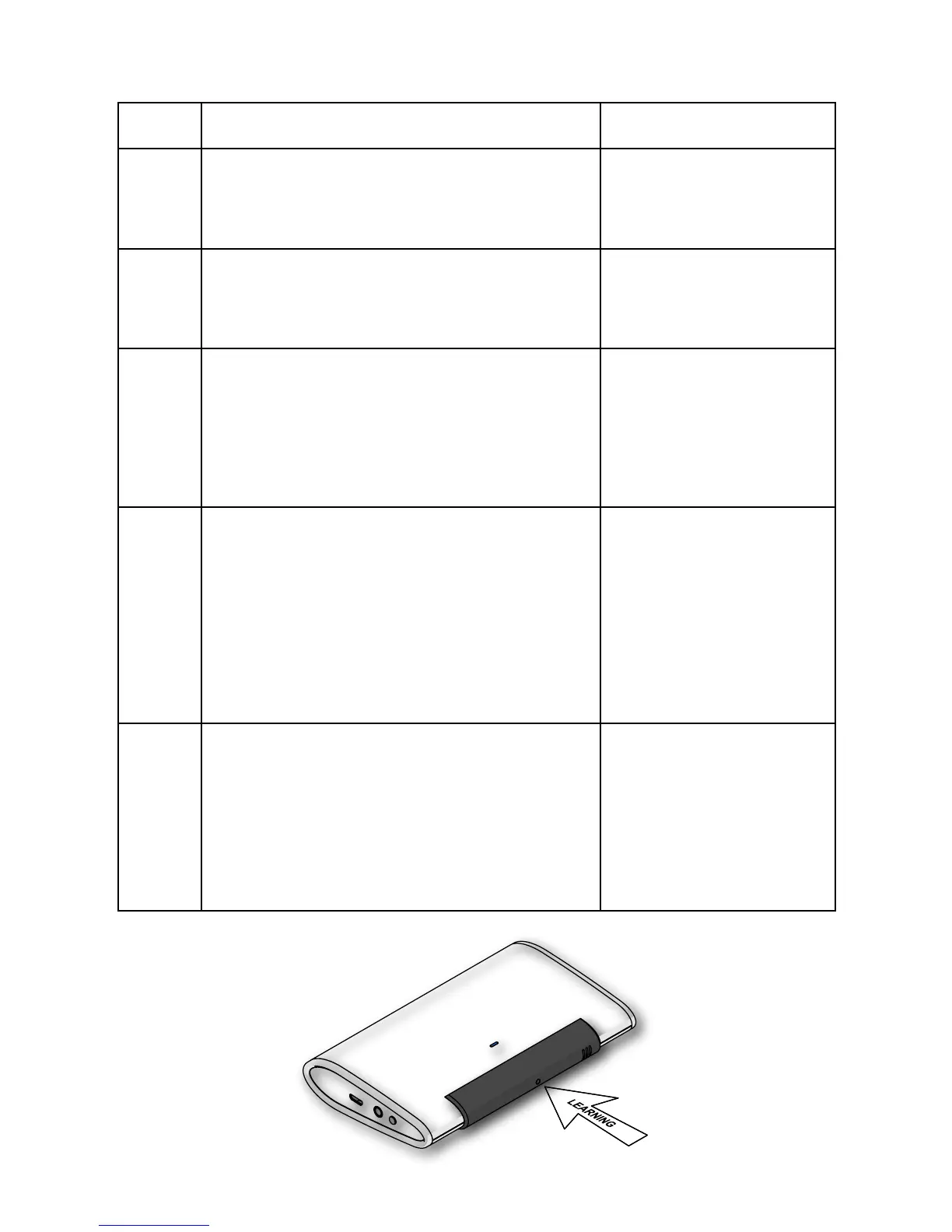9
IR Code Learning
Step Procedure / Description Status Indicator
1
Refer to your primary controller user
manual, enter to the browser page that
can input the Conguration parameter
2
Look up Below mapping table for learn-
ing, and decide the IR setting you intend
to learn next.
3
Open the Gateway’s Conguration Brow-
er page input parameter number “25”
and parameter value (according to below
Mapping Table), then complete the Con-
guration process.
Then Green Indicator
still turns ON for in-
dicating the IR Code
Learning Start
4
Aim the Original Air Conditioner Remote
at AC Master according to below position
within 1-3cm Press “Power ON“ button
on the Original Air Conditioner Remote.
If the Learning is failed, repeat Step 3 to
step 4 To learn next IR code, repeat Step 2
to step 4.
Successful:
Green Indicator ashes
TWICE
Unsuccessful:
Red Indicator flashes
TWICE.
5
Once you nished the IR Code Learning,
please go to Configuration setting page
on the Gateway browser and input pa-
rameter number “27” and parameter value
“000” to select the dedicated AC code
number “000” for learning.
Green Indicator ashes
ONCE every time if
receives a command
from Gateway
